Maybe this link will help. The JSON schema should parse the email from the webhook and it will be available as dynamic content.
https://www.flowjoe.io/2019/08/27/understanding-the-trigger-when-a-http-request-is-received/
This browser is no longer supported.
Upgrade to Microsoft Edge to take advantage of the latest features, security updates, and technical support.
Hello,
I have a front-end portal with a profile page only accessible to logged-in visitors. On this page appears the email of my user.

On this profile page I would like to add a button that calls my logic app and transmits the email of the logged in user.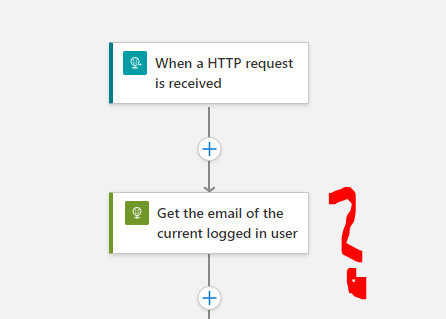
Thanks a lot for your help,
Marc.

Maybe this link will help. The JSON schema should parse the email from the webhook and it will be available as dynamic content.
https://www.flowjoe.io/2019/08/27/understanding-the-trigger-when-a-http-request-is-received/

@Marc Nachin Thanks for reaching out. As this is your custom application (front-end portal) you need to modify your application to make a HTTP call that passes the email and other details as required by your business need.
First you need to create the HTTP trigger in your logic app and for more details refer to this document. Once you have HTTP Post URL from logic app after saving the action now at your front end as you want to leverage the button in your application. You can create the button at your front end and at the back end call on button click you need to make REST call with the required details (email ID etc.) that will be passed from your application code to the HTTP Post URL of logic app.
Feel free to get back to me if you need any assistance from logic app end.
Please 'Accept as answer' and ‘Upvote’ if it helped so that it can help others in the community looking for help on similar topics.