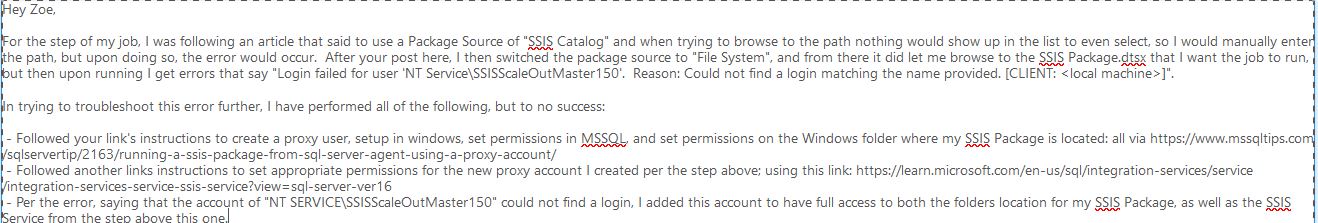I have an SSIS Package that I am trying to schedule to run Daily via a new job that I created in MSSQL. The issue is that when I set the path to my SSIS Package, an error pops up saying the following:
Invalid package path "\servername\mySSISPackageLocation\Package.dtsx" on the server "localhost". It cannot display the configuration of the package.
From the hours of research on my issue thus far, it appears that most people attribute my error as MSSQL not having adequate privilege's to the folders (location) where I have the SSIS Package stored. However, I can't find any instructions on how to setup the permissions for MSSQL to properly access it...? Both the MSSQL & SSIS instances I have are just for testing, so I've set about everything up in both Windows and MSSQL to have "Full Control" but still with no success.
Below are some of the things I have tried:
- Shared the root folder with my SSIS Package, added "Everyone" to have full control and set the security permissions on the folder to the only account I have for Windows on this machine to full control as well.
- Added "NT Service\MSSQLSERVER" & "NT Service\Winmgmt" to the root folder that I previously shared in the above step and set full control access on it.
- Set most all "Logins" within MSSMS to have the role of "sysadmin".
- Closed out of all SQL applications and restarted the SQL Services in Windows after each above change.
- Have rebooted my machine several times as well.
Not really sure what else I am missing, and I am a novice at this, but any guidance or help would be greatly appreciated!