
Try using a different internet time server if you have access, like Google's time1.google.com. Open Control Panel > Clock and Region > Date and Time > Internet Time tab > Change settings...
Please accept as an answer if this was helpful.
This browser is no longer supported.
Upgrade to Microsoft Edge to take advantage of the latest features, security updates, and technical support.
Hello, Is there any way to allow non-admins to use the "Sync Now" button in the time settings in Windows?
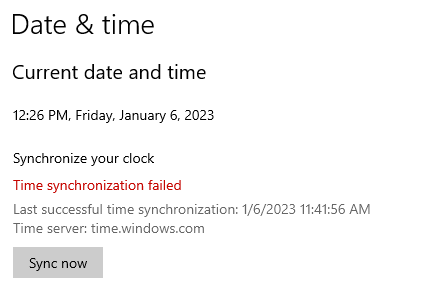
Try using a different internet time server if you have access, like Google's time1.google.com. Open Control Panel > Clock and Region > Date and Time > Internet Time tab > Change settings...
Please accept as an answer if this was helpful.
Yes, I am experiencing the same issue on all my Intune-managed devices. Standard users are unable to run time synchronization, as it always prompts for admin rights. Is there any way for a standard user to run the time sync without requiring admin privileges? Please help