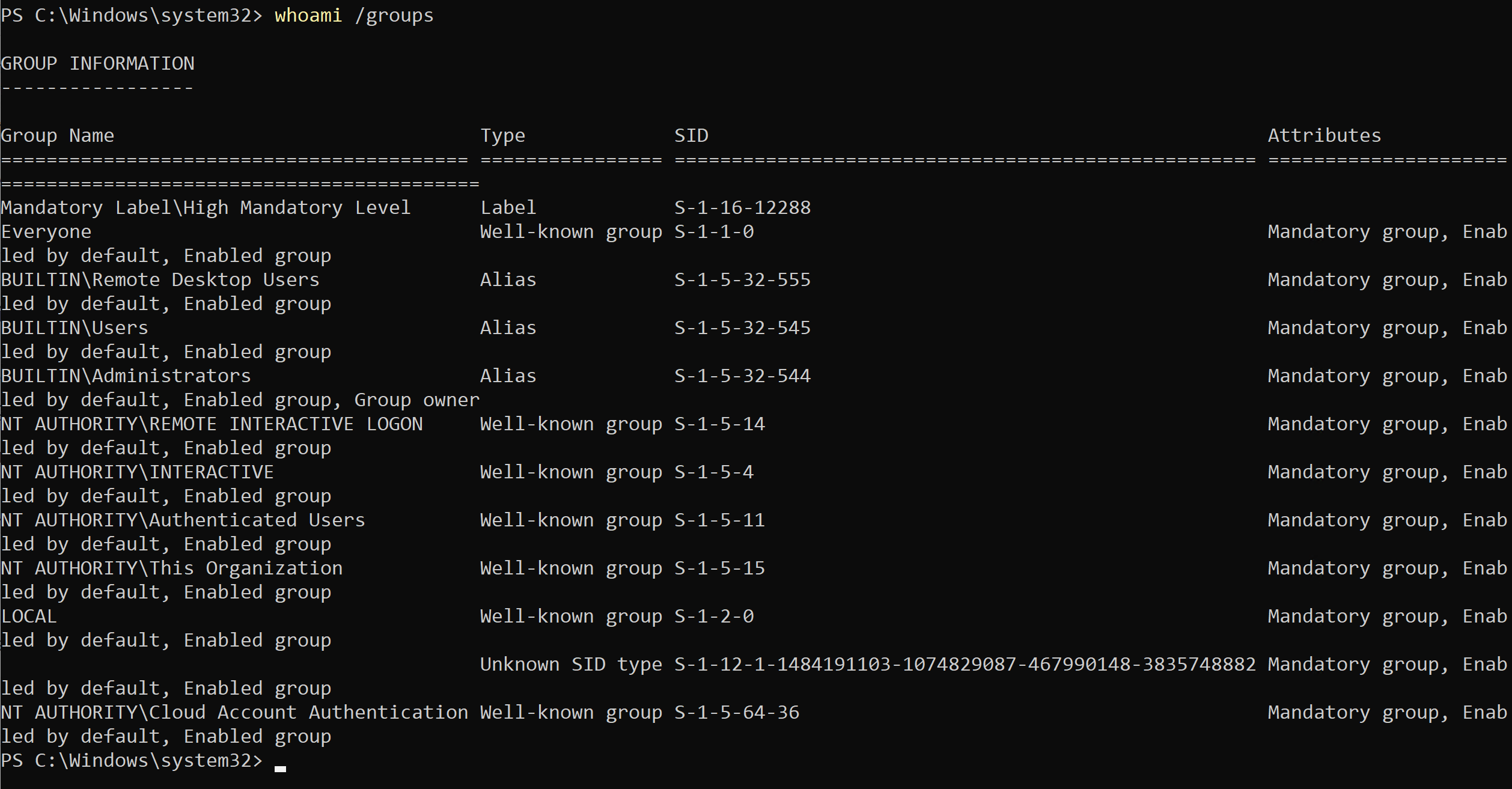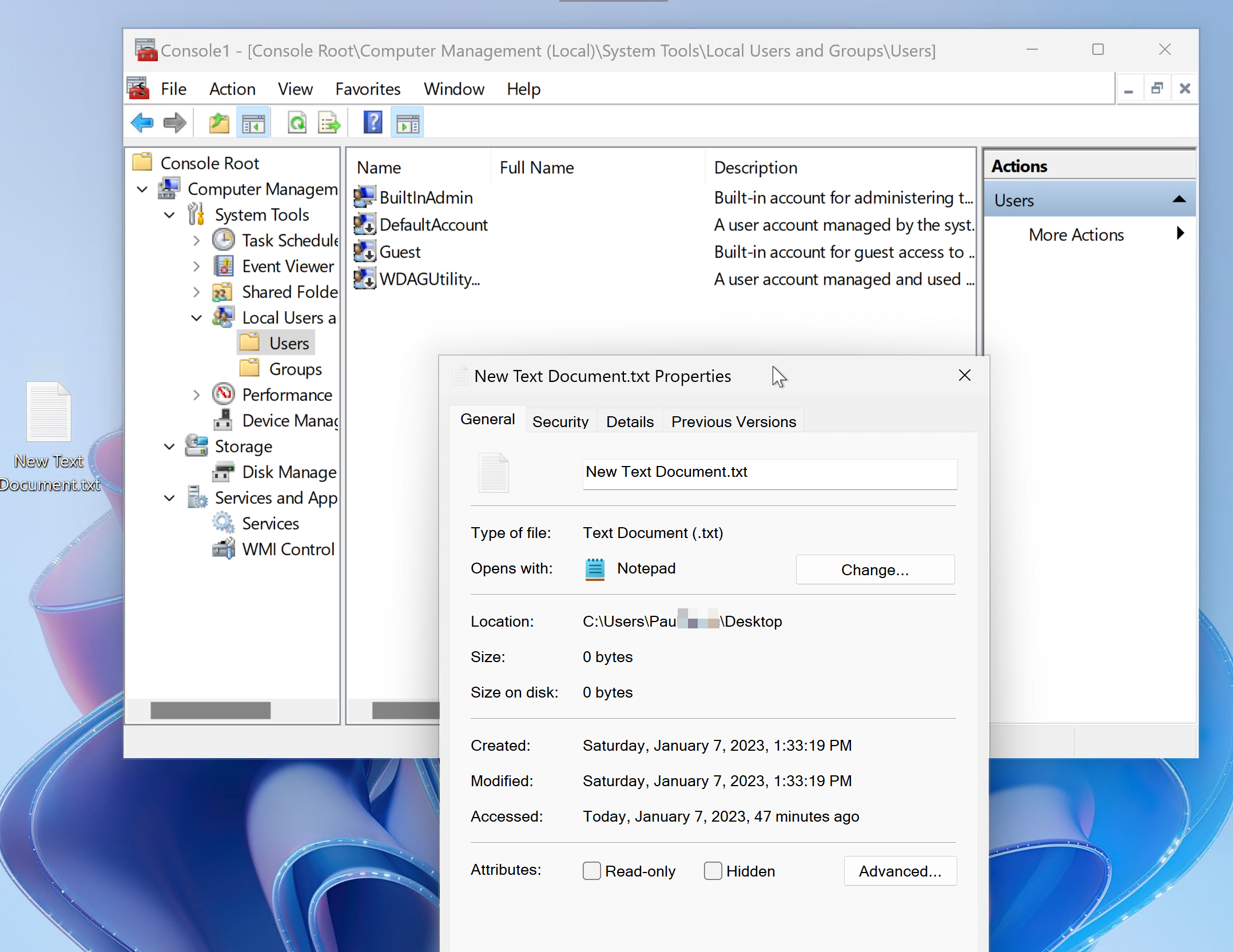Users can install any software that doesn't require admin privileges. Most software these days allow you to install per-user and don't require admin rights. Therefore any standard user can install any of these programs including Zoom and Teams. Chrome would be in this list as well.
You can confirm this by trying to install something that does require admin privileges such as Office or SQL Server.
If you want to prevent users from installing software other than the MS Store then you need to configure this in Windows. For Win 10+ this setting is under Apps. Set it to only allow MS Store apps.