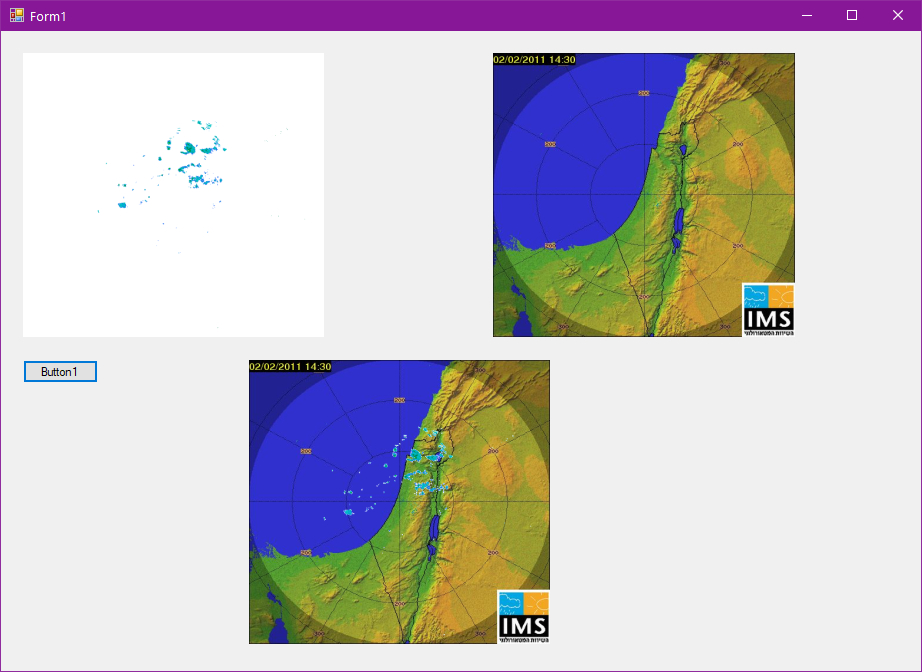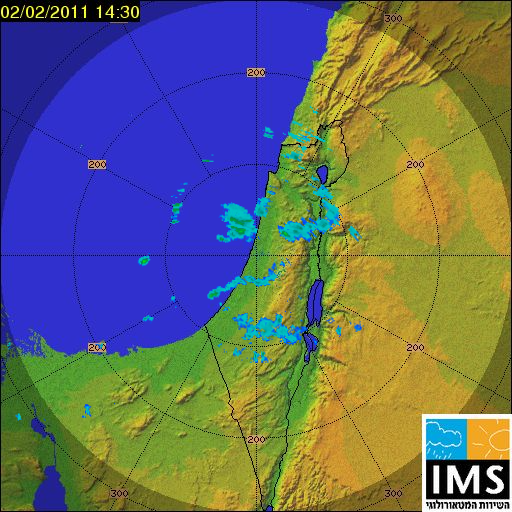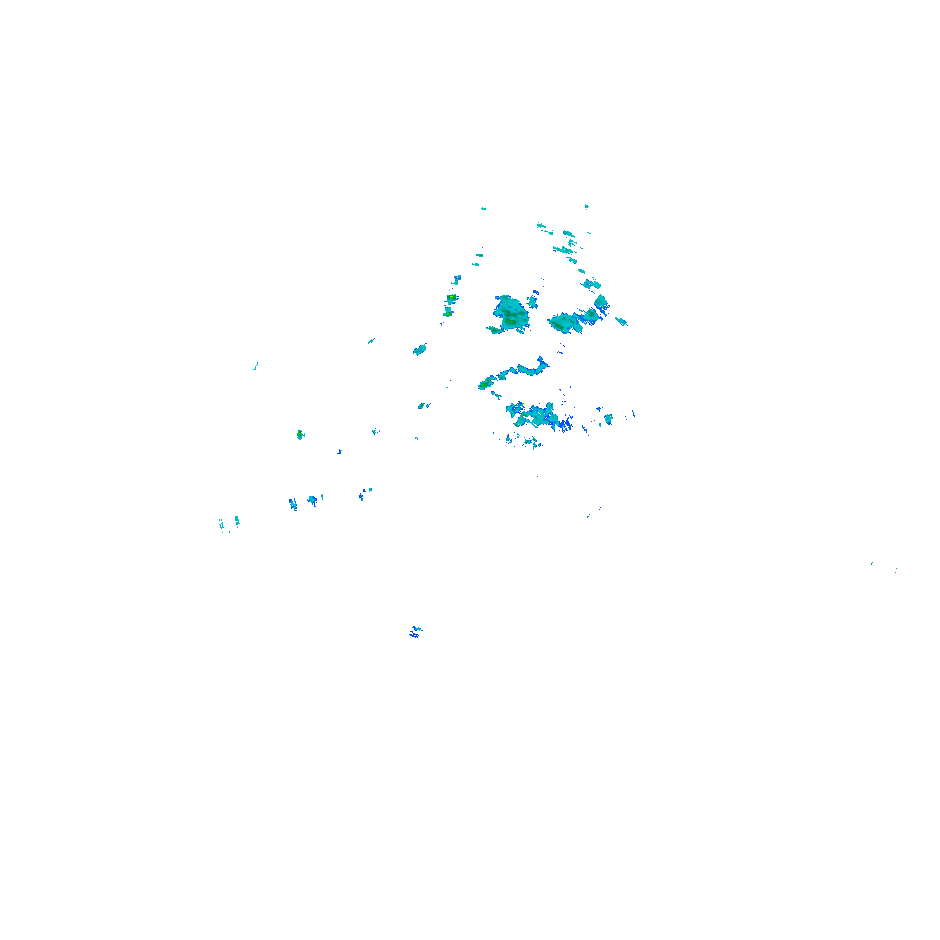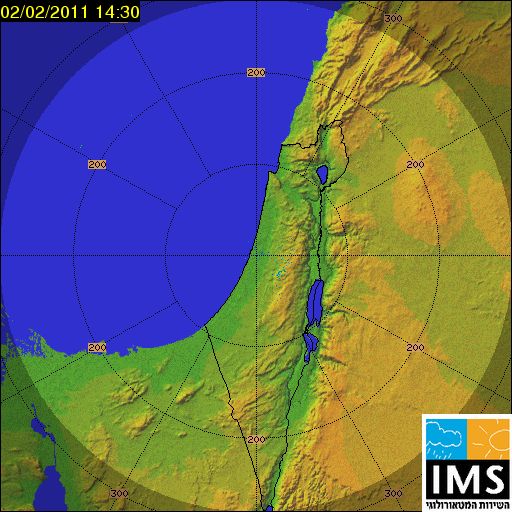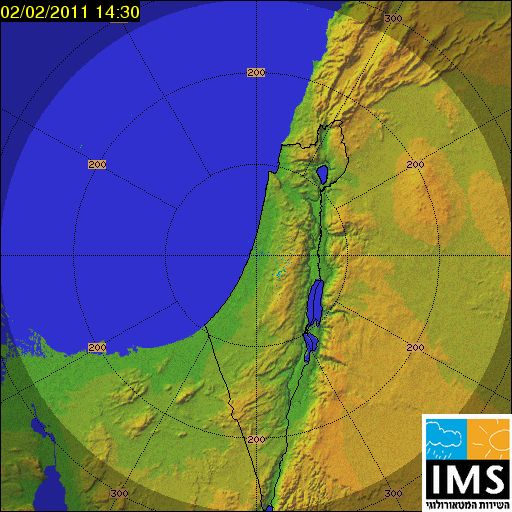You can use MakeTransparent
A test with your 2 images and 3 PictureBoxes + 1 Button :
Private Sub Form1_Load(sender As Object, e As EventArgs) Handles MyBase.Load
Dim image1 As System.Drawing.Image = System.Drawing.Image.FromFile("E:\1.png")
PictureBox1.SizeMode = PictureBoxSizeMode.StretchImage
PictureBox1.Image = image1
Dim image2 As System.Drawing.Image = System.Drawing.Image.FromFile("E:\2.jpg")
PictureBox2.SizeMode = PictureBoxSizeMode.StretchImage
PictureBox2.Image = image2
PictureBox3.SizeMode = PictureBoxSizeMode.StretchImage
End Sub
Private Sub Button1_Click(sender As Object, e As EventArgs) Handles Button1.Click
If True Then
Dim bitmap1 As Bitmap = CType(PictureBox1.Image, Bitmap)
Dim bitmap2 As Bitmap = CType(PictureBox2.Image, Bitmap)
bitmap1.MakeTransparent(Color.White)
Dim bmp As New Bitmap(bitmap2.Width, bitmap2.Height)
Using gr = Graphics.FromImage(bmp)
gr.DrawImage(bitmap2, New Rectangle(0, 0, bitmap2.Width, bitmap2.Height), 0, 0, bitmap2.Width, bitmap2.Height, GraphicsUnit.Pixel, Nothing)
gr.DrawImage(bitmap1, New Rectangle(0, 0, bitmap1.Width, bitmap1.Height), 0, 0, bitmap1.Width, bitmap1.Height, GraphicsUnit.Pixel, Nothing)
If (PictureBox3.Image IsNot Nothing) Then
PictureBox3.Image.Dispose()
End If
PictureBox3.Image = bmp
End Using
PictureBox3.Refresh()
Return
End If
End Sub