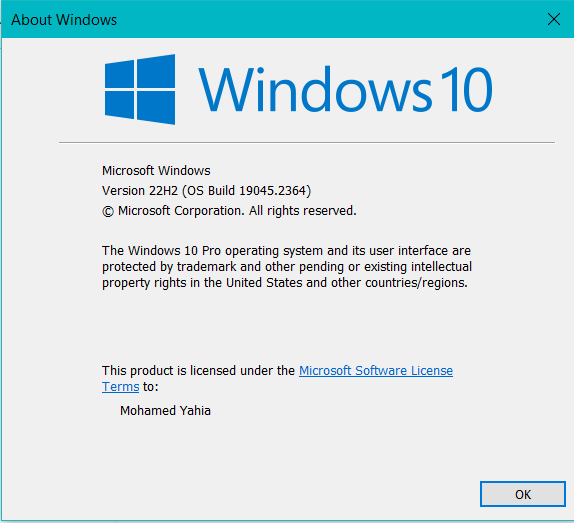Hello there,
As this issue occurs both on Touchpad and mouse we can assume this is a firmware issue. Have you made any recent changes like updates or new installations?
Go to Settings > Apps. Delete any apps that you've recently installed, any apps that have recently received automatic updates, and any apps you no longer use. Restart your machine and see if the problem is solved.
Open the Control Panel. In the Control Panel, double-click the Mouse icon. In the Mouse Properties window, click the Buttons tab and change the button configuration from right-handed to left-handed and see if that makes any change.
Performing a hard reset is not good practice and should be done sparingly. That said, many users have reported that it fixes a non-functioning left mouse button.
Hope this resolves your Query !!
--If the reply is helpful, please Upvote and Accept it as an answer–