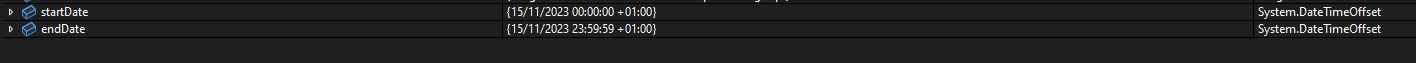Hi @Adrien Ruffie ,
Thanks for reaching out.
I could reproduce your issue if I pass the date value in "yyyy-dd-mm" format and is not in expected format. The expected date format should be "yyyy-mm-dd". Please refer the link for more details: https://learn.microsoft.com/en-us/graph/api/user-findmeetingtimes?view=graph-rest-1.0&tabs=http
Error response same as like you with date format: "yyyy-dd-mm"
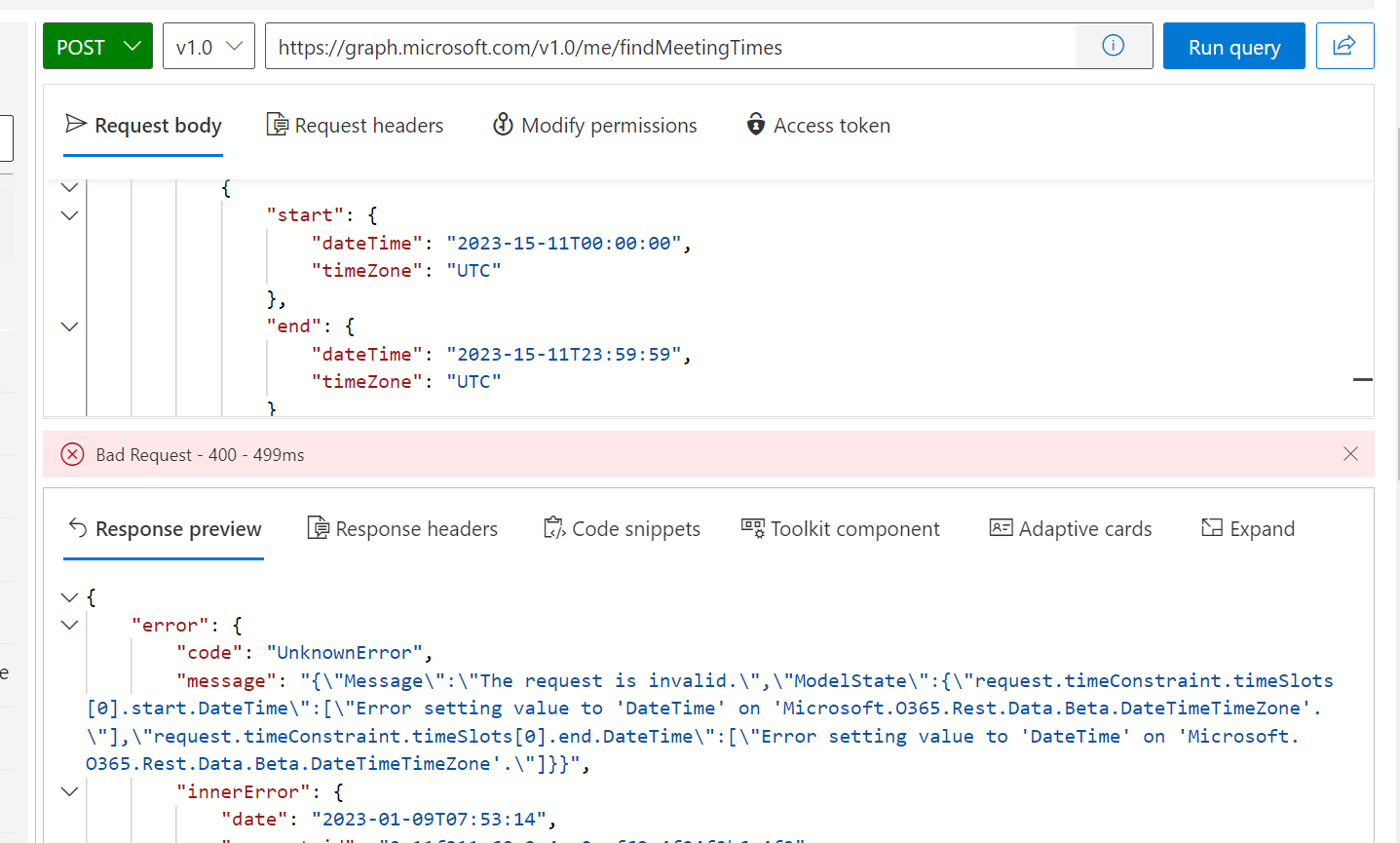
Success response with date format: "yyyy-mm-dd"

I would suggest you to please set the date format values in expected format in request Payload.
Hope this helps.
If the answer is helpful, please click "Accept Answer" and kindly upvote. If you have further questions about this answer, please click "Comment".