Hi Eladio,
In the Azure portal, under your Host pool, RDP Properties, Device redirection, have you set Microphone redirection to Enable audio capture from the local device and redirection to an audio application in the remote application as shown in below screenshot? If not, please change the setting, Save, refresh the Windows Desktop client, connect and test again.
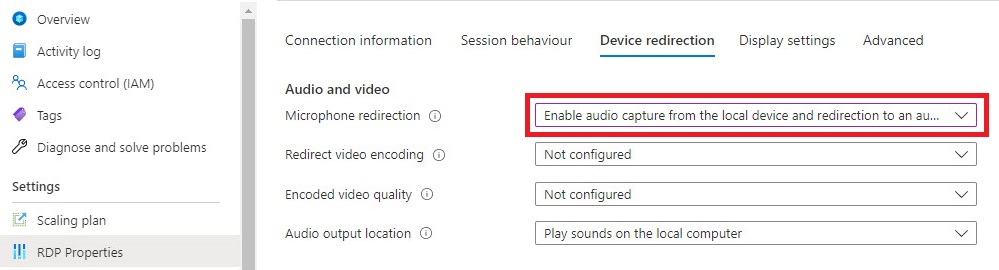
Thanks.
-TP

