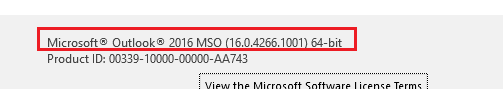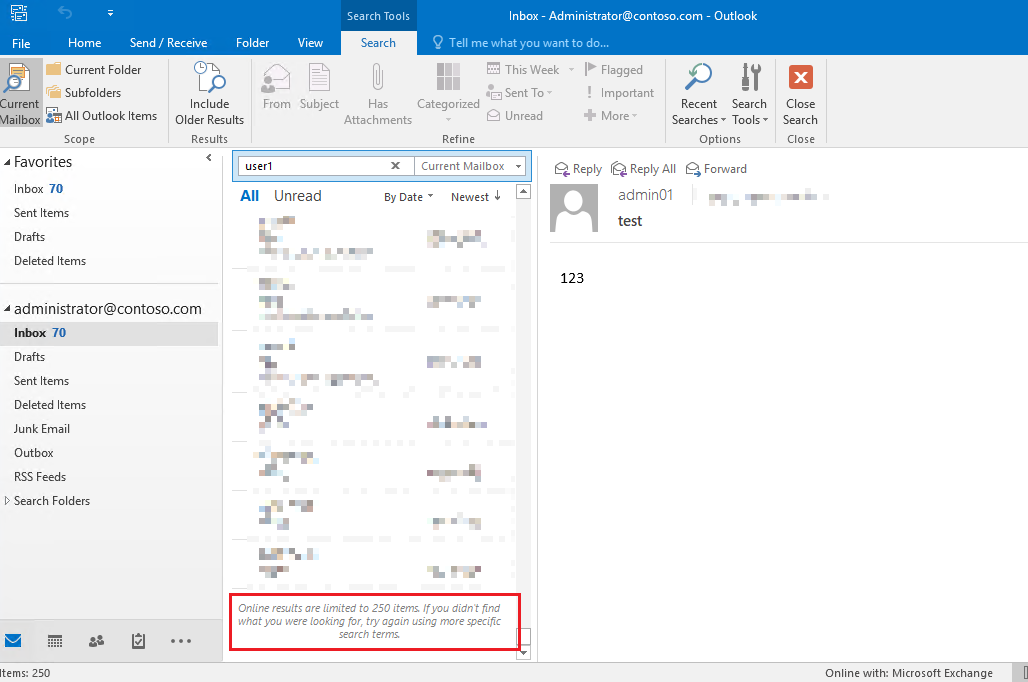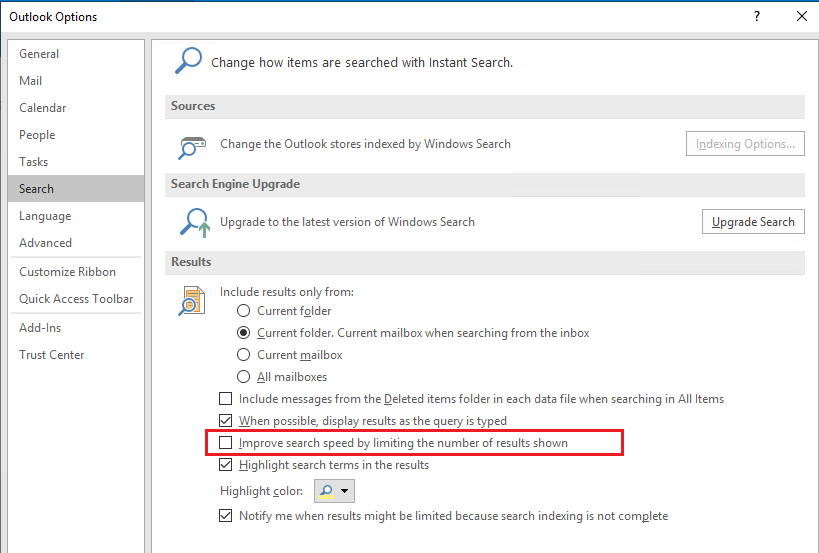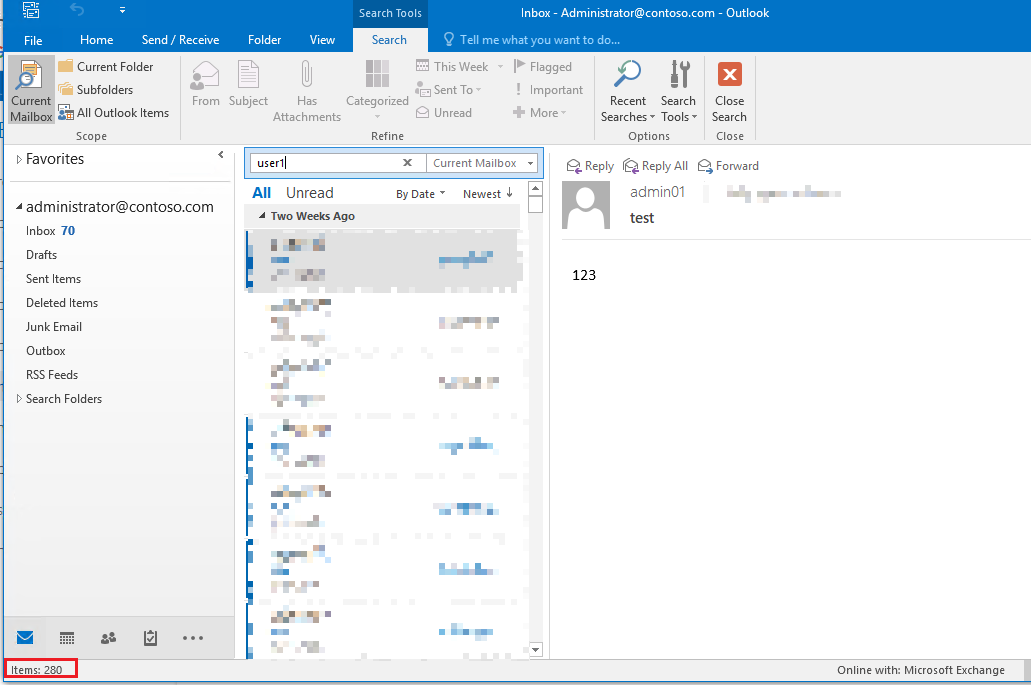Hi @J Lyons ,
Based on my test in Exchange 2019 CU12, the command mentioned in the two forum posts can still do the trick.
I run the command below on the Exchange 2019 mailbox server:
New-SettingOverride -Name “Exceed Search Limit over 250” -Component ManagedStore -Section StoreSettings -Reason “Override Search limit over 250 limits” -Parameters @("MaxHitsForFullTextIndexSearches=1000")
Then untick the checkbox of "Improve search speed by limiting the number of results shown" in Outlook > Options > Search. After that, I am able to see more than 250 search results when running in online mode:
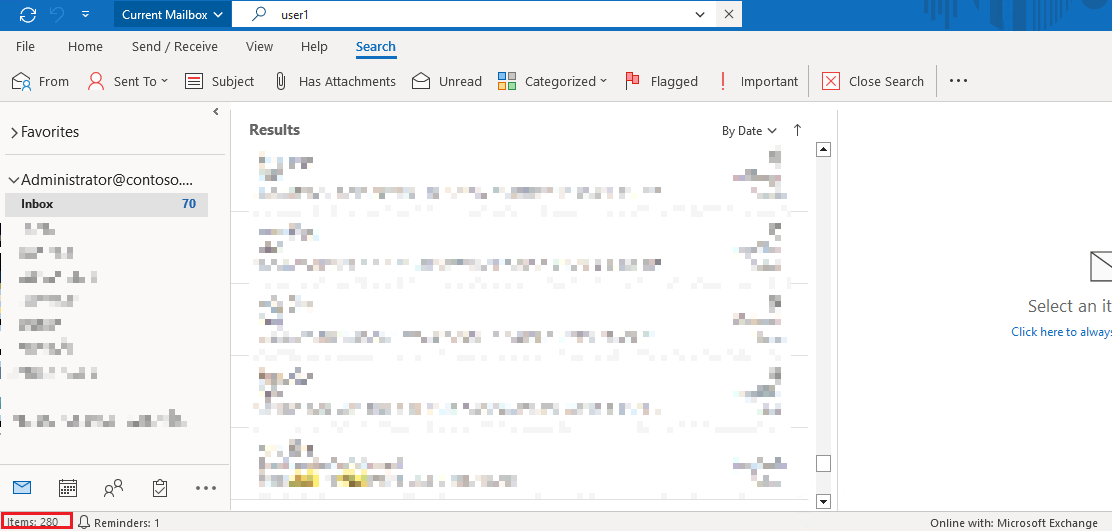
You can have go on your end to make change, just do remember to inform users that they need to adjust the setting below within their Outlook applications as well:
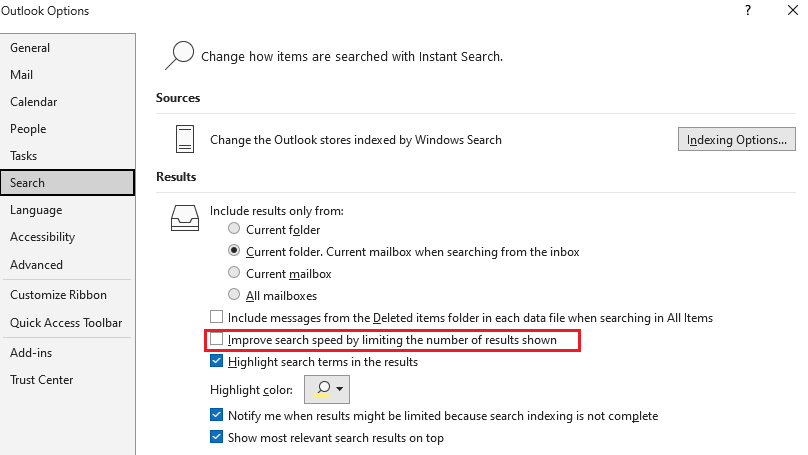
If the answer is helpful, please click "Accept Answer" and kindly upvote it. If you have extra questions about this answer, please click "Comment".
Note: Please follow the steps in our documentation to enable e-mail notifications if you want to receive the related email notification for this thread.