Hi @Cenk ,
I wonder if I can hide an action method in order not to be seen in the swagger?
You can try to use the following methods:
Method 1: Add an ApiExplorerSettings attribute on a controller or action method, code like this:
[Route("api/[controller]")]
[ApiController]
//[ApiExplorerSettings(IgnoreApi = true)]
public class ValuesController : ControllerBase
{
// GET: api/<ValuesController>
[ApiExplorerSettings(IgnoreApi = true)]
[HttpGet]
public IEnumerable<string> Get()
{
return new string[] { "value1", "value2" };
}
The result as below: the Get method was removed from the Swagger UI, but we still can access the Get method.
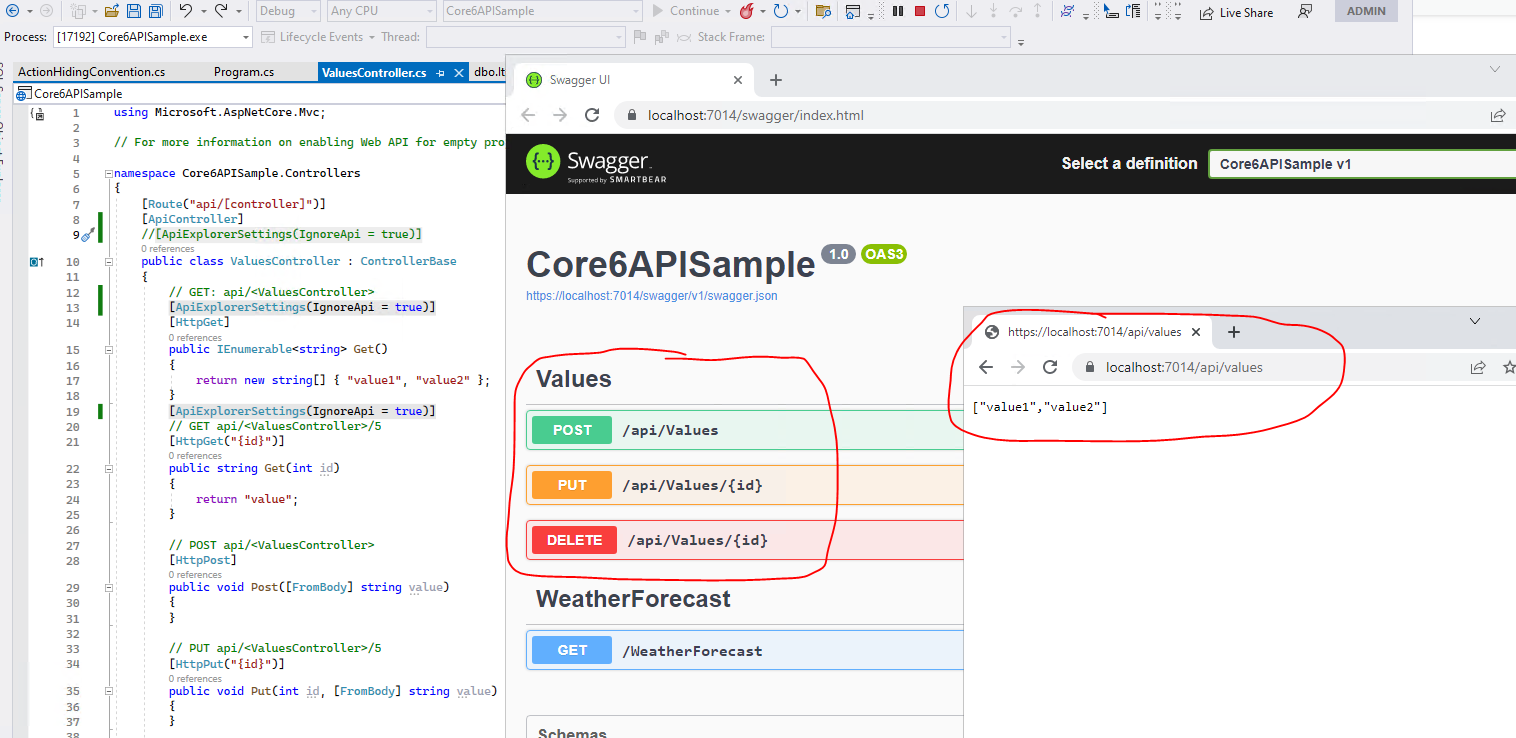
Method 2: Add a custom Convention and set the IsVisible attribute to false. Code like this:
public class ActionHidingConvention : IActionModelConvention
{
public void Apply(ActionModel action)
{
// Replace with any logic you want
if (action.Controller.ControllerName.ToLower() == "values")
{
action.ApiExplorer.IsVisible = false;
}
}
}
Then, apply convention on the service:
builder.Services.AddControllers(o =>
{
o.Conventions.Add(new ActionHidingConvention());
});
The result as below:
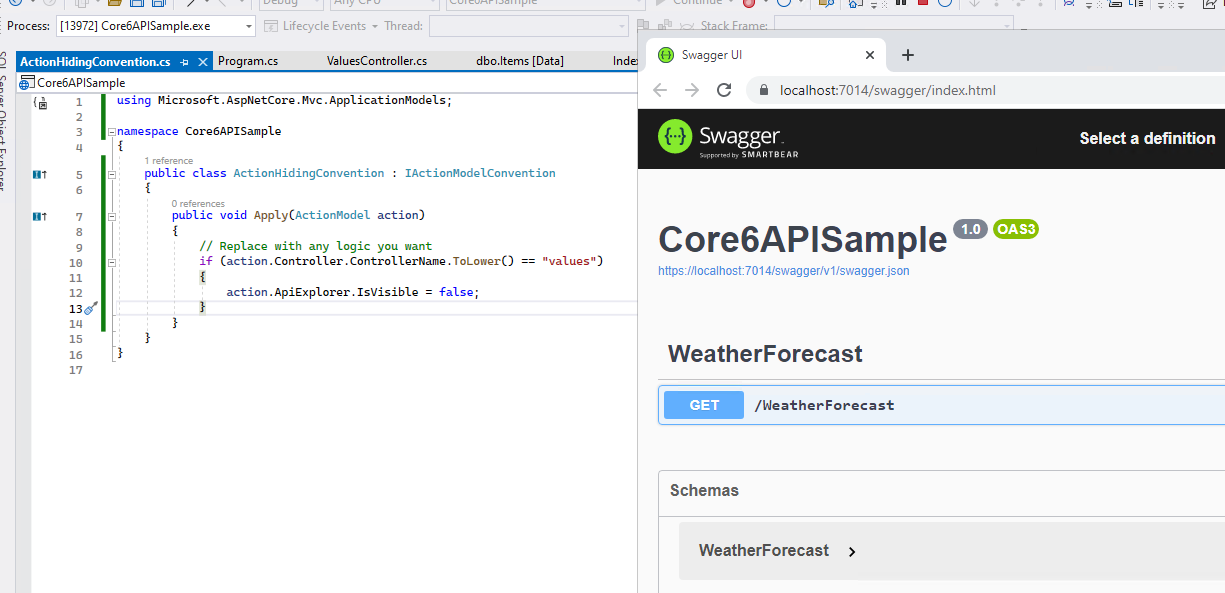
If the answer is the right solution, please click "Accept Answer" and kindly upvote it. If you have extra questions about this answer, please click "Comment".
Note: Please follow the steps in our documentation to enable e-mail notifications if you want to receive the related email notification for this thread.
Best regards,
Dillion
