
Hi,
Please read article below if you haven't already:
Why a PIN is better than an online password
Additionally, you can change your PIN so that it includes letters/symbols/digits/upper/lower if you want.
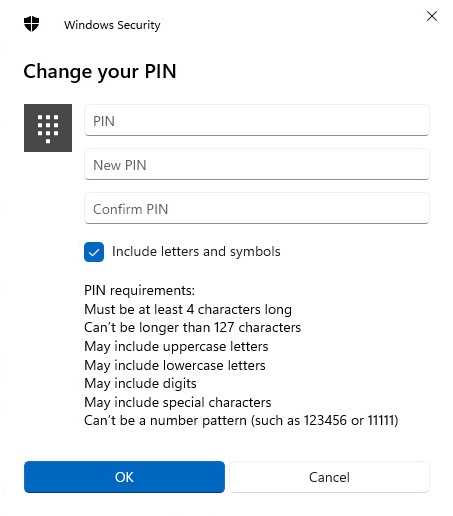
Start -- Settings -- Accounts -- Sign-in options -- PIN -- Change
Please click Accept Answer if the above was helpful.
Thanks.
-TP
