Hi @KranthiPakala-MSFT , most likely your solution would have covered the majority of cases. However, it was not solving my particular case, since the file was gzip compressed and in Synapse it needed to be unzipped on staging and then load. However the loading failed. this was a large table (1 bil records, approx 180 GB). Really the way to fix, I used below:
- scripted Synapse stage table by change all decimal columns with varchar (like 256) , larger length.
- just used copy command which worked on this staging table.
- than I could test this table for any row null, not decimal, etc in SQL and CTAS to final table. Strangely I did not find any column that would have failed conversion from varchar to decimal, just think that the file was too large (approx 200 GB, over 1 bil records). but applying the previous method, the time decreased, and did not have to use staging too.
Thank you,
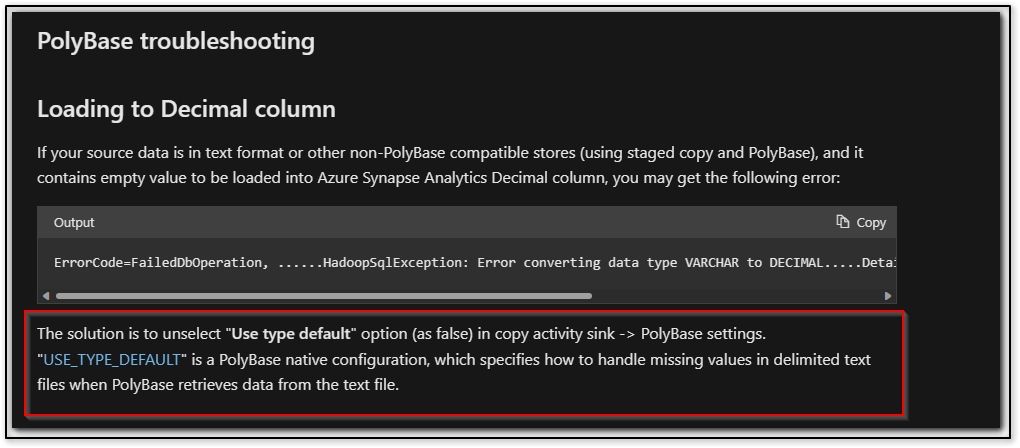
 or upvote
or upvote  button whenever the information provided helps you. Original posters help the community find answers faster by identifying the correct answer. Here is
button whenever the information provided helps you. Original posters help the community find answers faster by identifying the correct answer. Here is