That works perfectly. Thanks so much Jerryzy.
Removal of Tooltip from Custom List 'Choice' Column Dropdown List
Hi,
I am using the code snippet below to hide the tooltip that shows the column/field name when a user hovers over any input field on a Custom List form. However, the tooltip still appears when the user hovers over any item in a choice column dropdown list in the same form.
Can anyone help me update the snippet to hide this second tooltip please?
$(document).ready(function() {
$("tr td[class='ms-formbody'] span input[title!='']").attr
('title', '');
});
1 additional answer
Sort by: Most helpful
-
 Jerryzy 10,571 Reputation points
Jerryzy 10,571 Reputation points2020-10-05T03:03:07.417+00:00 Hi @Matt-9236 ,
This is because choice field control is <select> rather than <input> element, change the code snippet as below:
$(document).ready(function() { $("tr td[class='ms-formbody'] span [title!='']").attr ('title', ''); });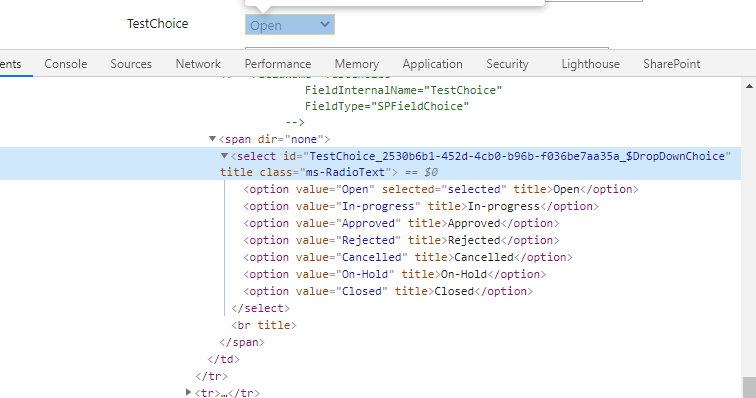
If an Answer is helpful, please click "Accept Answer" and upvote it.
Note: Please follow the steps in our documentation to enable e-mail notifications if you want to receive the related email notification for this thread.