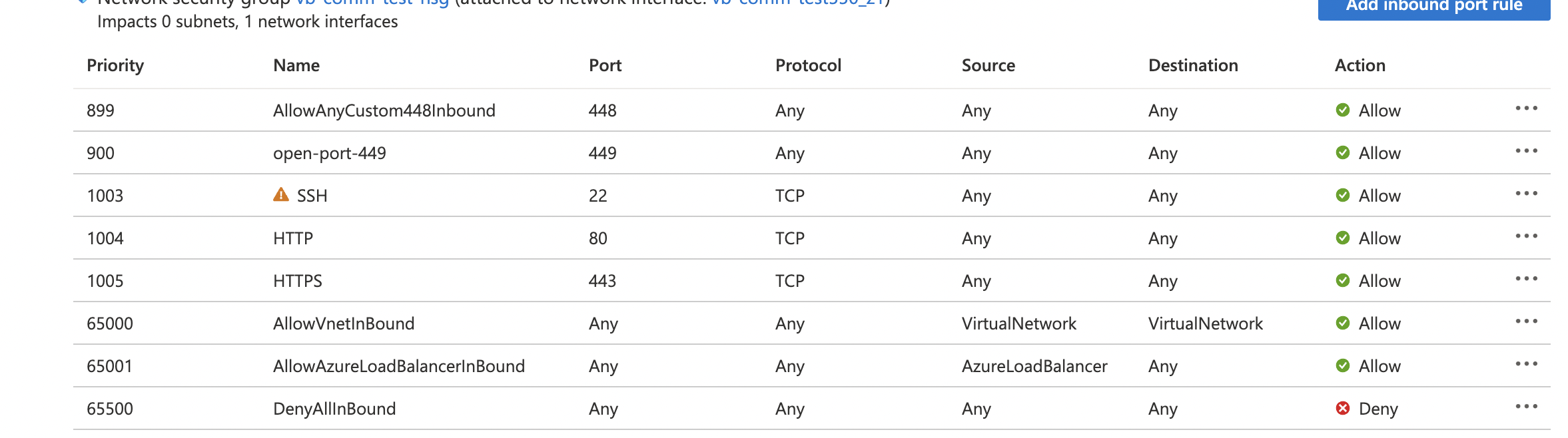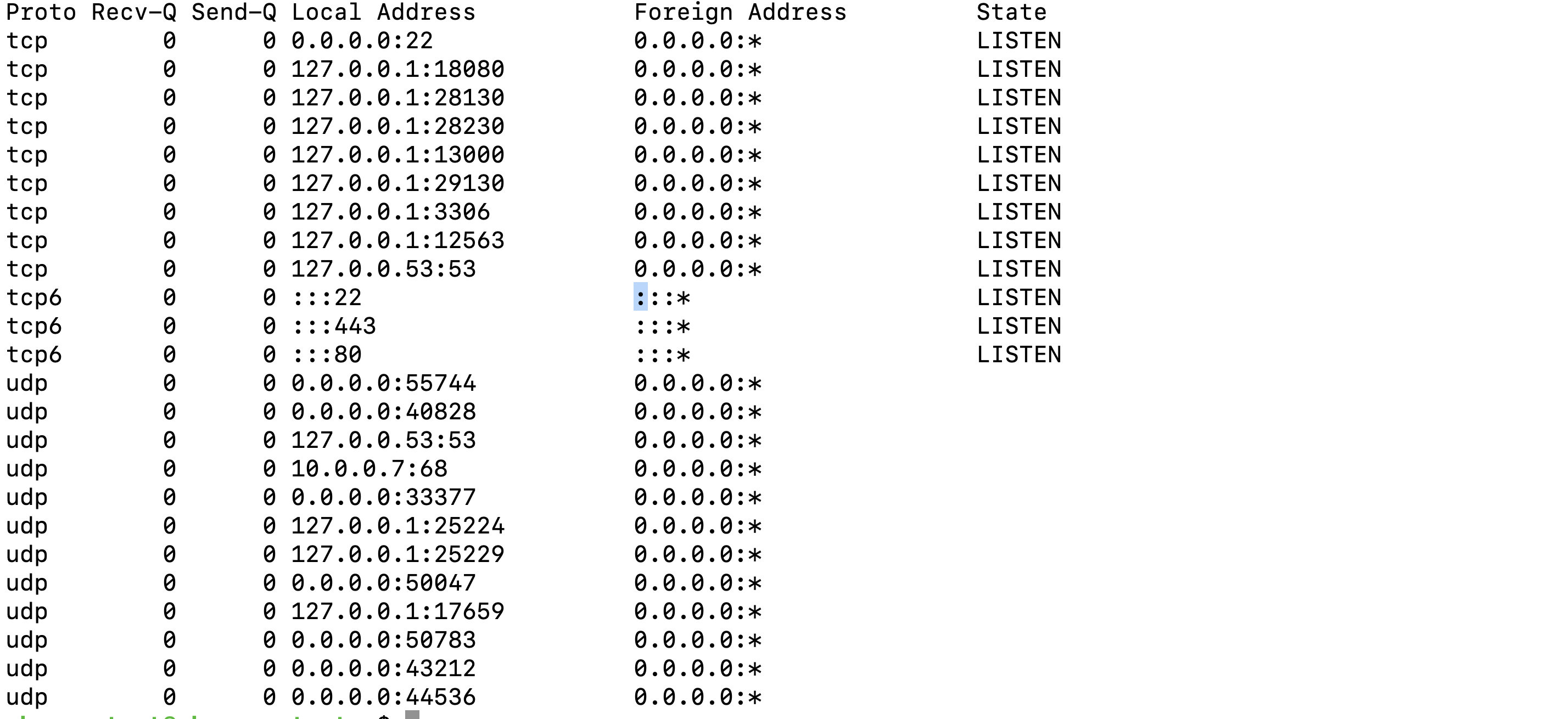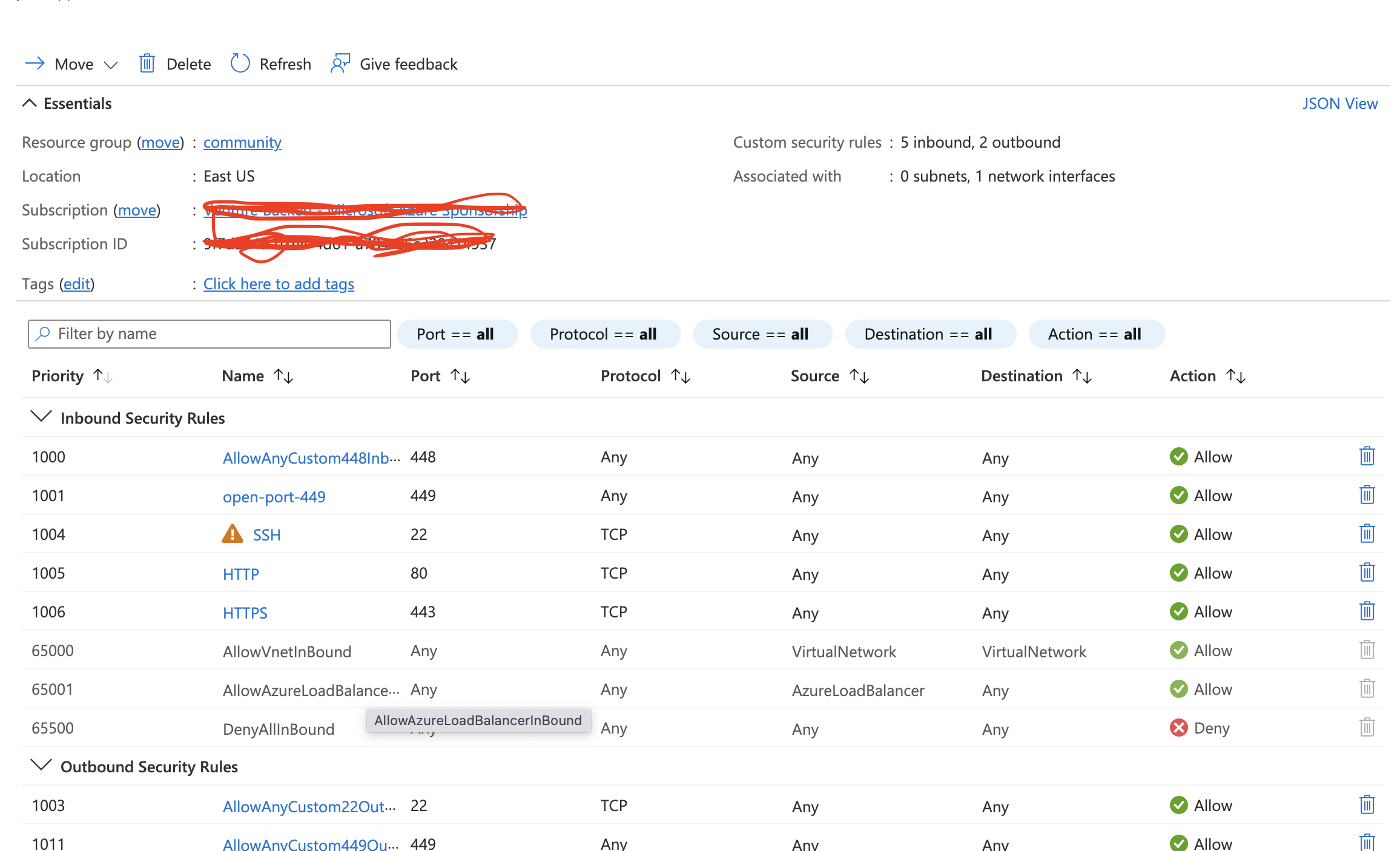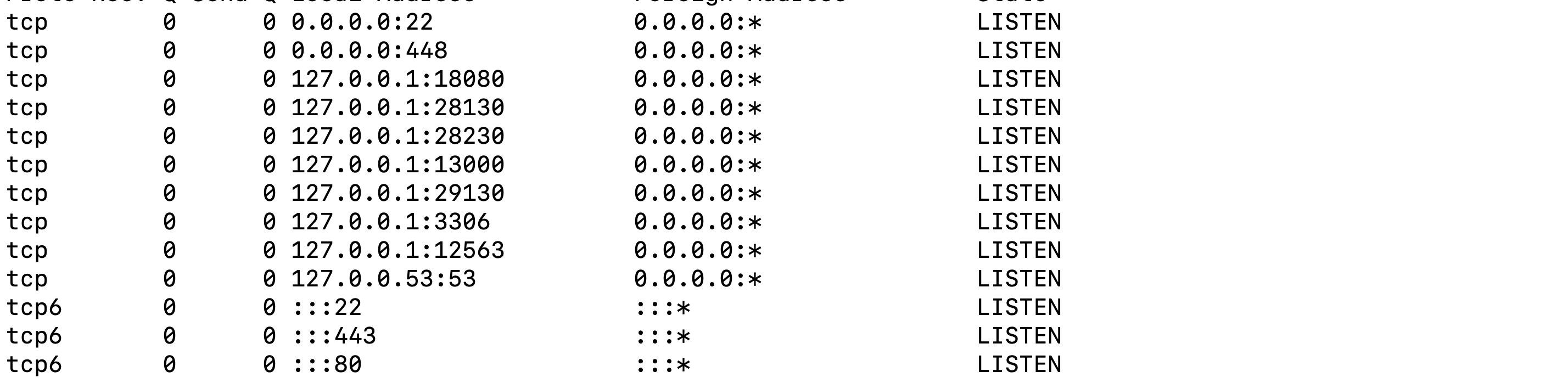Hi,
The flow is as mentioned below:
- You will need to allow port 448 on NSG - subnet level/NIC level.
- Port 448 needs to be listening on your guest OS.
- You need to check if this port is being blocked by IP tables.
If you have verified the above, you will need to perform a packet capture on your VM and see if you are able to see the packet on the VM. By doing that you can understand if the connection reset is from application or from OS.
Regards, Karthik Srinivas