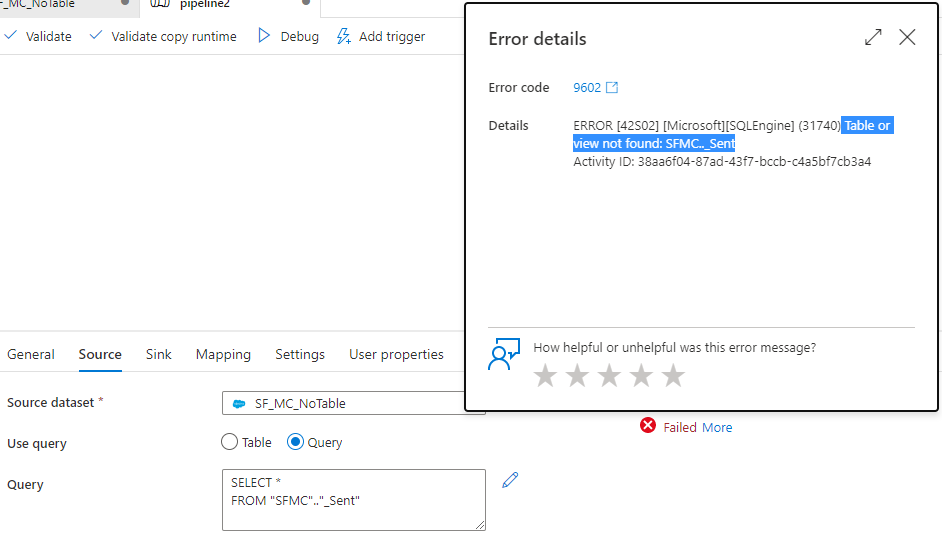Hi @Rares Carasan ,
Thank you for posting query in Microsoft Q&A Platform.
> Salesforce marketing cloud connector does not support retrieving views, custom objects or custom data extensions. Click here to know more about this connector.
I would encourage you to submit feedback for enabling this using below link. Product team closely monitor feedbacks and consider for future implementations. https://feedback.azure.com/d365community/forum/1219ec2d-6c26-ec11-b6e6-000d3a4f032c
Between, I forwarded this feedback to internal team from my end too.
Hope this helps.
Please consider hitting Accept Answer button. Accepted answers help community as well.