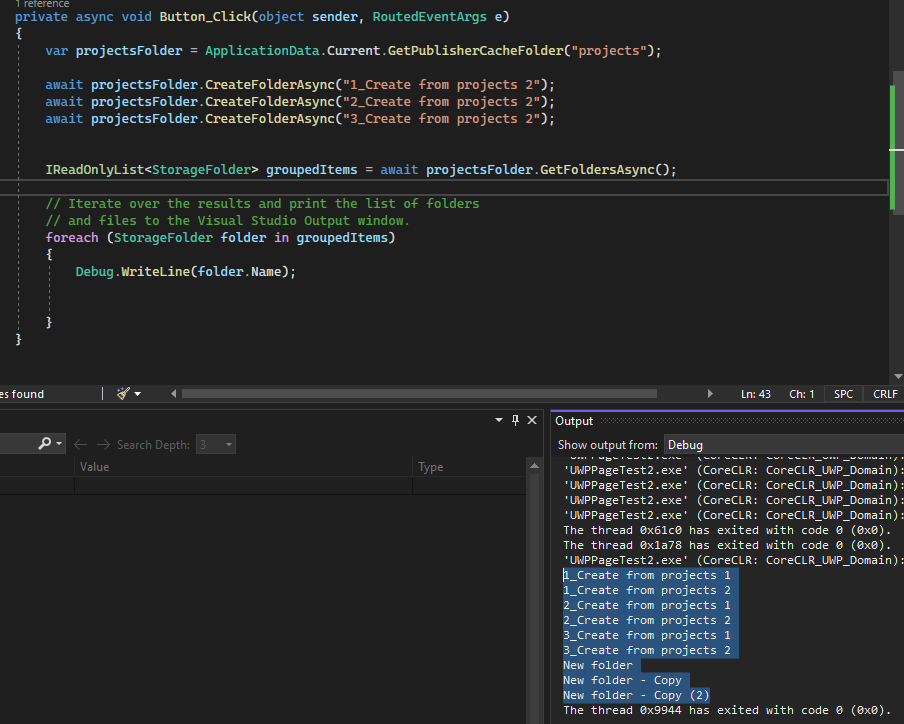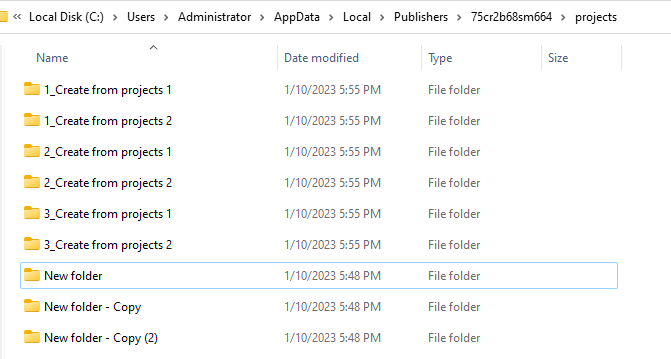Hello everybody,
I am currently having some problems getting the "publisher cache"-feature working on two different apps I am developing. The current setup is what I tried to achieve:
UWP application 1:
Has a basic interface for setting up incoming connections via TCP. The frontend interface will start an custom IBackgroundTask. Those background task will listen for incoming connections and creates/modify any folder and file content in an special publisher cache folder (we named it "projects"). To debug, the frontend can search in this "projects"-folder and everything is working as intended.
Application 2:
Using Unity3D and IL2CPP-language to get the application running. On startup, it should search for all subfolders in the "projects" publisher cache folder. It afterwards make some further internal processing of the found data.
Both application have the necessary <Extensions> setup in the appxmanifest.
<Extensions>
<Extension Category="windows.publisherCacheFolders">
<PublisherCacheFolders>
<Folder Name="projects"/>
</PublisherCacheFolders>
</Extension>
</Extensions>
When calling ApplicationData.Current.GetPublisherCacheFolder("projects"); in both applications, I got an valid StorageFolder as an result, so it seems to work in both sides. However, when I create an folder in application 1, the second application won't see any generated subfolders in the publisher cache. Application 1 seems to get those subfolders without any issues. For testing purposes, application 2 creates also an new folder (named "test"), which is properly created and shown afterwards (via * await StorageFolder.GetFoldersAsync()* ) in application 2, but application 1 seems to be not able to found this one as well.
Both applications are running on an Hololens 2 (if this information is needed) for the same user and the same publisher (as written above).
Are there any additional things I need to implement to get this feature working?
Thanks in advance.