Visual Studio by default is configured for Azure cloud but double check the settings to be certain. Should look like
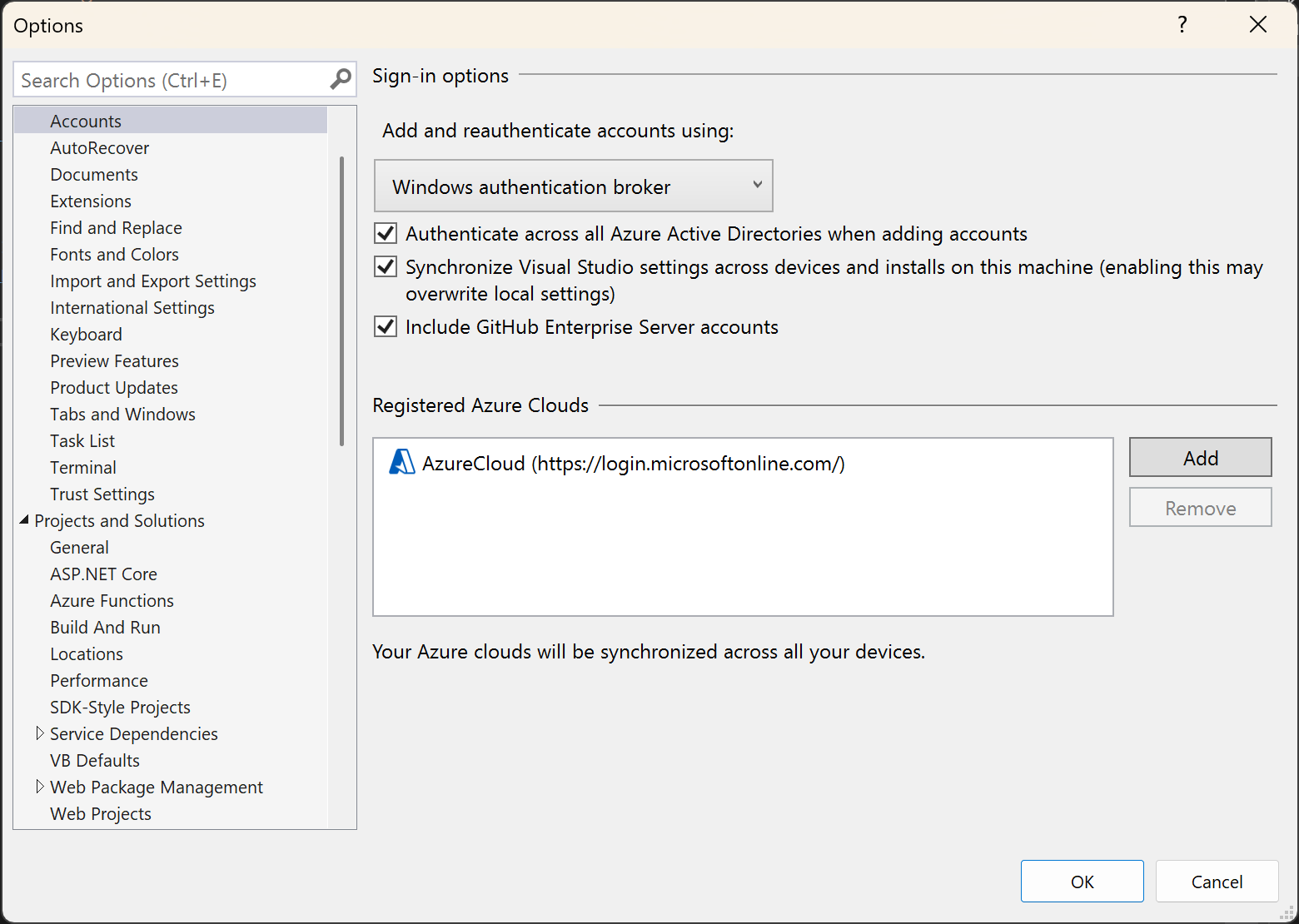
Under Account Settings (under the avatar to the top right), make sure the account you've added/signed in with in Visual Studio has access to your subscriptions. Apply any tenant filters that are necessary.
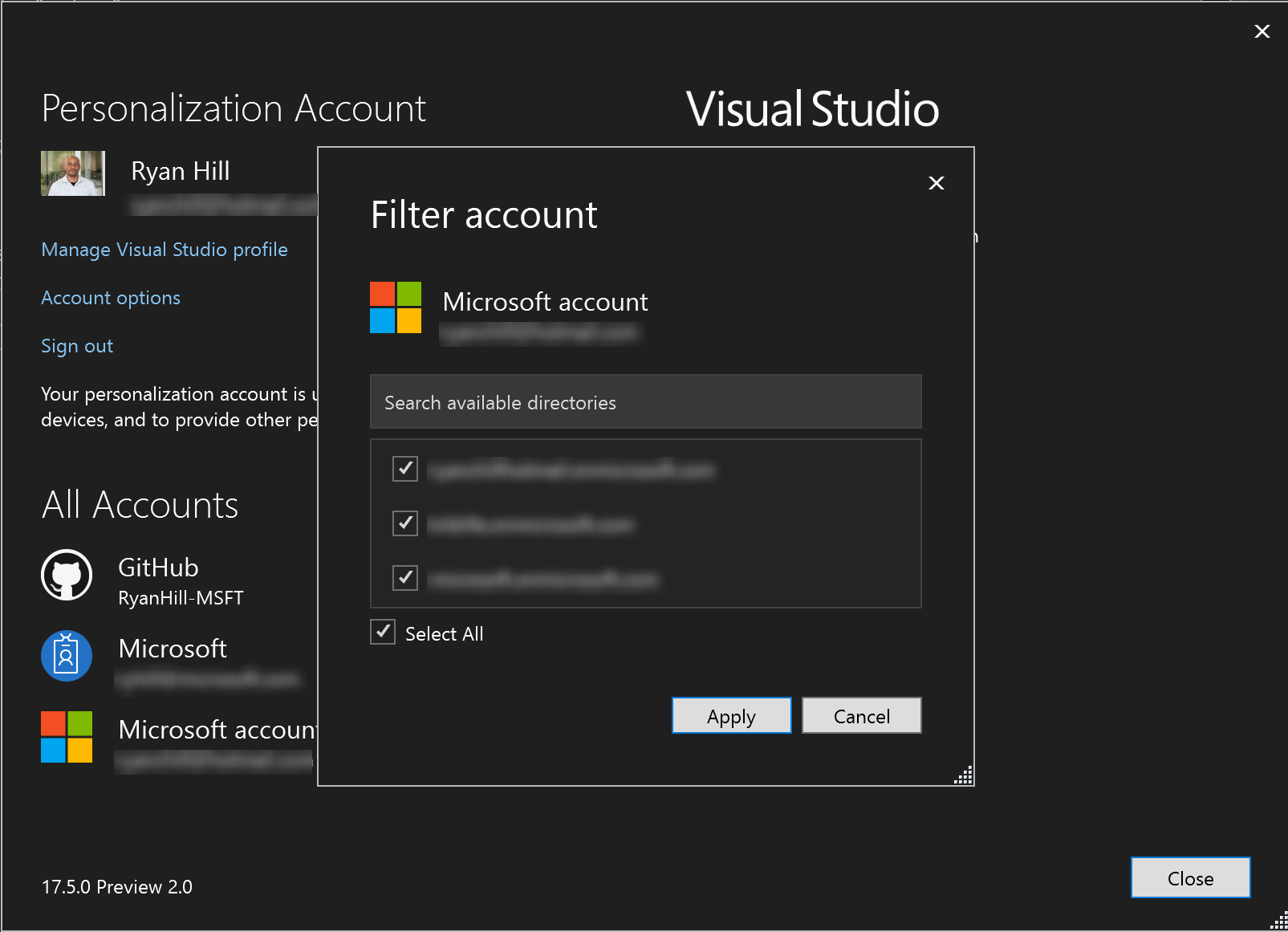
When you right click on Connect Services and select Azure Key Vault, your subscriptions under your tenant should load and you should be able to create and view exiting resources.
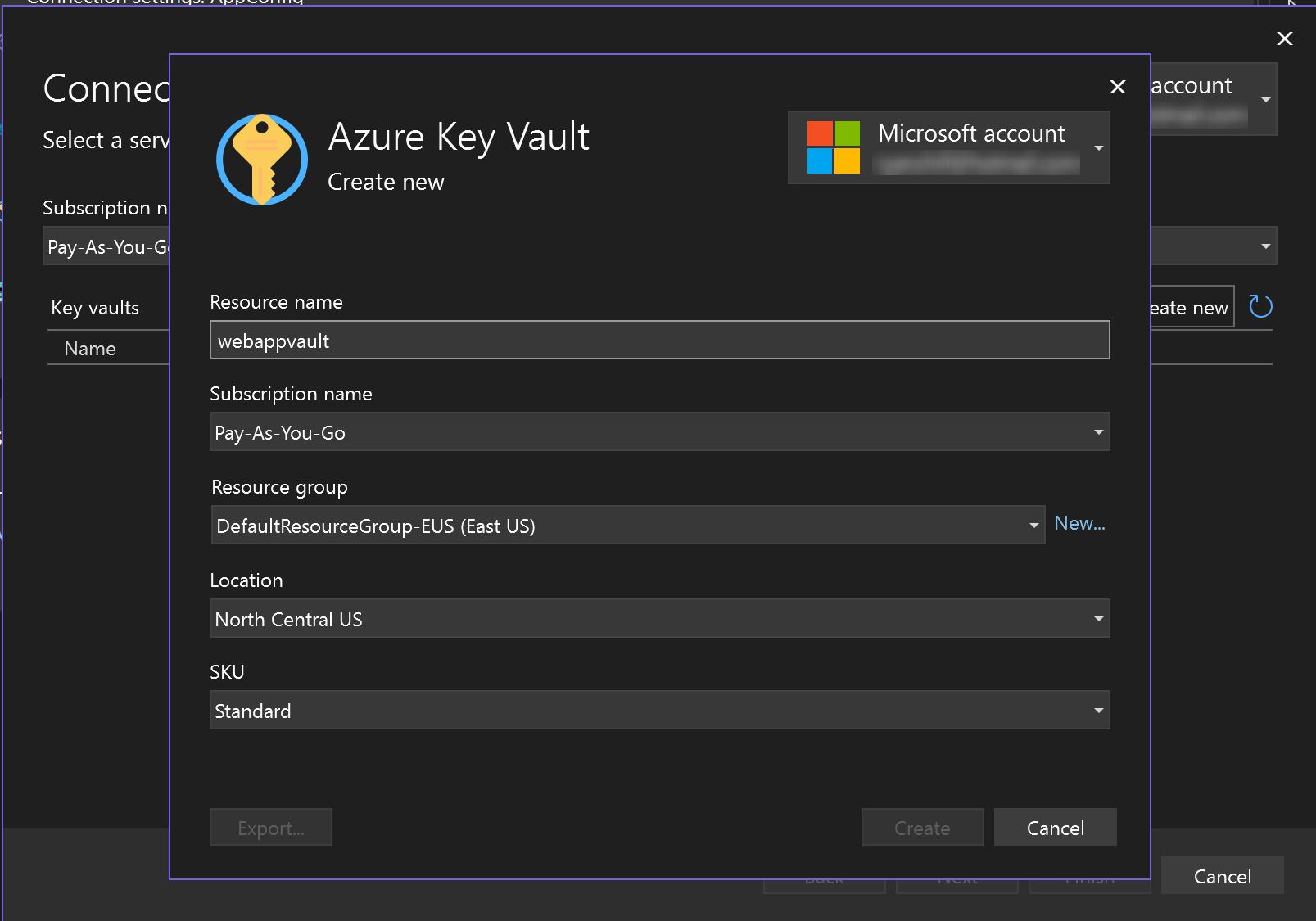
If you still don't see the resources, remove the accounts on the Account Settings page and re-add them. If you still don't see these resources or can't create any, then your account may not have the appropriate RBAC role to view key vault resources; in which case you'll need to reach out to your admin.
