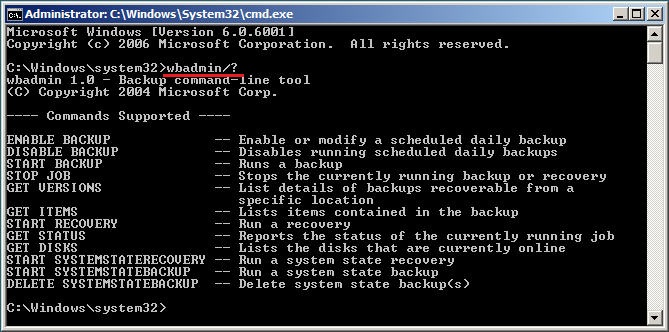Hi @InfoTechdude ,
You'll find the Windows Server Backup PowerShell command line reference over here:
https://learn.microsoft.com/en-us/powershell/module/windowserverbackup/?view=winserver2012r2-ps
The equivalent PowerShell cmdlet for Wbadmin start sysrecovery would be the Start-WBSystemStateRecovery cmdlet.
----------
(If the reply was helpful please don't forget to upvote or accept as answer, thank you)
Best regards,
Leon