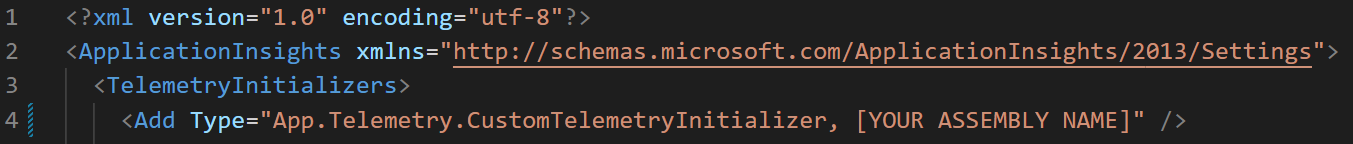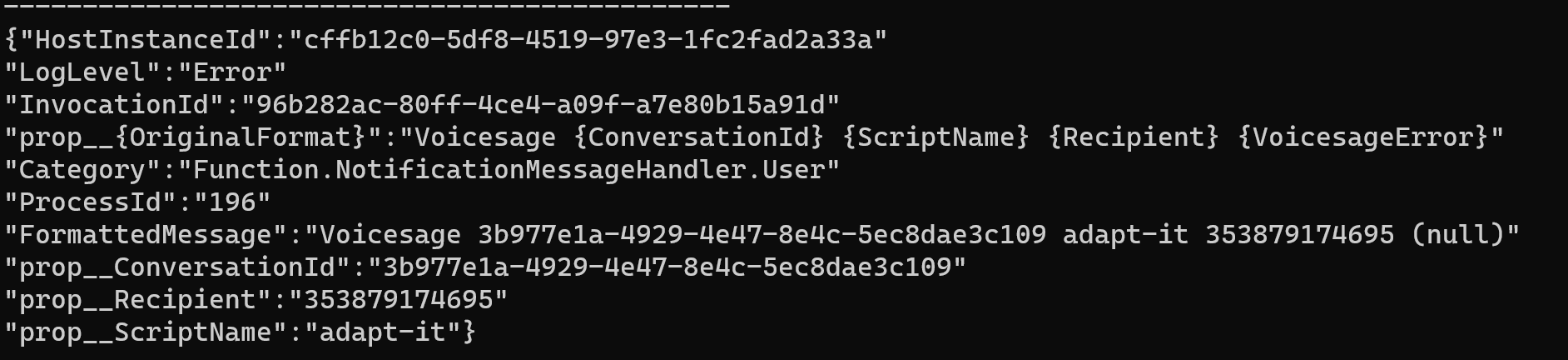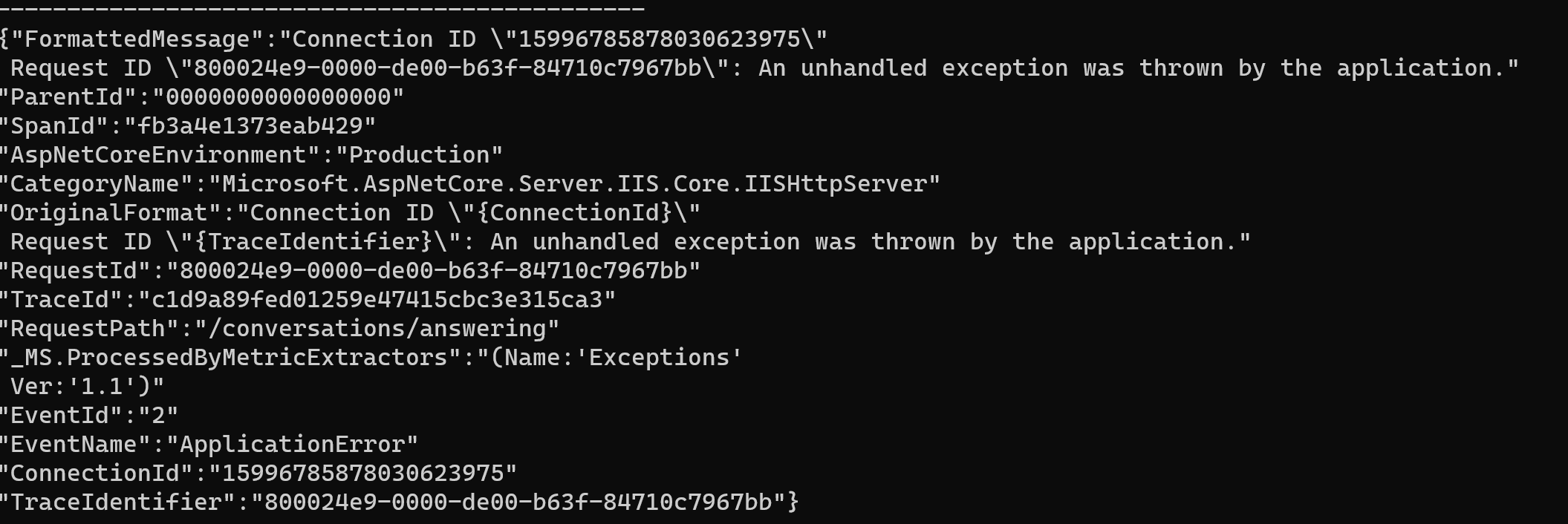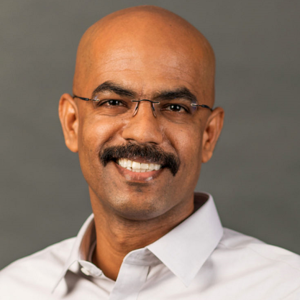Log Analytics and Application Insight are part of Azure Monitoring. Log Analytics is a feature that is part of many services. Application Insights resources provide the "Log Analytics" feature. So you can write custom properties to application insights and drill using the log analytics.
Azure Monitor Overview: https://learn.microsoft.com/en-gb/azure/azure-monitor/overview?WT.mc_id=AZ-MVP-5004665
To write data to application insight follow the two steps
- create a C# class using the following snippets, please make sure replace the highlighted values
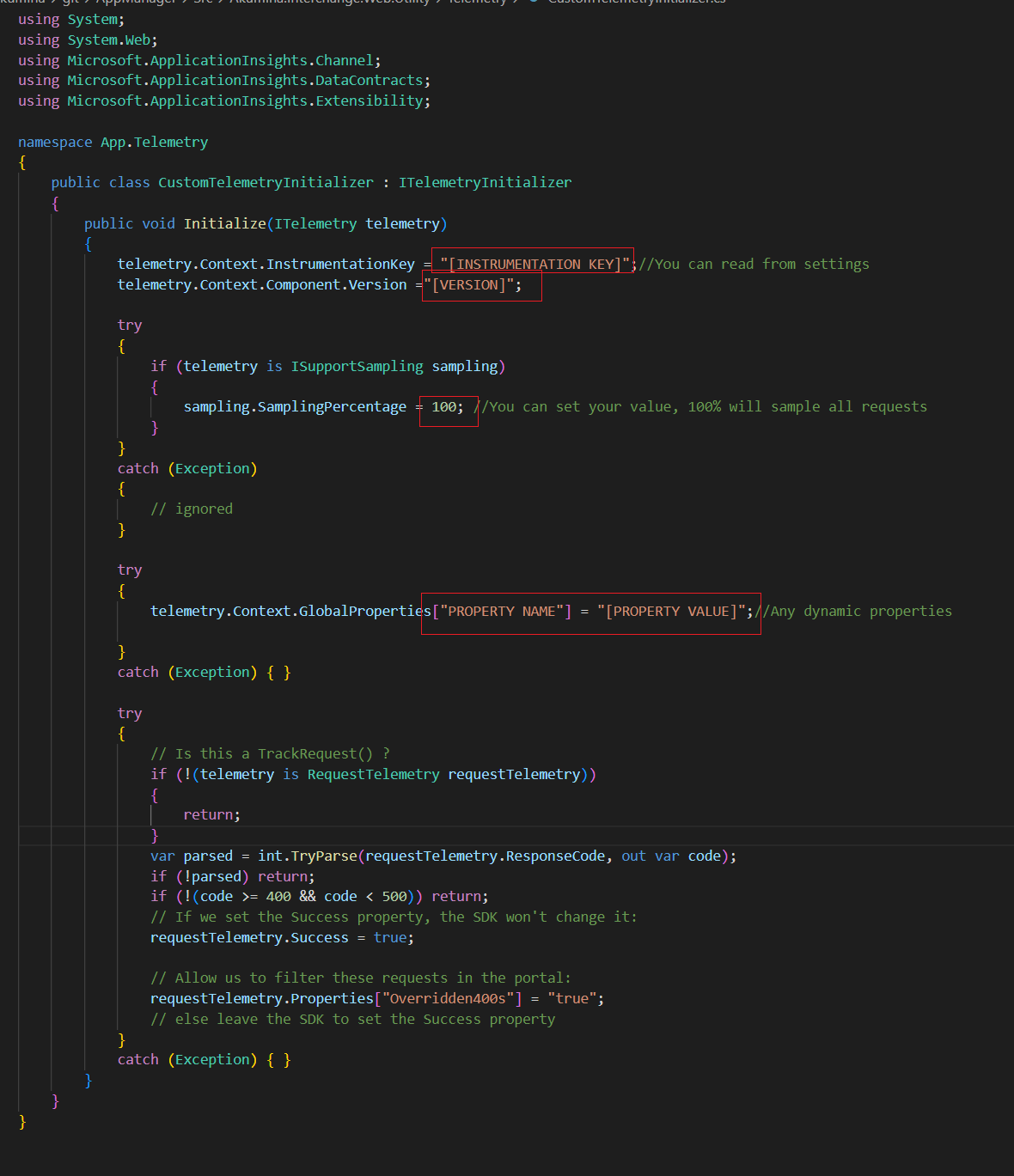
- Configure using the ApplicationInsight.config. To config, open the file and add the type under initializers