Hi @Arjun Kapoor ,
This could be a bug.
Here is a quite similar issue. You will find the way to play the video by clicking the link below.
This browser is no longer supported.
Upgrade to Microsoft Edge to take advantage of the latest features, security updates, and technical support.
Hello,
I am facing a video playback error for recorded video on Microsoft Teams (screenshot attached). I am able to play some videos but for some videos this error is shown.
Things I have tried:
I don't know if some videos can be accessed/played, why for some videos it is showing network error or even saying to disable the firewall. Kindly help!
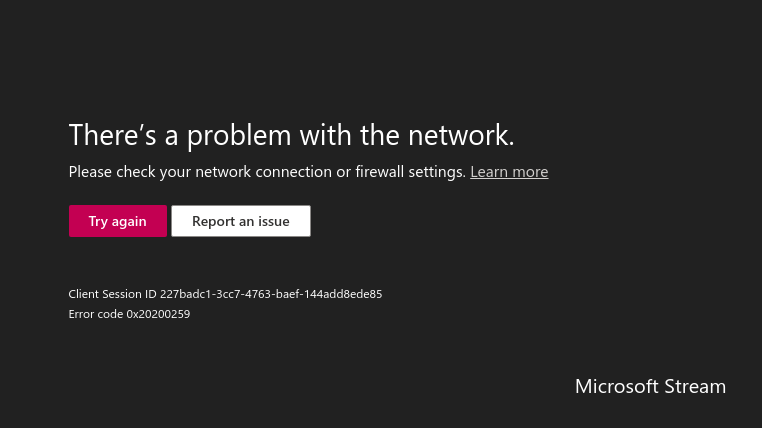

Hi @Arjun Kapoor ,
This could be a bug.
Here is a quite similar issue. You will find the way to play the video by clicking the link below.