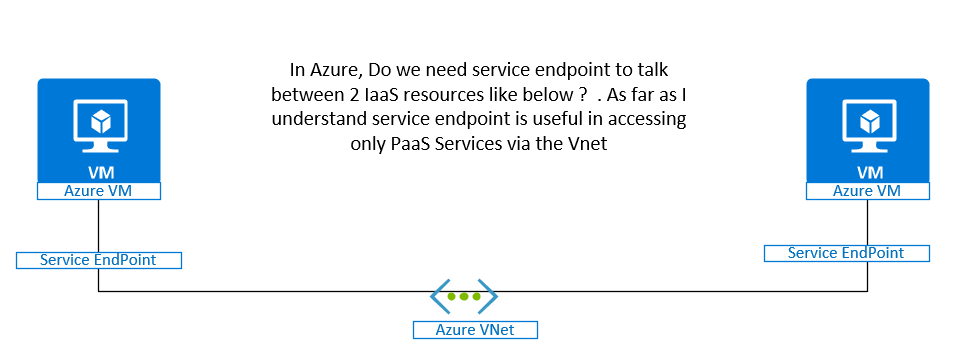@MS Techie Apologies for the delay in response and all the inconvenience caused because of the issue.
Service Endpoints are only for PaaS services like you've mentioned. Azure Private Link might be something that you could leverage but its inferior to something like VNET Peering.
As mentioned on this Stack Overflow post as well by default Azure allows communication between resources in different subnets until unless there is specific NSG blocker on these subnet.
Today we provide service endpoints as a solution for PaaS services where there is a limitation on public access.
Unlike Service Endpoints, Private Link allows access to a specific PaaS resource in your virtual network.
Also if two VM's are in the same VNET you can implement VNET peering to establish a communication.
Hope it helps!!!
Please 'Accept as answer' if it helped, so that it can help others in the community looking for help on similar topics