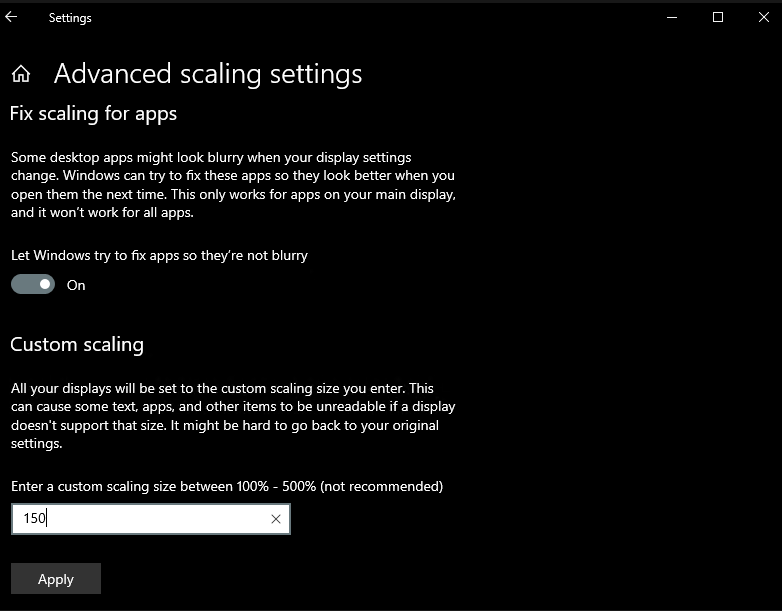We've migrated from Server 2019 to 2022. Now advanced setting DPI scaling from 100 to 125 or 150 does not have any effect.
Logon to the "old" Server 2019 DPI scaling works again.
Our users connecting via IGEL client (CWA 2209) to a Citrix farm (CVAD 2203 CU2). So no client-scaling should be the issue.
We've opened a case @Citrix but they told us to open a case @MS with a reference to this JIRA forum.
From Citrix case 81615277 we have got following answer
>>>>>>>>>>>>>>>>>>>>>>>>>>>>>>>>>>>>>>>>>>>>>>>>>>>>>>>>>>>>>>>>>>>>>>>>>>>>>>>>>>>>>>>>>>>>>>>>>>
This was found out as a known bug, and we already had a JIRA case raised internally to work on the issue.
The reason results in the different behaviors in server OS 2019 and 2022 is that different technologies were used. In server OS 2019, the icardd was used.
But in 2022, icardd was deprecated and IDD was used
From our code, we always use the DPI and resolution of the client to set the monitor layout when starting an ICA session. The "Custom Scaling" is a Windows OS setting, we don't use this value in our code.
I've also confirmed that the same issue in RDP session in server OS 2022.
So, I would recommend involving Microsoft to investigate.