
Excel add-in keeps disappearing
Hello I have an excel created using the Excel VTSO project on visual studio targeting dotnet framework 4.8.
Lately clients have been saying the add-in is disabled on newer versions on Excel. It is not in the ribbon but when I go into file > options > add-ins I can see it listed:
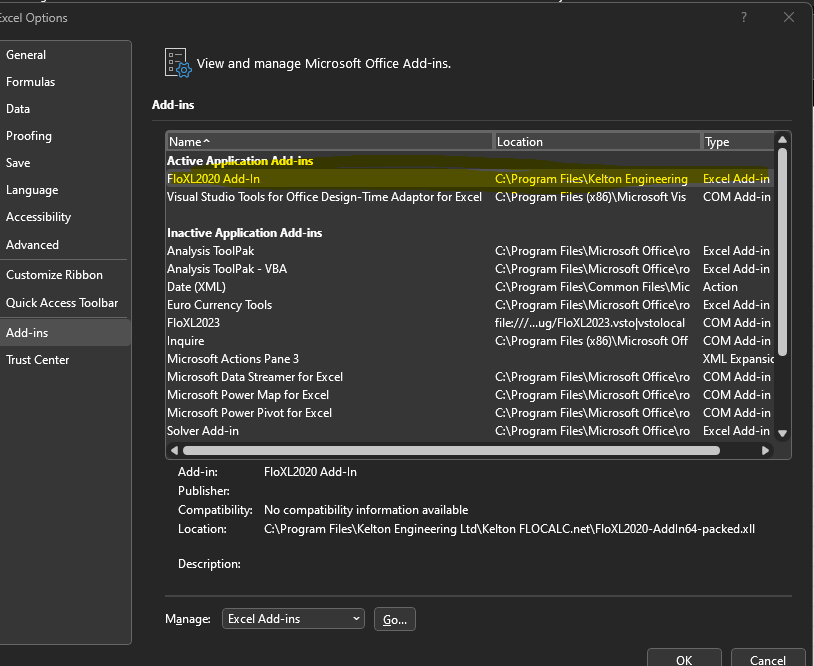
It is also ticked in Excel add-ins
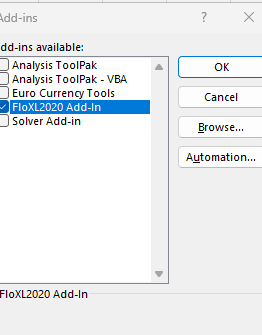
In order to enable a user has to untick, close Excel, open Excel, add it back in. I was wondering if there is any security update that has prevented the add-in from loading properly?
Also, it is worth noting that the ExcelDna nuget package (v1.6) is used to package up the file into .xll and its dependencies.
Microsoft 365 and Office | Development | Other
