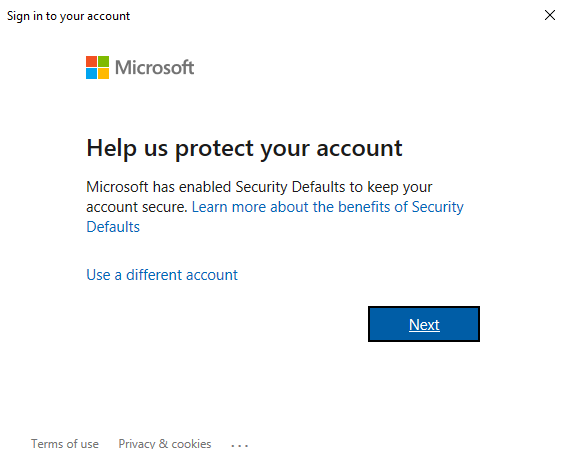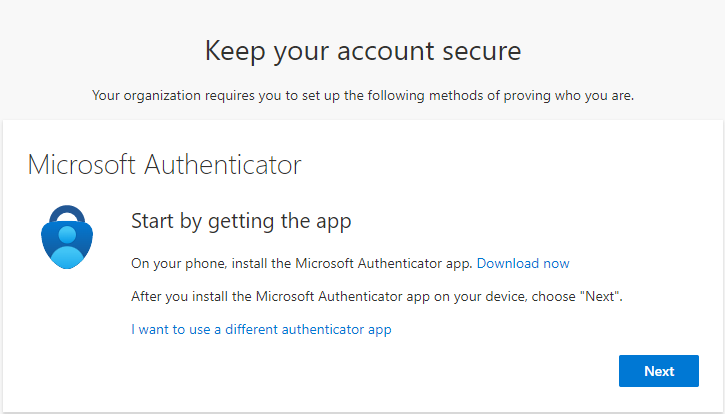When you require your account to re-register for MFA and you can't log in to the Portal, you can try navigating to aka.ms/mfasetup to update your authentication method/phone number. Additionally, if you have the correct permissions, you can use the below script to require your User to re-register for MFA.
- Connect-MsolService -AzureEnvironment AzureCloud
- $User = Get-MSolUser -UserPrincipalName "******@company.onmicrosoft.com"
- $ User.StrongAuthenticationMethods
- Reset-MsolStrongAuthenticationMethodByUpn -UserPrincipalName "******@company.onmicrosoft.com"
For more info - https://docs.microsoft.com/answers/answers/70361/view.html
If none of the above steps work to reset your account, you'll have to reach out to one of your Authentication Admins or Global Admins within your organization to reset your MFA settings.