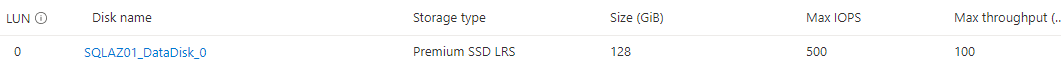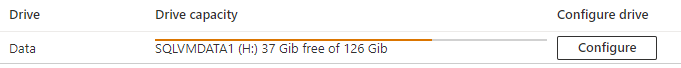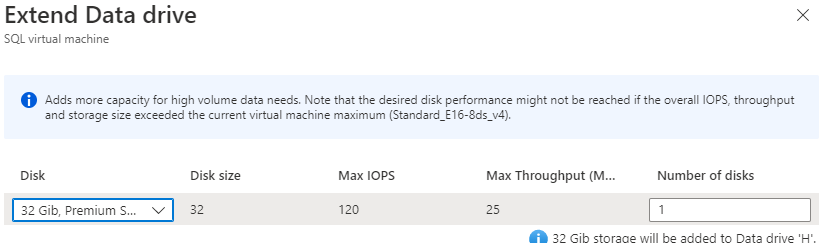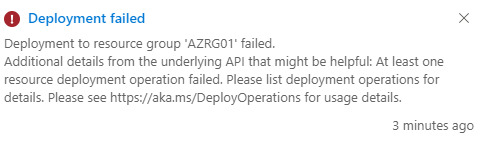@Oscar Moyano I understand that you wish to add 32GiB to your SQL VM data disk but are facing the above error.
If you navigate directly to the disk and add 32GiB in the Custom disk size field, it is possible. However, you will be charged the same rate for your provisioned disk, regardless of how much of the disk space is being used. For example, a 160 GiB disk is provisioned on a 256 GiB disk, so you would be billed for the 256 GiB provisioned. If you need to expand the disk I recommend moving directly to 256 GiB since 160 GiB will be billed the same. You can read more about Performance tiers for managed disks here.
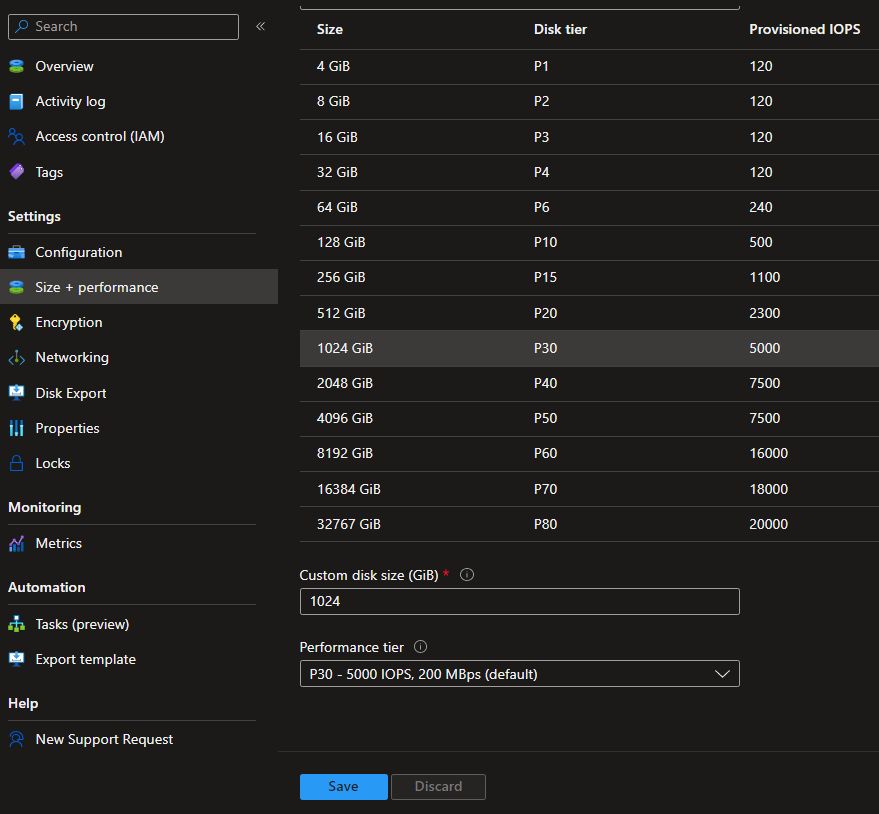
Hope this helps! Let me know if you still have questions or need further assistance.
Please don’t forget to "Accept the answer" and “up-vote” wherever the information provided helps you, this can be beneficial to other community members.