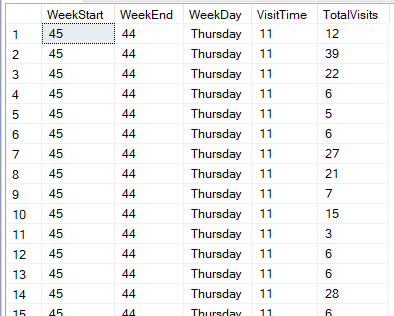Hi @RXR ,
Which part of code did you get the snapshot? Please point out it if possible.
I tried my side with your newly provided data of EventMembershipsDetails table and my query and it is working.
Please refer the query and output from below:
drop table if exists #Calendar
drop table if exists #Test
SET DATEFIRST 1 ;
Declare @beginDate int = 0;
Declare @pendDate int = 1;
CREATE TABLE #Calendar(WeekStart varchar(15), WeekEnd varchar(15),[WeekDay] varchar(15))
While (@beginDate < 91 and @pendDate < 90)
BEGIN
insert into #Calendar
Select Datepart(WK,DATEADD(day, -1 * @beginDate ,'2017-12-31')),
Datepart(wk,DATEADD(day, -1 * @pendDate-6 ,'2017-12-31')),
DATENAME(DW,Dateadd(day,1 *@beginDate,'2017-12-31'))
SET @beginDate += 1
SET @pendDate +=1
END
CREATE TABLE #Test(WeekStart varchar(15), WeekEnd varchar(15),[WeekDay] varchar(15),
VisitTime varchar(15),VisitorID int)
insert Into #Test
select A.WeekStart,A.WeekEnd,A.WeekDay, rtrim(cast(DATEPART(HH,Datetime) as char(2)))+'-'+ rtrim(cast(DATEPART(HH,Datetime)+1 as char(2))),VisitorID
From #Calendar A
LEFT JOIN EventMembershipsDetails B
ON A.WeekStart=Datepart(WK,Datetime) AND A.WeekDay=DATENAME(DW,Datetime)
select * from #Test
select *
from (
select WeekStart,WeekEnd,WeekDay,VisitTime,VisitorID from #Test
)a
PIVOT
(
count(VisitorID)
For VisitTime IN ([0-1],[1-2],[2-3],[3-4],[4-5],[5-6],[6-7],[7-8],[8-9],
[9-10],[10-11],[11-12],[12-13],[13-14],[14-15],[15-16],[16-17],
[17-18],[18-19],[19-20],[20-21],[21-22],[22-23],[23-24])
) As pvt
ORDER BY pvt.weekstart desc,CASE WHEN WeekDay='Monday' THEN 1
WHEN weekday='Tuesday' THEN 2
WHEN weekday='Wednesday' THEN 3
WHEN weekday='Thursday' THEN 4
WHEN weekday='Friday' THEN 5
WHEN weekday='Saturday' THEN 6
WHEN weekday='Sunday' THEN 7 END DESC
Output:
WeekStart WeekEnd WeekDay VisitTime VisitorID
53 52 Sunday 11-12 786
53 52 Monday NULL NULL
53 52 Tuesday NULL NULL
53 52 Wednesday 10-11 786
53 52 Thursday NULL NULL
53 52 Friday 11-12 786
53 52 Saturday NULL NULL
52 51 Sunday NULL NULL
52 51 Monday NULL NULL
52 51 Tuesday NULL NULL
52 51 Wednesday 12-13 786
52 51 Thursday NULL NULL
52 51 Friday NULL NULL
52 51 Saturday NULL NULL
51 50 Sunday NULL NULL
51 50 Monday NULL NULL
51 50 Tuesday NULL NULL
51 50 Wednesday 11-12 786
51 50 Thursday NULL NULL
51 50 Friday 11-12 786
51 50 Saturday NULL NULL
50 49 Sunday NULL NULL
50 49 Monday 12-13 786
50 49 Tuesday NULL NULL
50 49 Wednesday 11-12 786
50 49 Thursday NULL NULL
50 49 Friday NULL NULL
50 49 Saturday NULL NULL
49 48 Sunday NULL NULL
49 48 Monday NULL NULL
49 48 Tuesday NULL NULL
49 48 Wednesday NULL NULL
49 48 Thursday NULL NULL
49 48 Friday NULL NULL
49 48 Saturday NULL NULL
48 47 Sunday NULL NULL
48 47 Monday NULL NULL
48 47 Tuesday NULL NULL
48 47 Wednesday NULL NULL
48 47 Thursday NULL NULL
48 47 Friday NULL NULL
48 47 Saturday NULL NULL
47 46 Sunday NULL NULL
47 46 Monday NULL NULL
47 46 Tuesday NULL NULL
47 46 Wednesday NULL NULL
47 46 Thursday NULL NULL
47 46 Friday NULL NULL
47 46 Saturday NULL NULL
46 45 Sunday NULL NULL
46 45 Monday NULL NULL
46 45 Tuesday NULL NULL
46 45 Wednesday NULL NULL
46 45 Thursday NULL NULL
46 45 Friday NULL NULL
46 45 Saturday NULL NULL
45 44 Sunday NULL NULL
45 44 Monday NULL NULL
45 44 Tuesday NULL NULL
45 44 Wednesday NULL NULL
45 44 Thursday NULL NULL
45 44 Friday NULL NULL
45 44 Saturday NULL NULL
44 43 Sunday NULL NULL
44 43 Monday NULL NULL
44 43 Tuesday NULL NULL
44 43 Wednesday NULL NULL
44 43 Thursday NULL NULL
44 43 Friday NULL NULL
44 43 Saturday NULL NULL
43 42 Sunday NULL NULL
43 42 Monday NULL NULL
43 42 Tuesday NULL NULL
43 42 Wednesday NULL NULL
43 42 Thursday NULL NULL
43 42 Friday NULL NULL
43 42 Saturday NULL NULL
42 41 Sunday NULL NULL
42 41 Monday NULL NULL
42 41 Tuesday NULL NULL
42 41 Wednesday NULL NULL
42 41 Thursday NULL NULL
42 41 Friday NULL NULL
42 41 Saturday NULL NULL
41 40 Sunday NULL NULL
41 40 Monday NULL NULL
41 40 Tuesday NULL NULL
41 40 Wednesday NULL NULL
41 40 Thursday NULL NULL
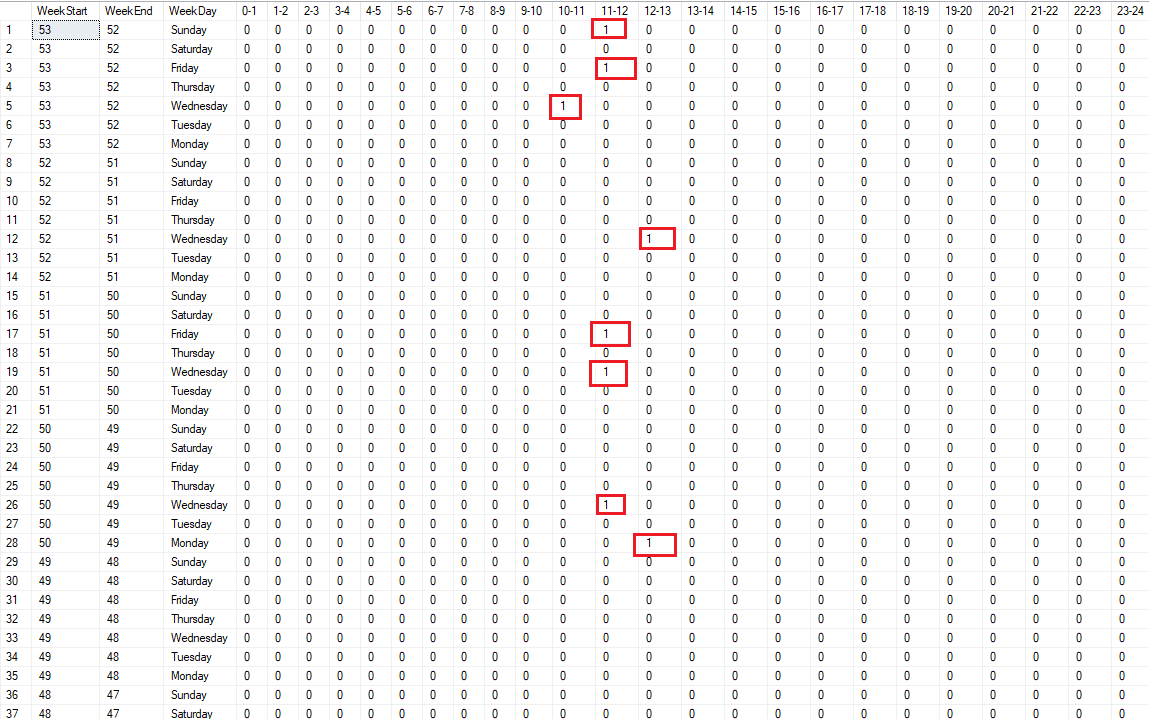
Best regards
Melissa
If the answer is helpful, please click "Accept Answer" and upvote it.
Note: Please follow the steps in our documentation to enable e-mail notifications if you want to receive the related email notification for this thread.