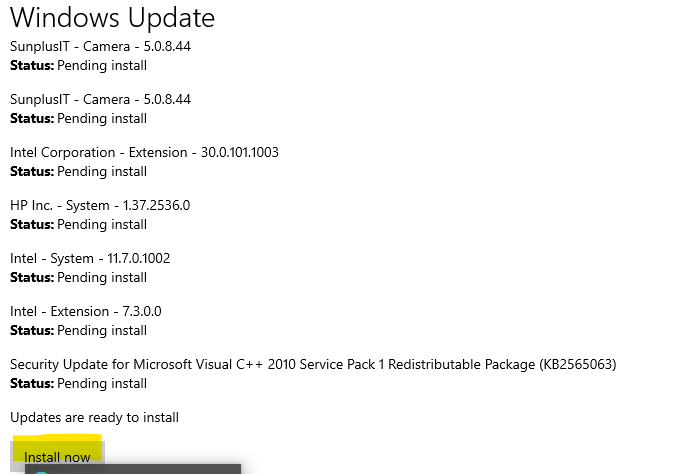Hi @Rakesh Kumar ,
When we deploy update using SCCM, we can select the Type of deployment as Required when to archive automatic installation.
o Select Required to create a mandatory software update deployment. The software updates are automatically installed on clients before the installation deadline you configure. When you deploy a software update group as Required, clients download the content in background and honor BITS settings, if configured.
o Select Available to create an optional software update deployment. This deployment is available for users to install from Software Center. For software update groups deployed as Available, clients download the content in the foreground and ignore BITS settings.
For more details about How To Deploy Software Updates Using SCCM ConfigMgr, we can refer to the following links.
How To Deploy Software Updates Using SCCM ConfigMgr (prajwaldesai.com)
Note: Microsoft provides third-party contact information to help you understand the problem. This contact information may change without notice. Microsoft does not guarantee the accuracy of this third-party contact information.
If I misunderstand something please letter me know, thanks!
Looking forward to your feedback.
Best regards,
Cherry
If the response is helpful, please click "Accept Answer" and upvote it.
Note: Please follow the steps in our documentation to enable e-mail notifications if you want to receive the related email notification for this thread.