Hi @Tevon2.0 ,
If you want to hide the "Search this site" bar, you need to hide the left navigation bar at the same time.Unfortunately, there is currently no OOTB way to hide the "Search this site" bar alone.
If you keep the "Search this site" column, visitors can only search files for which they have permission above "read". Other files not granted permission cannot be searched. Other files not granted permission cannot be searched.
The effect of hiding the whole left navigation bar is as follows:
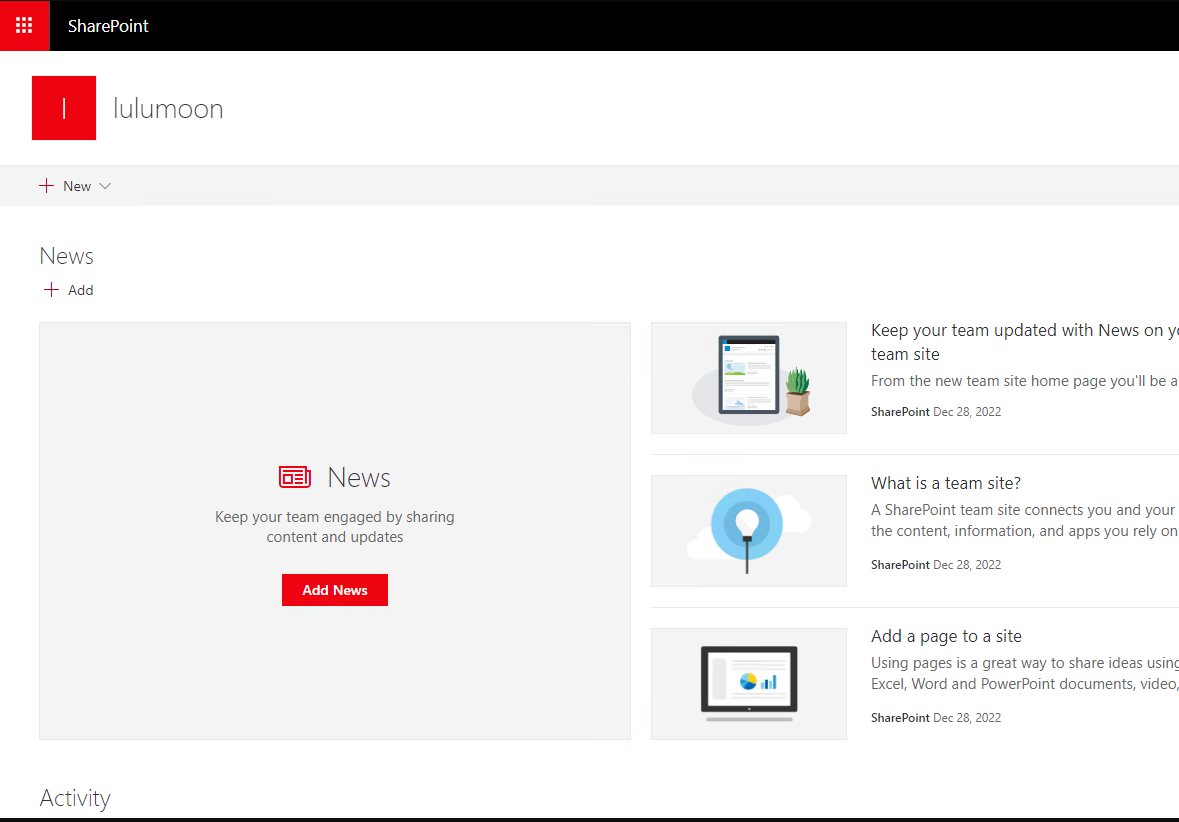
Here are steps:
1.Site Settings->Look and Feel->Navigation Elements.
2.Un-check "Enable Quick Launch" option.
If the answer is helpful, please click "Accept Answer" and kindly upvote it. If you have extra questions about this answer, please click "Comment".
Note: Please follow the steps in our documentation to enable e-mail notifications if you want to receive the related email notification for this thread.
