So I've tried to download a game called Apex Legends. Yet it always shows the following. I've tried every step to solve the problem but it is still not working for 3-5 days. Please help. Here is my log file .
[5F00:4818][2023-01-11T14:43:21]: Burn v3.6.3542.0, Windows v6.3 (Build 9600: Service Pack 0), path: C:\Users\Admin\Downloads\vcredist_x86.exe, cmdline: ''
[5F00:4818][2023-01-11T14:43:21]: Setting string variable 'WixBundleLog' to value 'C:\Users\Admin\AppData\Local\Temp\dd_vcredist_x86_20230111144321.log'
[5F00:4818][2023-01-11T14:43:21]: Setting string variable 'WixBundleOriginalSource' to value 'C:\Users\Admin\Downloads\vcredist_x86.exe'
[5F00:4818][2023-01-11T14:43:21]: Detect 2 packages
[5F00:4818][2023-01-11T14:43:21]: Detected package: vcRuntimeMinimum_x86, state: Present, cached: Complete
[5F00:4818][2023-01-11T14:43:21]: Detected package: vcRuntimeAdditional_x86, state: Present, cached: Complete
[5F00:4818][2023-01-11T14:43:21]: Condition 'VersionNT >= v6.0 OR (VersionNT = v5.1 AND ServicePackLevel >= 2) OR (VersionNT = v5.2 AND ServicePackLevel >= 1)' evaluates to true.
[5F00:4818][2023-01-11T14:43:21]: Detect complete, result: 0x0
[5F00:4818][2023-01-11T14:43:25]: Plan 2 packages, action: Install
[5F00:4818][2023-01-11T14:43:25]: Condition 'VersionNT > v6.2 OR (VersionNT = v6.2 AND (NTProductType = 1)) OR (VersionNT = v6.2 AND NOT (NTProductType = 1)) OR (VersionNT = v6.0 AND NOT (NTProductType = 1)) OR (VersionNT = v6.1 AND (NTProductType = 1)) OR (VersionNT = v6.1 AND NOT (NTProductType = 1)) OR (VersionNT = v6.0 AND (NTProductType = 1)) OR (VersionNT = v5.1) OR (VersionNT = v5.2 AND NOT (NTProductType = 1)) OR (VersionNT = v5.2 AND (NTProductType = 1))' evaluates to true.
[5F00:4818][2023-01-11T14:43:25]: Condition 'VersionNT > v6.2 OR (VersionNT = v6.2 AND (NTProductType = 1)) OR (VersionNT = v6.2 AND NOT (NTProductType = 1)) OR (VersionNT = v6.0 AND NOT (NTProductType = 1)) OR (VersionNT = v6.1 AND (NTProductType = 1)) OR (VersionNT = v6.1 AND NOT (NTProductType = 1)) OR (VersionNT = v6.0 AND (NTProductType = 1)) OR (VersionNT = v5.1) OR (VersionNT = v5.2 AND NOT (NTProductType = 1)) OR (VersionNT = v5.2 AND (NTProductType = 1))' evaluates to true.
[5F00:4818][2023-01-11T14:43:25]: Planned package: vcRuntimeMinimum_x86, state: Present, default requested: Present, ba requested: Present, execute: None, rollback: None, cache: No, uncache: No, dependency: Register
[5F00:4818][2023-01-11T14:43:25]: Planned package: vcRuntimeAdditional_x86, state: Present, default requested: Present, ba requested: Present, execute: None, rollback: None, cache: No, uncache: No, dependency: Register
[5F00:4818][2023-01-11T14:43:25]: Plan complete, result: 0x0
[5F00:4818][2023-01-11T14:43:25]: Apply begin
[5CB0:3DF4][2023-01-11T14:43:26]: Creating a system restore point.
[5CB0:3DF4][2023-01-11T14:43:26]: Created a system restore point.
[5CB0:3DF4][2023-01-11T14:43:26]: Caching bundle from: 'C:\Users\Admin\AppData\Local\Temp{33d1fd90-4274-48a1-9bc1-97e33d9c2d6f}.be\vcredist_x86.exe' to: 'C:\ProgramData\Package Cache{33d1fd90-4274-48a1-9bc1-97e33d9c2d6f}\vcredist_x86.exe'
[5CB0:3DF4][2023-01-11T14:43:26]: Registering bundle dependency provider: {33d1fd90-4274-48a1-9bc1-97e33d9c2d6f}, version: 11.0.61030.0
[5CB0:3DF4][2023-01-11T14:43:26]: Error 0x80070005: Failed to write run key value.
[5CB0:3DF4][2023-01-11T14:43:26]: Error 0x80070005: Failed to update resume mode.
[5CB0:3DF4][2023-01-11T14:43:26]: Error 0x80070005: Failed to begin registration session.
[5F00:4818][2023-01-11T14:43:26]: Error 0x80070005: Failed to begin registration session in per-machine process.
[5F00:4818][2023-01-11T14:43:26]: Error 0x80070005: Failed to register bundle.
[5F00:4818][2023-01-11T14:43:26]: Apply complete, result: 0x80070005, restart: None, ba requested restart: No
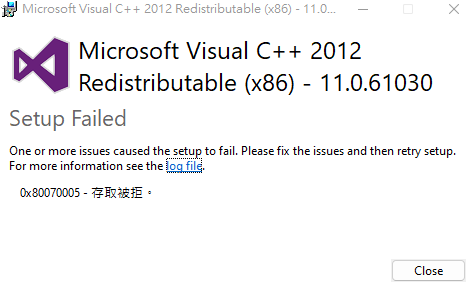
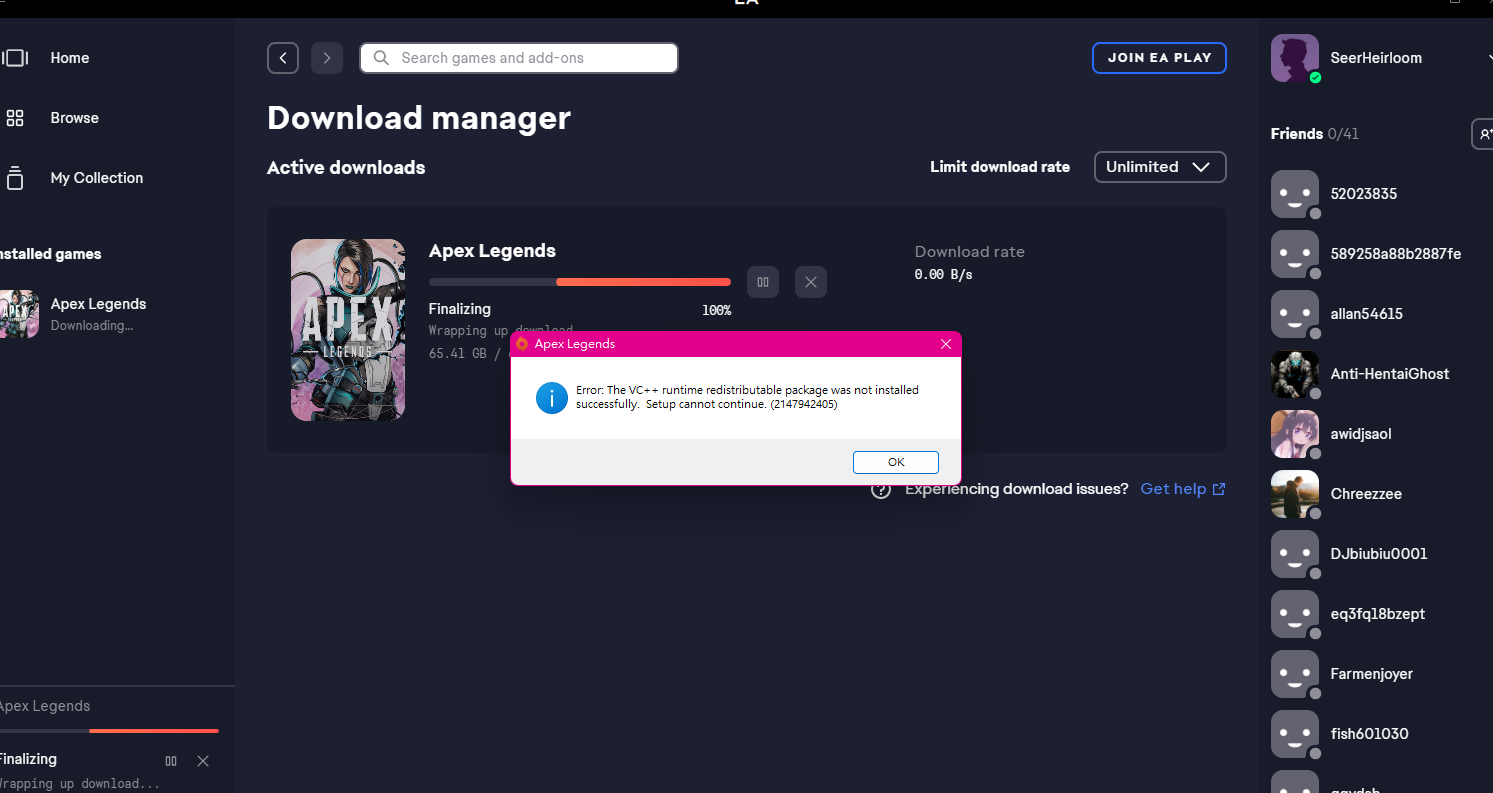
Please help, thanks.