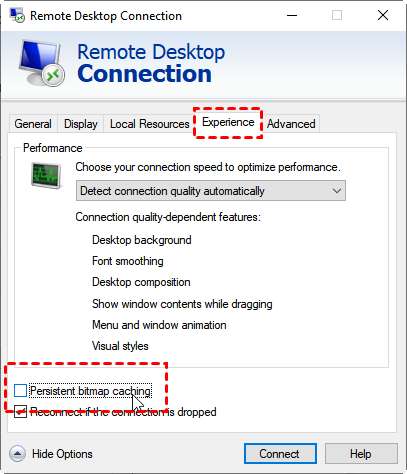Hello,
Have you tried to disable Persistent bitmap caching?
Open Remote Desktop Connection. In the dialog box, click Show Options. Switch to the Experience tab, then uncheck the Persistent bitmap caching option.
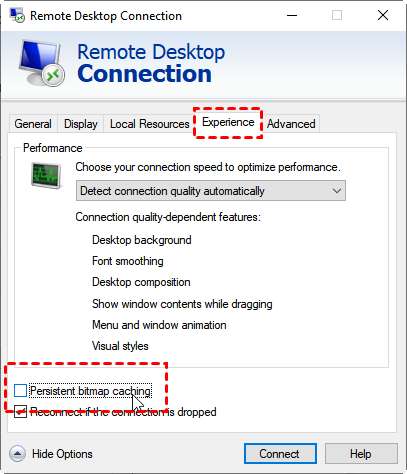
This browser is no longer supported.
Upgrade to Microsoft Edge to take advantage of the latest features, security updates, and technical support.
I have created a Virtual Machine and trying to connect using RDP. However, when I am connecting to the RDP file what I can see is a black screen. Could you please help me with that ?
Hello,
Have you tried to disable Persistent bitmap caching?
Open Remote Desktop Connection. In the dialog box, click Show Options. Switch to the Experience tab, then uncheck the Persistent bitmap caching option.