@Gayathri Balavenkateshan
Thank you for your post and I apologize for the delayed response!
Error Message:
AADSTS9002331: Application '...73f'(...Demo) is configured for use by Microsoft Account users only. Please use the /consumers endpoint to serve this request.
From your error message, it looks like your App Registration is set for users to sign-in using their PersonalMicrosoftAccount only. If you're trying to login using a user from another Azure AD tenant or IDP, you'll have to change your App Registrations supported account type as mentioned by @Dillon S.
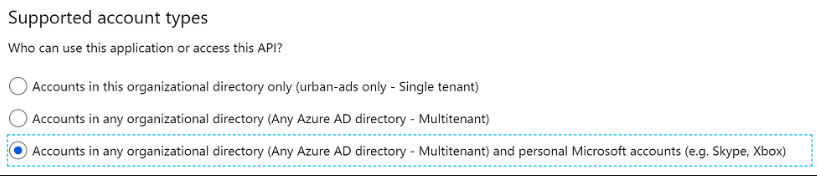
For more info:
How to use the /consumers endpoint
AADSTS9002331
I hope this helps!

