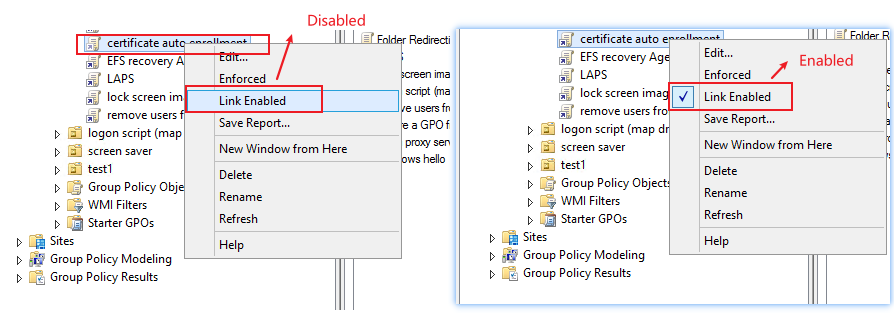Hello @ASAMED ,
Thank you for posting here.
To further narrow down our issue, we would like to get more detailed information. Would you please help to collect the following information:
1.Would you please tell us where your SSL certificate is from (your SSL certificate is issued from your internal CA server or from third-part CA or self-sign certificate or root CA certificate)?
2.Is your SSL certificate user certificate or computer certificate? In other word, we want to put this SSL certificate in Certificate - Current User\ Personal or Trusted Root Certification Authority?
or Certificates - Local Computer \Personal or Trusted Root Certification Authority?
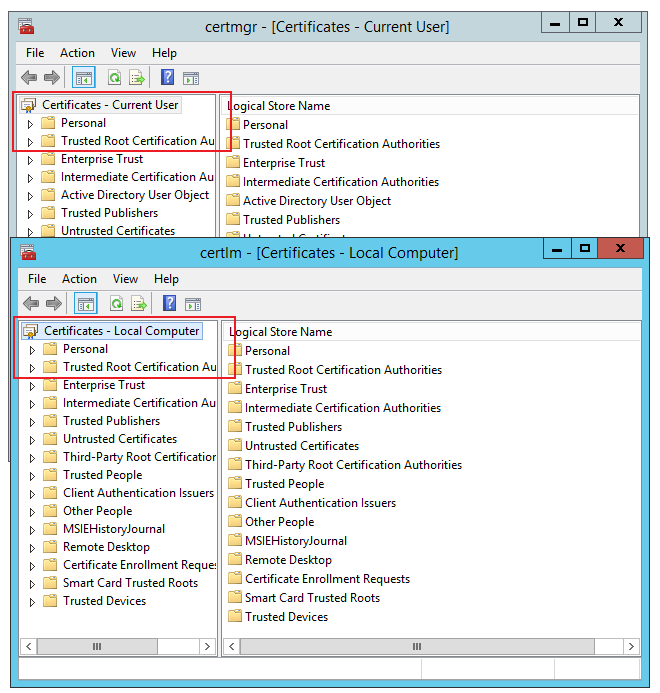
3.What GPO setting do you configure?
Thank you for your understanding and time.
Best Regards,
Daisy Zhou