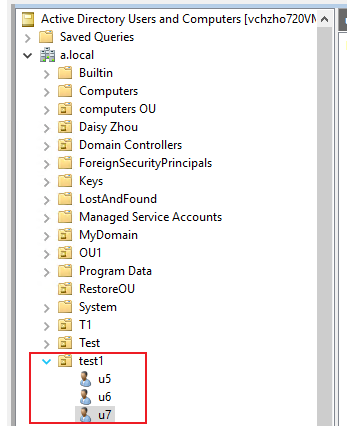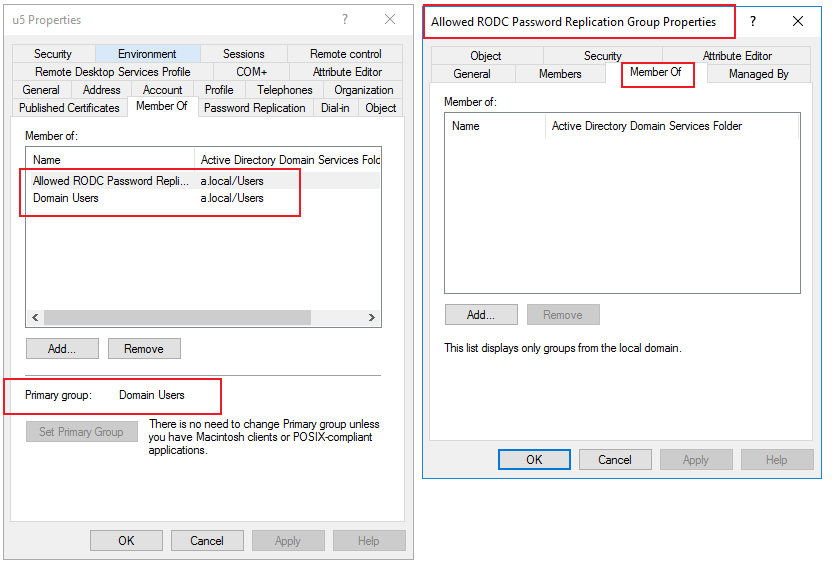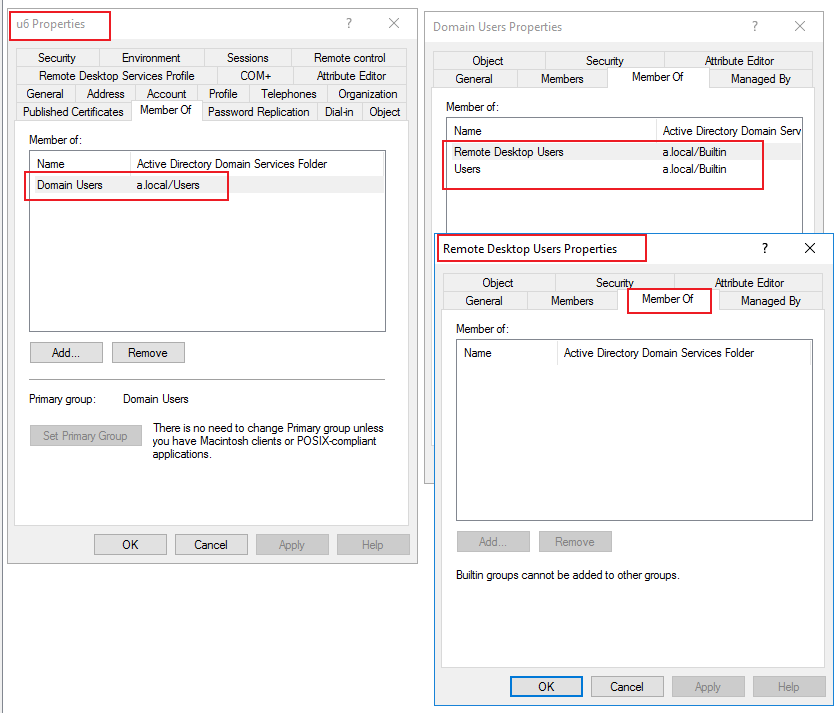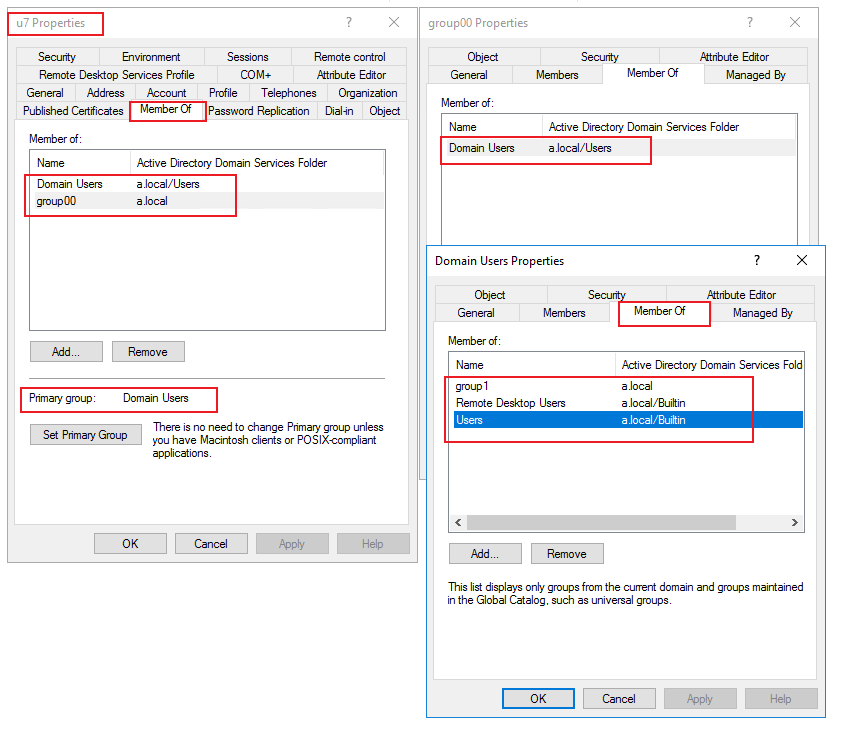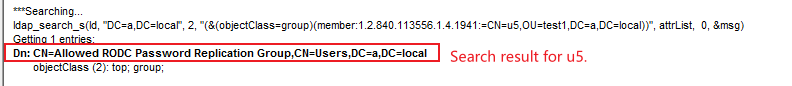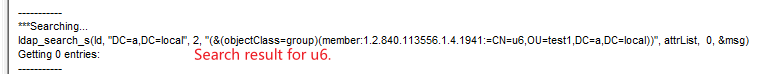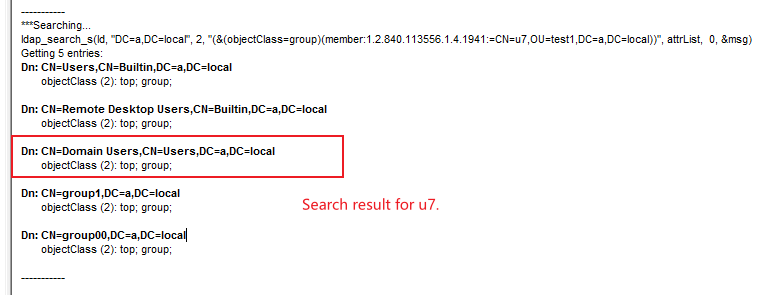Hello @EA ,
Thank you for your update. And I am sorry for the late reply.
I did a test in my lab. And I can reproduce the problem as you mentioned.
1.I have three users (u5,u6 and u7).
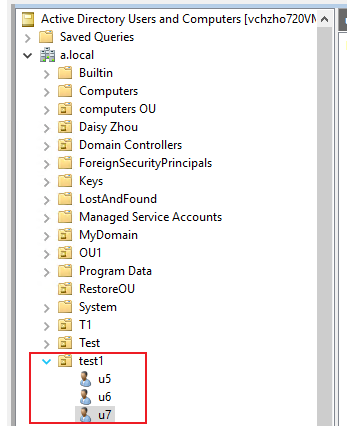
- Here is memberof for three users one by one.
Primary group: Domain Users.
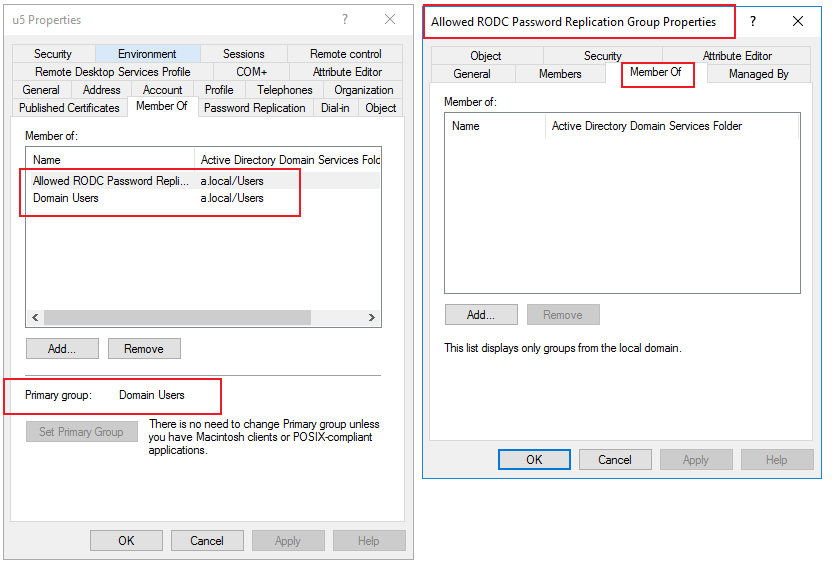
Primary group: Domain Users.
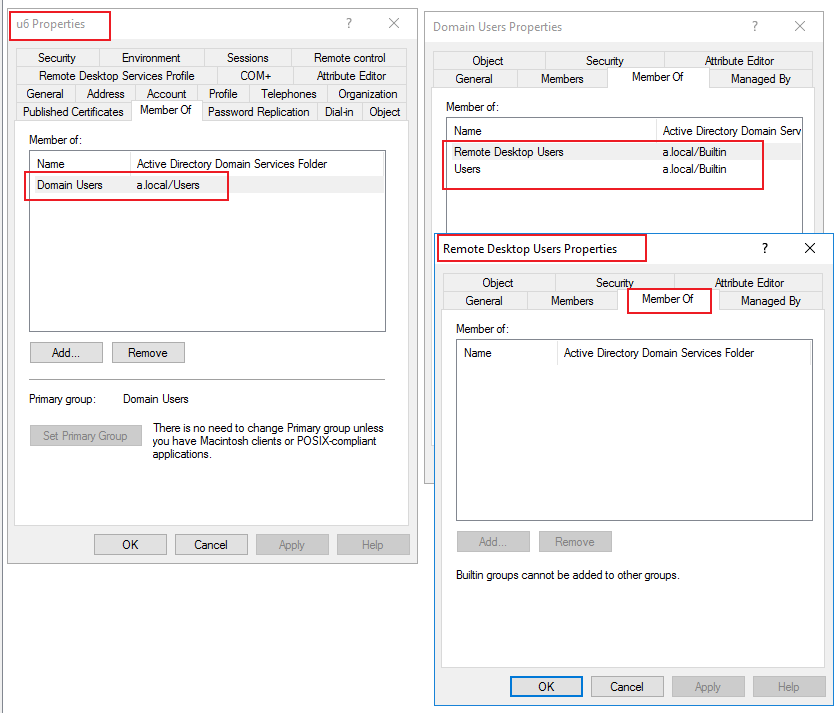
Primary group: Domain Users.
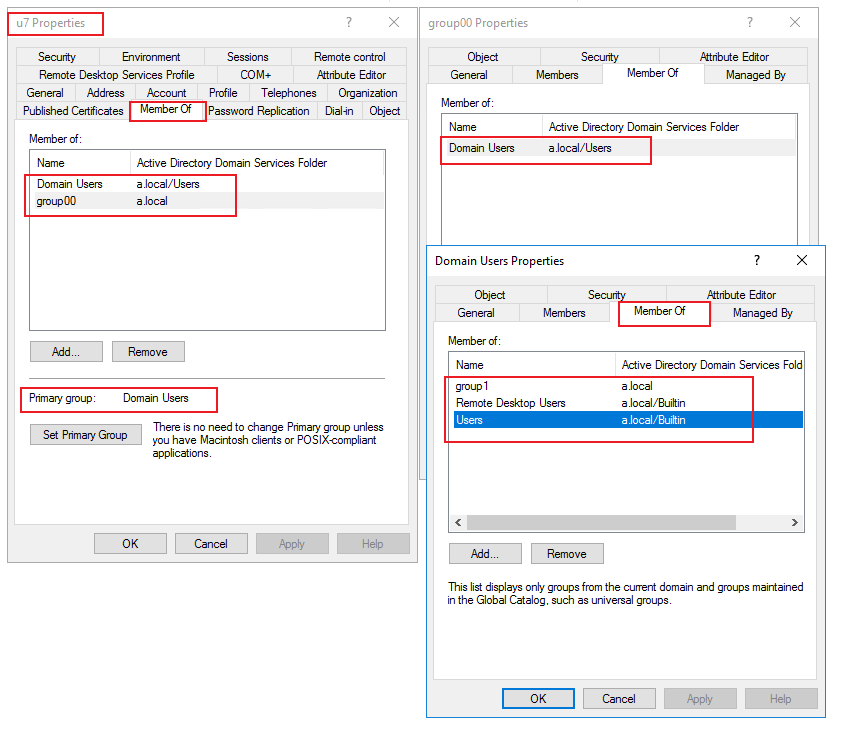
3.Here is ldap search result for three users one by one.
Primary group: Domain Users (there is no primary group of the result) (Expected).
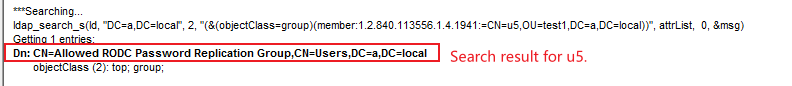
Primary group: Domain Users (there is no primary group of the result) (Expected).
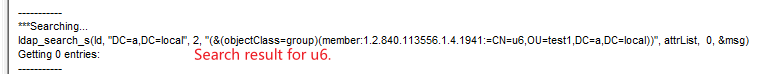
Primary group: Domain Users (there is no primary group of the result), but there is Domain Users of the search result, because in such case, non-primary group (group00) belongs to primary group (Domain Users) (Unexpected).
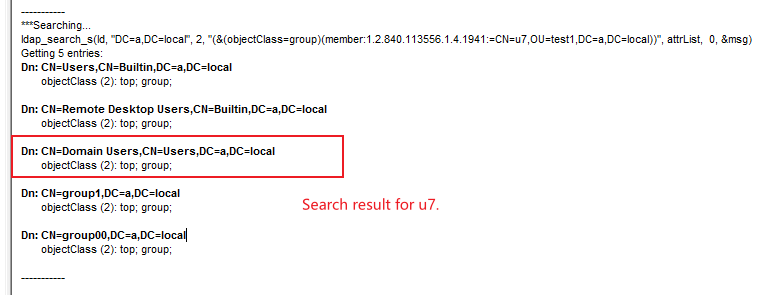
In summary, if there is non-primary group belongs to primary group, the result will appear primary group. I suggest we can check if you have the same situation.
Hope the information above is helpful. If anything is unclear, please feel free to let us know.
Best Regards,
Daisy Zhou