Hello @123ay4h321 and welcome to MIcrosoft Q&A. Thank you for this question. The example URL helped greatly. Let me share the steps I took to solve your issue.
I visited the link you shared, with ym browser. It resulted in a download, which I was able to read in a text editor.
So I then tried using a web activity in ADF on the same URL. The output content was not readable, as shown below. I recalled that attached content is often compressed. So I checked the output again. See the highlighted below.
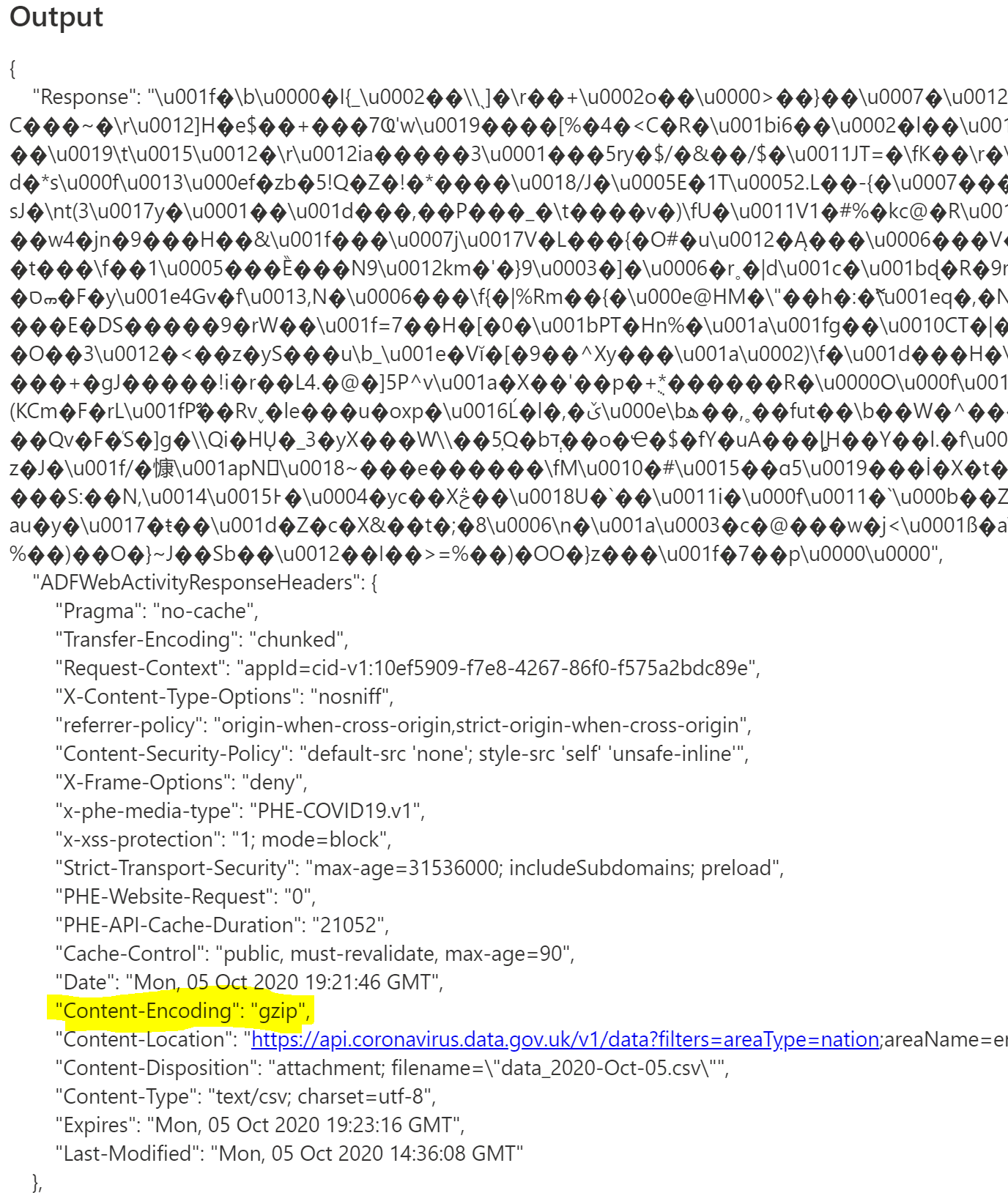
The response headers included "Content-Encoding" : "gzip" .
To solve one issue at a time, I tried copying, using HTTP > Binary dataset for source, and BLOB > Binary for sink. When I set the
source dataset compression to gzip , and the sink dataset compression to none, I was able to read the output in my storage.
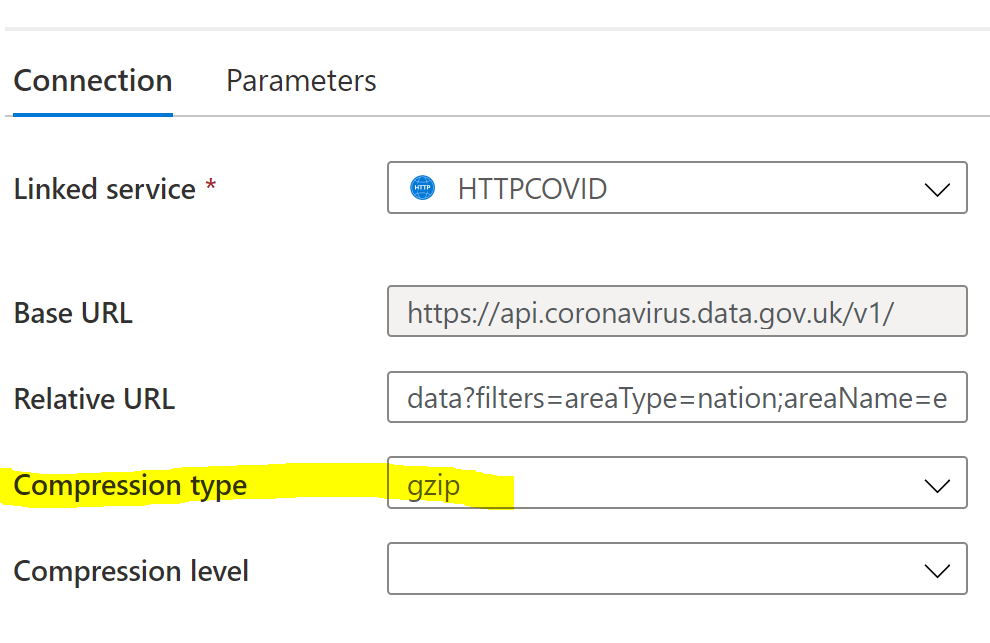
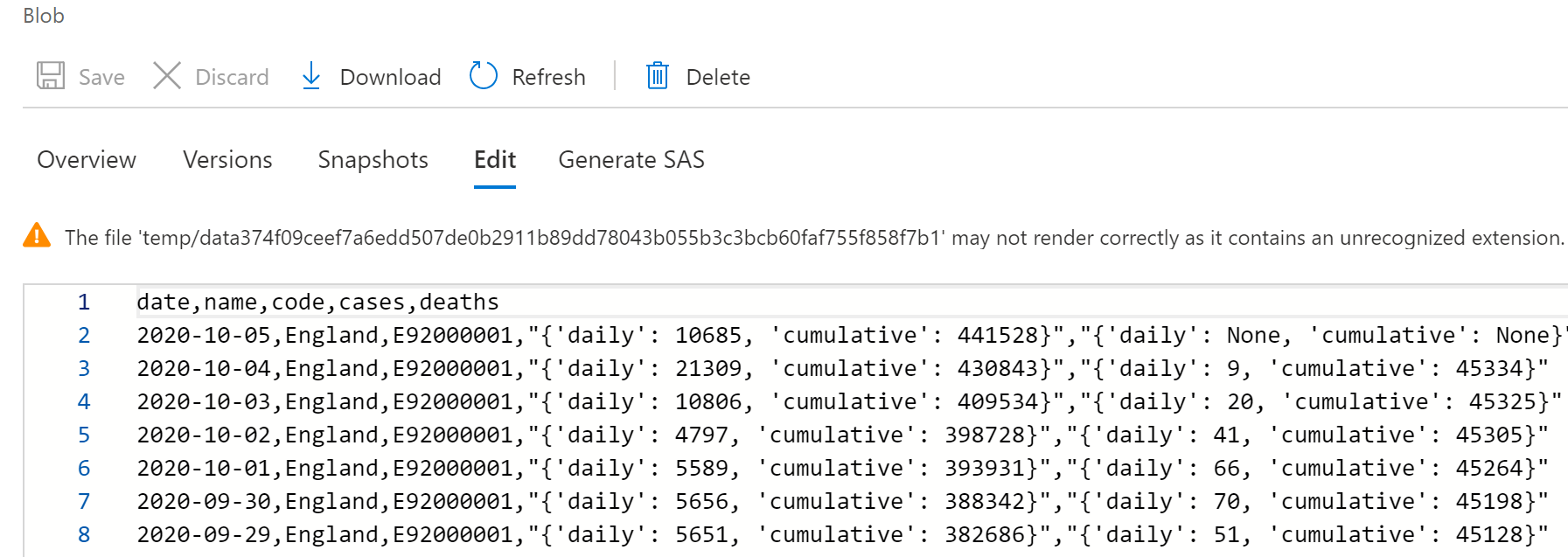
TLDR: Match the source dataset compression to that in the headers.
If this answer solved your issue, please mark as accepted. Otherwise let me know what I can do to help better.