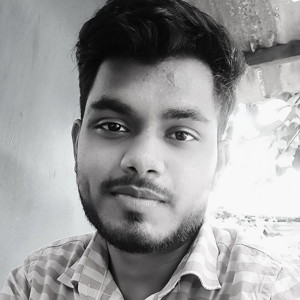I'm glad to hear you solve the problem ,if you have any issue about SharePoint, you are welcome to raise a ticket in this forum.
By the way, since the Microsoft Q&A community has a policy that "The question author cannot accept their own answer. They can only accept answers by others." and according to the scenario introduced here: Answering your own questions on Microsoft Q&A, I would make a brief summary of this thread:
Getting access denied error during feature activation in subsite of Group site using CSOM
Issue Symptom:
Activate feature on subsite using CSOM and get access denied error
Current status:
Move the update line up and it solved the issue.
// other code
web.Update();
FeatureDefinitionScope featureDefinitionScope = FeatureDefinitionScope.None;
foreach (var featureID in cachedFeatures)
web.Features.Add(featureID, true, featureDefinitionScope);
// web object points to subsite from Group site 02
clientContext.ExecuteQuery();
You could click the "Accept Answer" button for this summary to close this thread, and this can make it easier for other community member's to see the useful information when reading this thread. Thanks for your understanding!