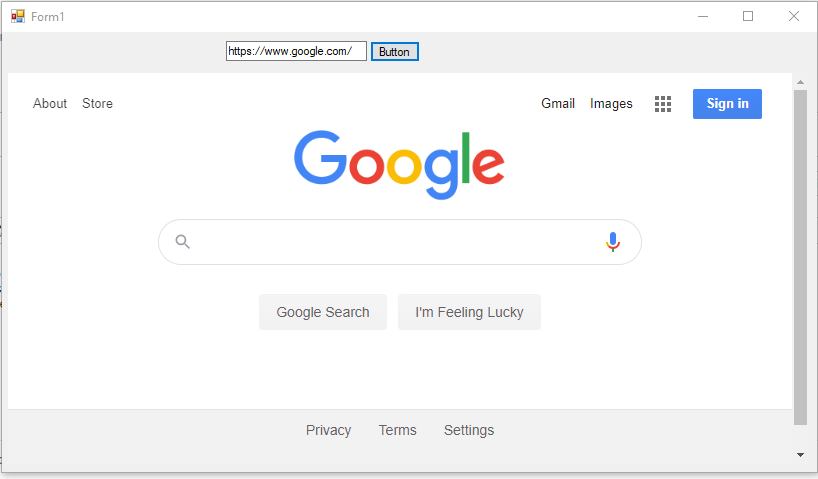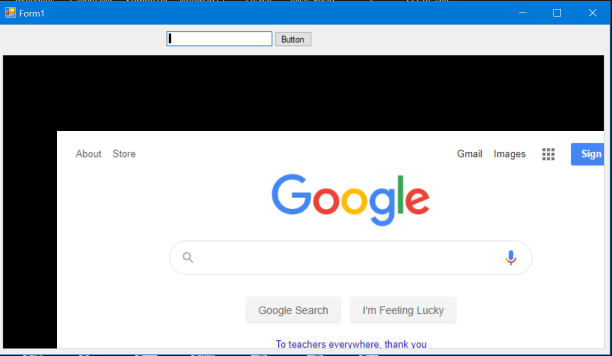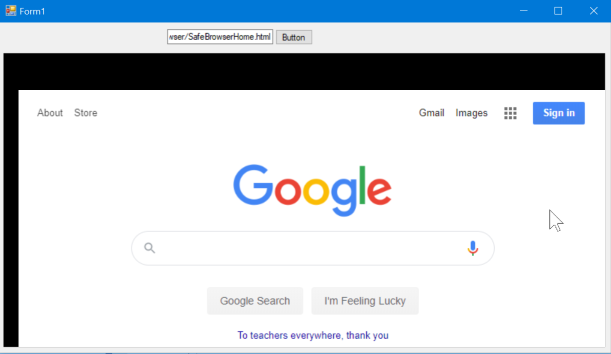Thanks ,
Looks like it is DPI related .
I run display options at 150% .
So I added the following to all CefSharp.WinForms.XML files .
<?xml version="1.0" encoding="UTF-8" standalone="yes"?>
<assembly xmlns="urn:schemas-microsoft-com:asm.v1" manifestVersion="1.0" xmlns:asmv3="urn:schemas-microsoft-com:asm.v3">
<asmv3:application>
<asmv3:windowsSettings>
<dpiAware xmlns="http://schemas.microsoft.com/SMI/2005/WindowsSettings">true</dpiAware>
<dpiAwareness xmlns="http://schemas.microsoft.com/SMI/2016/WindowsSettings">PerMonitorV2</dpiAwareness>
</asmv3:windowsSettings>
</asmv3:application>
</assembly>
setting-the-default-dpi-awareness-for-a-process
It helps a bit , but still it is a bit off .
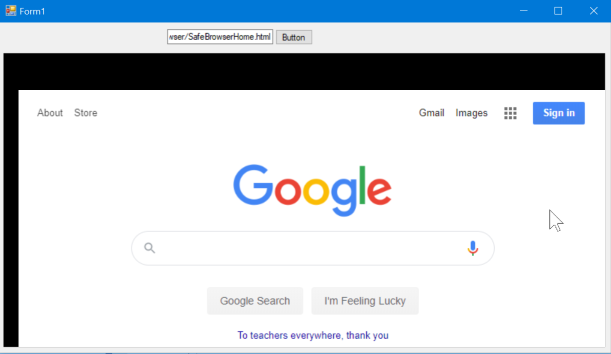
If I run at 100% then things look fine .
I am rewriting my KidSafeBrowser (freeware) from vs vb.net .vb (EI11)
to CefSharp .vb and c# . But I can't expect kids to adjust 'display settings' if needed .
If I can't do it programatically , is there a way to use some sort of
scripting or .bat , etc. ?
Thanks for your Help...