Hi @Francisco Nabas,
Here is my analysis of your environment and some information for your reference. If I misunderstand something, please let me know, thank!
Please select a test client and check the following information.
computers recently imaged are not appearing in the collections.
1, Can we add the clients to the corresponding collection manually?
2, Whether the client join the domain successfully and appears in the corresponding Domain OU? Please help check Smsts.log in client. The screenshots for your reference:
For adsysdis.log, Is the server scanning the domain OU you selected? The screenshot for your reference:
3, Are there any exceptions during client installation? Please help check Smsts.log and ccmsetup.log in client. The screenshot for your reference:
4, Heartbeat discovery is used to help maintain the database record of Configuration Manager clients, in addition to maintaining the database record, this method can force discovery of a computer as a new resource record. It can also repopulate the database record of a computer that was deleted from the database. It also ensures that the discovery data records (DDRs) for devices are up to date.
When heartbeat discovery runs, it creates a DDR that has the client's current information. The client then copies this small file to a management point so that a primary site can process it. The file is about 1 KB in size and has the following information:
- · Network location
- · NetBIOS name
- · Version of the client agent
- · Operational status details
Actions for heartbeat discovery are logged on the client in the InventoryAgent.log file in the %Windir%\CCM\Logs folder.
Looking forward to your reply.
Best regards,
Cherry