I have following 9 csv files:
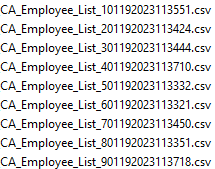
In Azure Data Factory, I have been using 9 individual pipelines with each one with a wildcard to grab files like this:
@concat('CA_Employee_List_1',formatDateTime(utcNow(),'MMddyyyy'),'*','.csv')
....
@concat('CA_Employee_List_9',formatDateTime(utcNow(),'MMddyyyy'),'*','.csv')
But, rather than having 9 separate pipelines, I would like to use ForEach or something dynamic way to grab all 9 files in a better method so I could possibly only use 1 pipeline.
What is an approach to go thru each file name using a wild card like indicated on the top?
Currently, I only have two activities (Copy data --> Stored Procedure):

Just FYI:
I believe if I use "Get Metadata" activity, I cannot use wildcard.
So, I have been using "Lookup" activity for looking at file name (for other pipeline).

Thanks.
