@Hill Alcantara Adding to the above comments, yes Healthy resources, Unhealthy resources, Not applicable resources do apply for other resources as well like SQL, Container registry, app services etc . wanted to check what kind of resources have been configured in your portal, below is an screenshot from my environment where different resources have been configured within defender for cloud
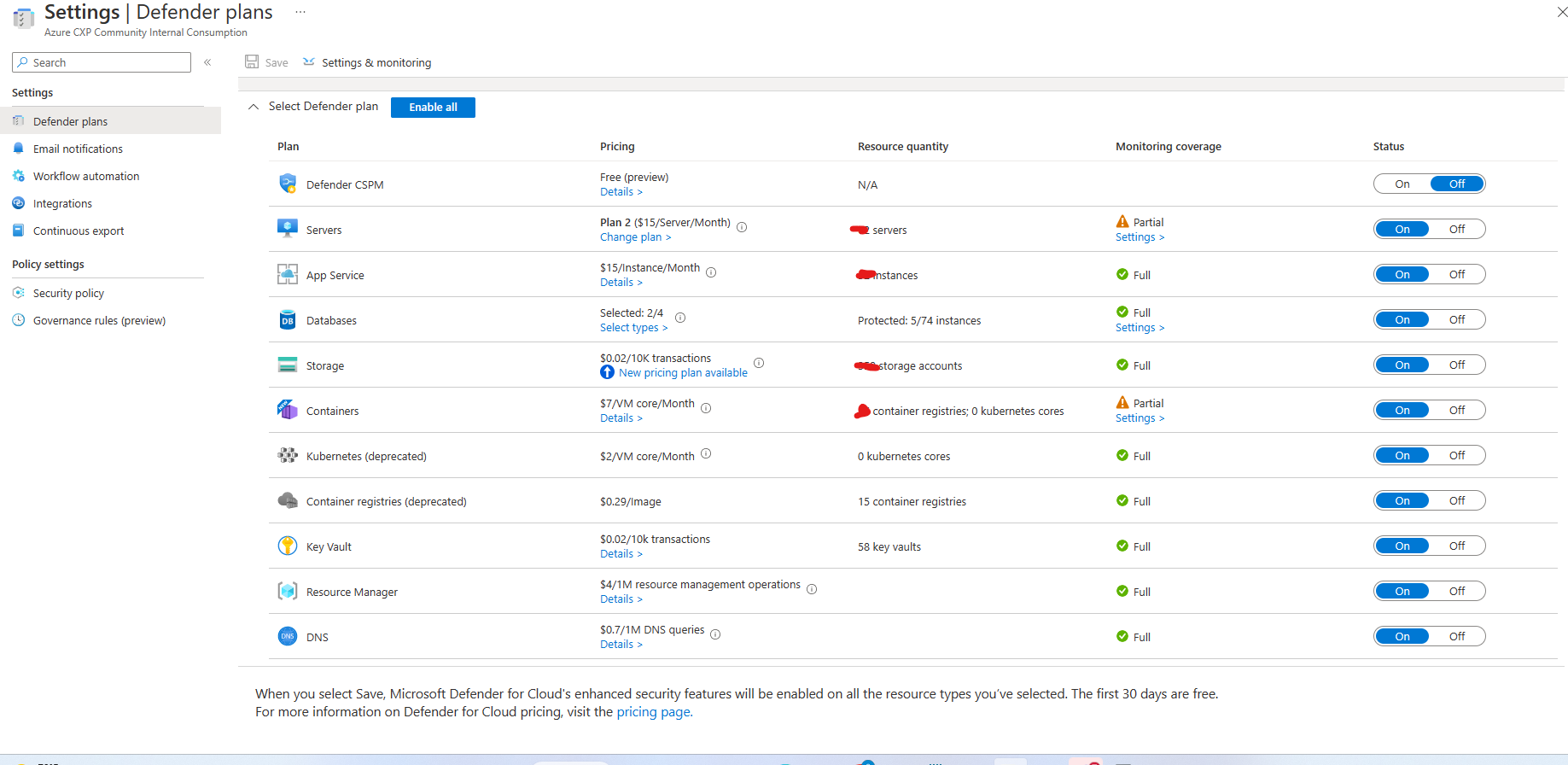
Also, in this article [https://learn.microsoft.com/en-us/azure/defender-for-cloud/deploy-vulnerability-assessment-vm#deploy-the-integrated-scanner-to-your-azure-and-hybrid-machines this recommendation - Machines should have a vulnerability assessment solution was selected for example which is for virtual machines, there are different recommendations are available for different resources, reference screenshot
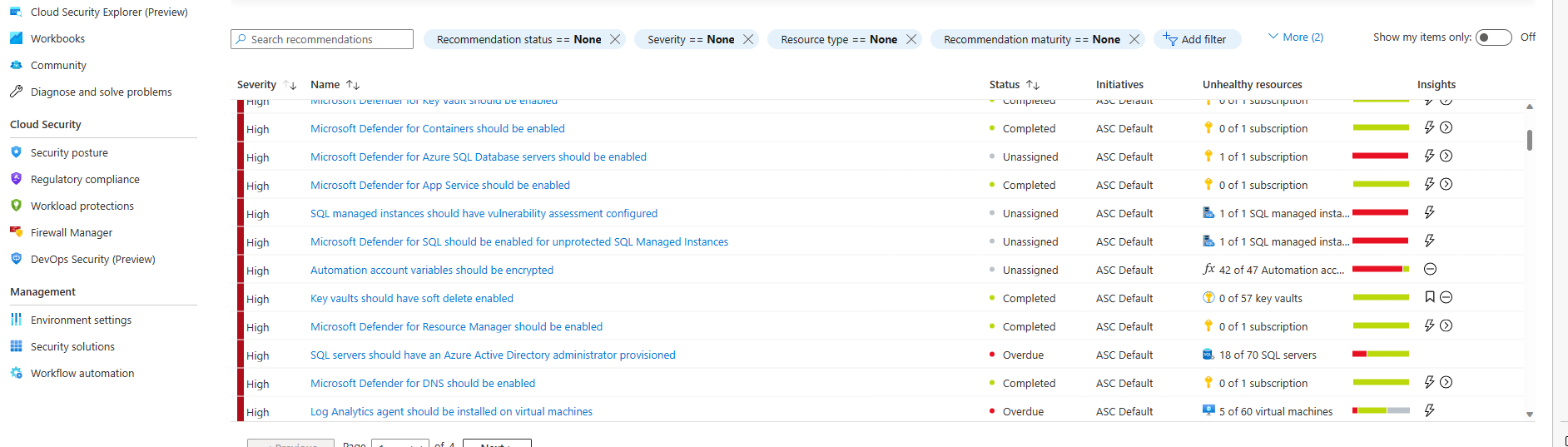
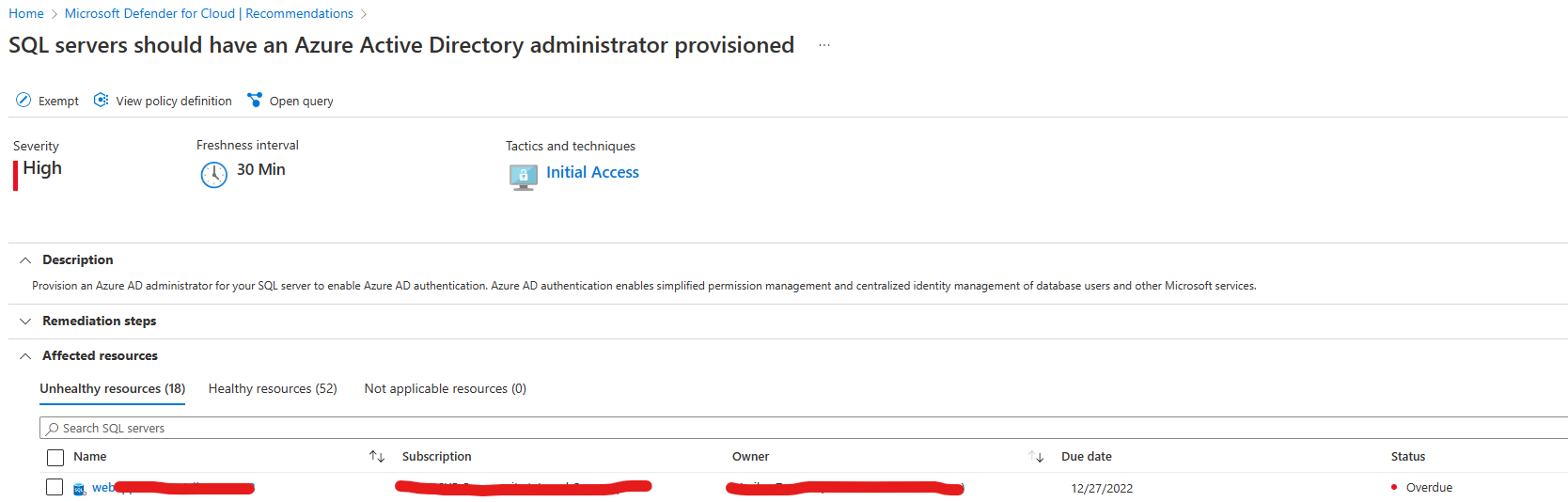
Hence would suggest to check what all resources are selected in your environment, accordingly check the recommendation for those resources which will list Healthy resources, Unhealthy resources, Not applicable resources further for you.
Let me know if you have any further questions, feel free to post back.
Please remember to "Accept Answer" if answer helped, so that others in the community facing similar issues can easily find the solution.
