Once MS Office is updated to release 2212 (from release 2211 Build 15831.20098 to 2212 Build 15928.20002), we are no longer able to launch the compiled program (accde) with error 3125 'xxx is not a valid name' even though nothing was changed from programming side.
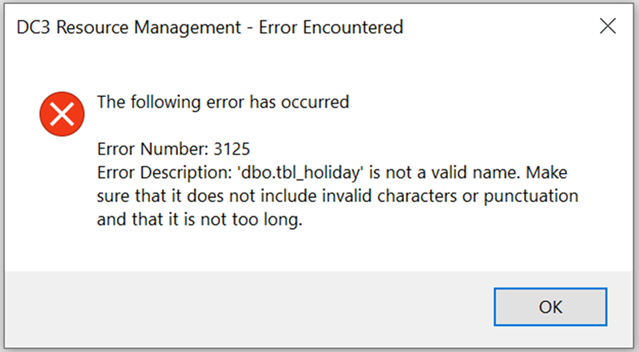
After dealing with Microsoft support for one week [Case #:34601274], the reply was that the issue is out of their support scope (?!) and we are suggested to post a question in Microsoft Forum. Rolling back the release to version 2211 is only an immediate but interim solution and we cannot keep skipping the updates because most of the time, security patches are involved.
Similar issues were found in MS Office update release 2206 (Jul 18, 2022) reported by other Access users on the Internet but Microsoft has fixed it in release 2208 (Sep 13, 2022). The Access program uses linked tables as backend connecting to Azure SQL Server.
Would someone please advise the root cause and the timetable of fixing the issue in future release? Thank you very much.
