Hi, I am following this document: https://learn.microsoft.com/en-us/exchange/client-developer/legacy-protocols/how-to-authenticate-an-imap-pop-smtp-application-by-using-oauth and registered an application through Admin User. I granted permissions using the same Admin User.
I am trying to send a mail (not an admin user) using OAuth ROPC Flow and below is the issue I am facing.
{
"error": "invalid_grant",
"error_description": "AADSTS50126: Error validating credentials due to invalid username or password.\r\nTrace ID: a32f5c97-3285-4551-822f-2c6fb7839700\r\nCorrelation ID: cdbca6ba-15ae-4124-9404-ad73ee1a6e06\r\nTimestamp: 2023-01-30 06:35:25Z",
"error_codes": [
50126
],
"timestamp": "2023-01-30 06:35:25Z",
"trace_id": "a32f5c97-3285-4551-822f-2c6fb7839700",
"correlation_id": "cdbca6ba-15ae-4124-9404-ad73ee1a6e06",
"error_uri": "https://login.microsoftonline.com/error?code=50126"
}
The username/user I am using for this above postman request do not have AAD (Azure Active directory) access. Below is the screenshot.
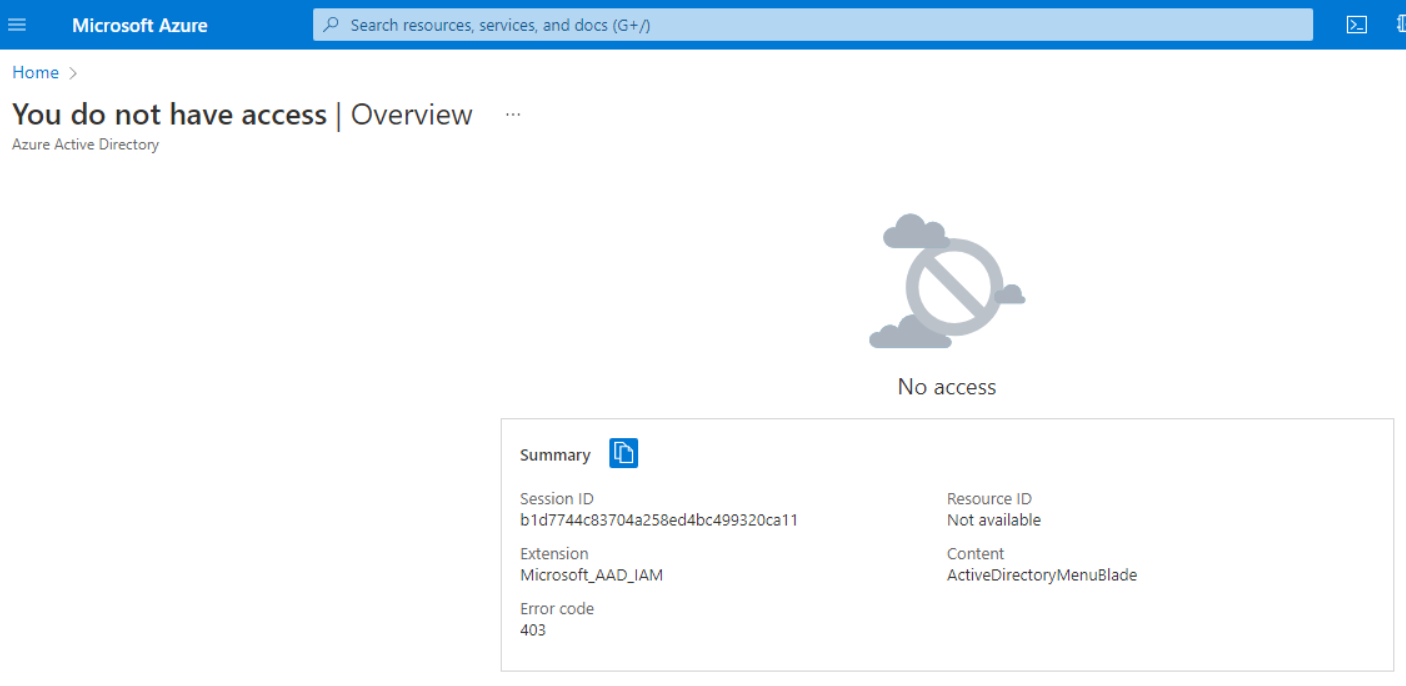
Queries:
- What are all permissions required for user level, so that the user which do not have access of AAD will be able to send the mail?
- Is it mandatory to provide Admin Level Permissions to user/username using which we want to send mails in AAD? If not, then what are the least permissions needed ?
Use Case: Administrator do not want to provide Admin permissions to a user but want that user to send mails using library java.mail and ROPC flow.
