@John Enok Vollestad You need to rename the personal accounts using below link to use @harsh.com .com instead of @yourdomain.com.
https://go.microsoft.com/fwlink/p/?linkid=842796
Note: Once the account is renamed, you cannot revert back this change. Refer to https://support.office.com/en-us/article/which-account-do-you-want-to-use-2b5bbd7a-7df6-4283-beff-8015e28eb7b9 for more details.
-----------------------------------------------------------------------------------------------------------
Please "Accept as answer" wherever the information provided helps you to help others in the community.

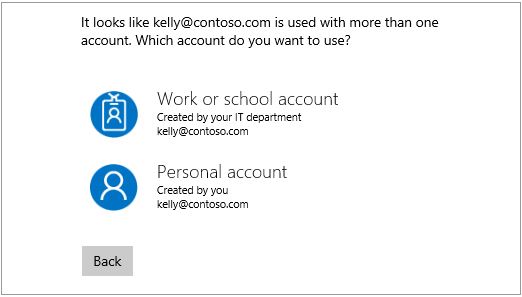 `
`