Hello everyone,
I'm trying to send large attachments, the attachments <=3MB work fine, but for the big attachments some times it doesn't works and the error is: "Invalid total bytes specified in the Content-Range header". What could be the problem ?
try
{
Message draft = await graphClient
.Users[sender]
.MailFolders
.Drafts
.Messages
.Request()
.AddAsync(message);
if (e.GetAttributeValue<int>("attachmentcount") >= 1)
{
var attachmentColl = crmManager.RetrievePendingAttachments(e.ToEntityReference());
foreach (var a in attachmentColl.Entities)
{
string body = a.GetAttributeValue<string>("body");
string oDataType = "#microsoft.graph.fileAttachment";
byte[] contentBytes = Convert.FromBase64String(body);
string contentType = a.GetAttributeValue<string>("mimetype");
string contentId = a.GetAttributeValue<string>("filename");
string fileName = a.GetAttributeValue<string>("filename");
int fileSize = a.GetAttributeValue<int>("filesize");
double fileSizeMegabyes = (fileSize / 1024f) / 1024f;
if (fileSizeMegabyes <= 3) //attachment <= 3MB
{
var fileAttachment = new FileAttachment
{
ODataType = oDataType,
ContentBytes = contentBytes,
ContentType = contentType,
ContentId = contentId,
Name = fileName
};
await graphClient
.Users[sender]
.Messages[draft.Id]
.Attachments
.Request()
.AddAsync(fileAttachment);
}
else //attachment > 3MB
{
var attachmentItem = new AttachmentItem
{
AttachmentType = AttachmentType.File,
Name = fileName,
Size = fileSize,
ContentType = contentType,
};
var uploadSession = await graphClient
.Users[sender]
.Messages[draft.Id]
.Attachments
.CreateUploadSession(attachmentItem)
.Request()
.PostAsync();
var stream = new MemoryStream(contentBytes);
var maxSliceSize = 320 * 1024;
var fileUploadTask = new LargeFileUploadTask<FileAttachment>(uploadSession, stream, maxSliceSize);
IProgress<long> progressCallback = new Progress<long>(prog =>
{
Program._logger.Info($"Uploaded {prog} bytes of {contentBytes.Length} bytes");
});
try
{
var uploadResult = await fileUploadTask.UploadAsync(progressCallback);
if (!uploadResult.UploadSucceeded)
Program._logger.Error($"Error uploading the big attachment: {fileName} ");
}
catch (ServiceException ex)
{
Program._logger.Error($"Error: {ex.Error.Message}");
}
}
}
result = await graphClient
.Users[sender]
.Messages[draft.Id]
.Send()
.Request()
.WithMaxRetry(5)
.PostResponseAsync();
}
if (result != null & (result.StatusCode == HttpStatusCode.OK || result.StatusCode == HttpStatusCode.Accepted))
{
Program._logger.Info($"Response: {result.StatusCode} - {result.Content}");
Program._logger.Info($"Changing email status to Completed - Sent");
crmManager.ChangeEmailStatus(crmEmailId, 1, 3);
}
else if (result != null)
{
Program._logger.Error($"Response: {result.StatusCode} - {result.Content}");
Program._logger.Info($"Changing email status to Open - Failed");
crmManager.ChangeEmailStatus(crmEmailId, 0, 8);
}
}
catch (ServiceException ex)
{
error = ex.InnerException != null ? ex.InnerException.Message : ex.Error.Message;
Program._logger.Error($" An error ocurred: {error}");
}
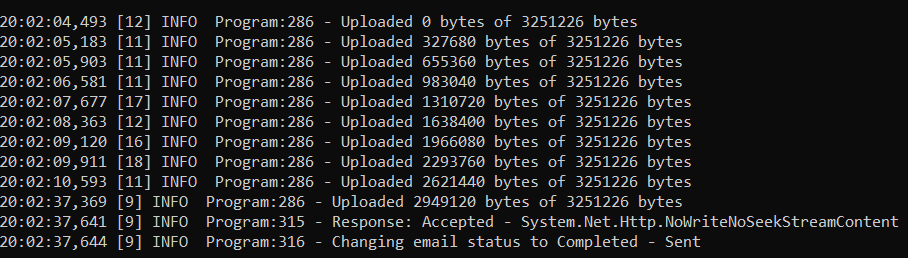
This is the log that pass for the same part of code and send the file without problems.

This is the log when there is the error, the email was send but without the attachment
I uploaded the PDF file here: https://easyupload.io/r0wxqz
This is the debug variables for the pdf that isn't working, before the line
var fileUploadTask = new LargeFileUploadTask<FileAttachment>(uploadSession, stream, maxSliceSize);
Can be maybe the value of stream.length with value 3976877 and the attachmentItem.Size with value 3976878 ?
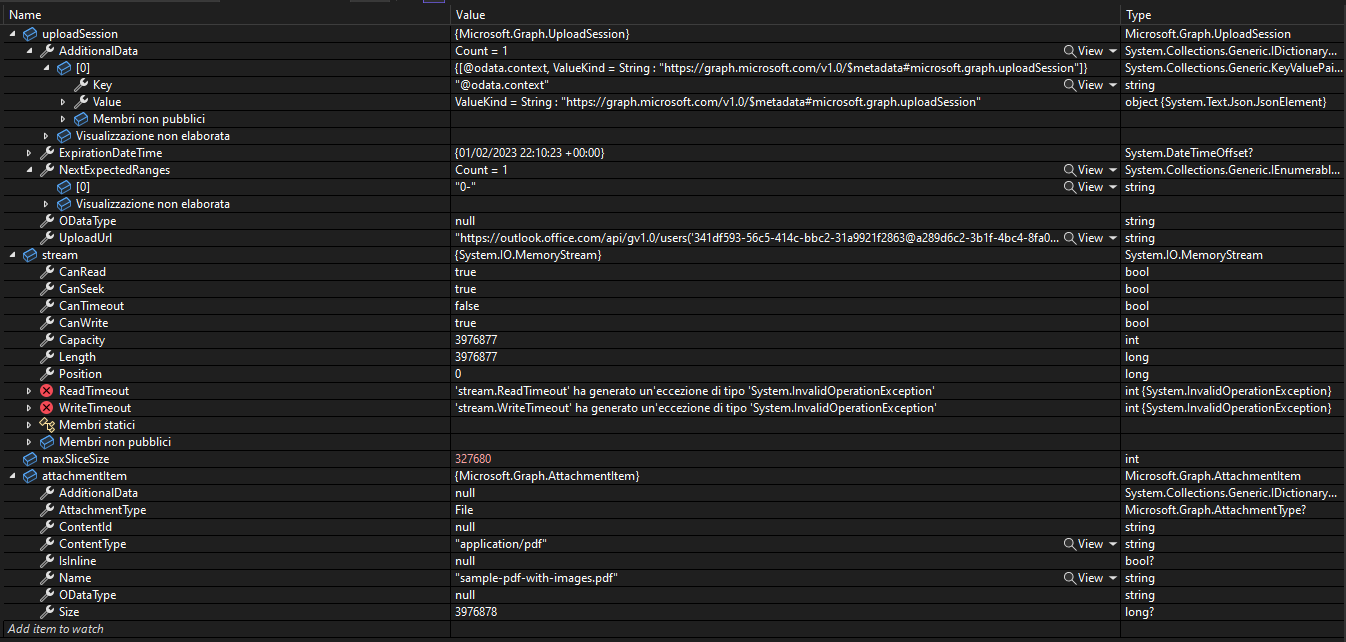
Anybody had the same problem?
Thanks in advance
Horacio

