Hello everyone
I have SCVMM 2022 installed and it's managing a bunch of Windows Server 2022 hosts
We are using only local storage and every hosts is configured as follow:
- OS on partition C:
- Virtual machine on dedicated partition D:
I have this problem on all hosts:
Under "Fabric", i see the "Storage Used" field reported as full -- as if there was no free space left on drive (See below: 3576,95Gb is the full amount of storage on the host)
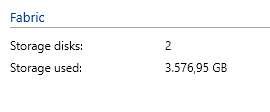
Any attempt to migrate a VM on any hosts fails with the error "No connected storage device could be identified that satisfies all requirements"
I have to right click the host and select "Refresh": the "Storage Used" gets an update and I can go with migration on that host
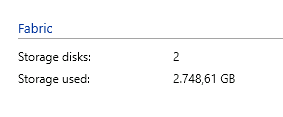
But after a while, the situation return as before
The problem is related to VMM 2022 and Windows Server 2022 hosts
No problem with Windows Server 2019
Is not related to Veeam or any third party software: the problem is already present on fresh servers
Please, anyone has a clue on this?
Thanks
Marco