@Rahul Jindal [MVP] and @CherryZhang-MSFT
Hi,
This is a screenshot of my Task sequence. The OS image/boot image has no drivers injected, basic image.
I had to give Office its own step and placed it at the end. And because there is no error during the process, Task sequence will not skip Office step, instead it just sits there until I am forced to reboot the system to move on.
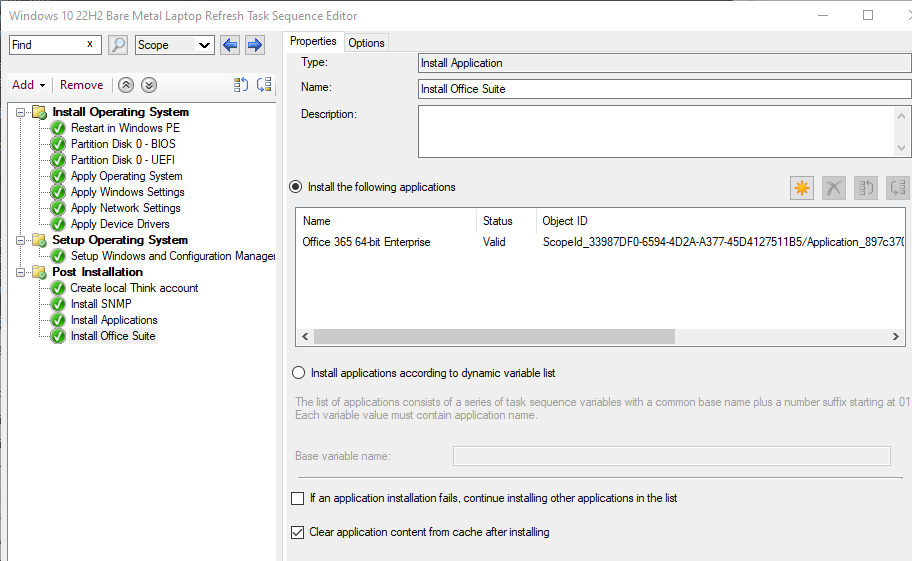
A few observations:
In our environment, we try to standardize on the same laptop models. I've noticed that on laptops with built-in NIC (HP Elite 850 G3/G5), sometimes with any luck, Office goes through, but most of the time I have to image a second time to get it.
On the new HP model (HP Firefly G8) with no built-in NIC, I have to use USB-C to Ethernet adapter (HP brand) to image and 100% of the time it sits at Office installation. Whereas before using the same ethernet adapter worked without issue, althought before the model was Firefly G7. Not sure if the models of laptops might play a part in this? I just can't remember when it started to have the issue, so it's hard to pin point.
Just now I re-image the laptop using a Belkin USB-C/Ethernet adapter. Office appears to have installed. Deployment status shows "success", but smsts.log threw errors that the action failed. So I am very confused.
Will post logs shortly...
Thank you!


