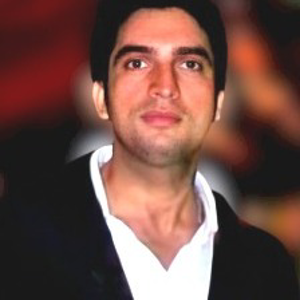@Amar Agnihotri Hello and welcome to Microsoft Q&A.
I understand you want help setting up ADF Copy activity to pull from the rest api as per your screenshots and save them into data lake as JSON.
For this we only need 1 activity, Copy Activity. The copy activity uses a source dataset and sink dataset. Datasets need a Linked Service.
First step, put a copy activity into the pipeline.
Second step, create a Dataset and Linked service. Do this by clicking the copy activity in the pipeline, then click "Source" tab and click "New".
Choose the "REST" type dataset. Easier to find if you use the search bar.
The new dataset first needs a linked service
I didn't see any authentication bits in your postman screenshots, so in this example I set it to anonymous. If you do have authentication / login, you will need to provide more information as to the type.
The base url is like https://api.tempo.io/core/3
Open the dataset and set the relative url to be
@concat('workinglogs?updateFrom=',
formatDateTime(Utcnow(),'yyyy-MM-dd'),
'&offset=0&limit=1000'
)
Go back to the copy activity. It is time to set the paginaton rules.
Your api returns an absolute (FQDN) Url at the body location $.metadata.next. Add a new pagination rule of type "AbsoluteUrl". Leave the second box blank. For Value choose "Body" and metadata.next
You haven't mentioned what happens when you reach the last page. Maybe next is missing. Maybe results are empty. I took a guess and added end condition of results being an empty array.
Okay, almost there. Next you need to create a sink dataset and sink linked service. The process is similar to the source, but simpler. I'm assuming by data lake you mean either Azure Blob Storage, or Azure Data Lake Gen2. They both are part of Azure Storage account. The difference is whether you have "Hierarchical Namespace" enabled. Blob has it disabled, Gen2 has it enabled. I don't know the name of your account, or what container or folderpath or filename you want, so I'll leave that exercise up to you.
You may need to grant permission for Data Factory to use your data lake. For that go to the Azure Portal, and find your storage account. Click the Access Control (IAM) blade. Add role "Azure Storage Blob Contributor".