Im trying to connect to azure virtual Desktop over the browser via client.wvd.microsoft.com.
worked already with aad
It worked already I used just Azure active directory and could easily join via a user with the azure role "virtual machine user".
wont work with azure active directory domain services
Now I deployed active directory domain services joined my vm in my host pool to my domain.
But this time I cant join to the VM via browser anymore.
I added
targetisaadjoined:i:1; to my host pool rdp properties.
After the prompt I just get the generic message.
Sign in failed. Please check your username and password and try again.
And just god knows how ofter I reseted that pw and tried another user.
When I try the vm admin login.
I see the VM login but then it says again the login is incorrect.
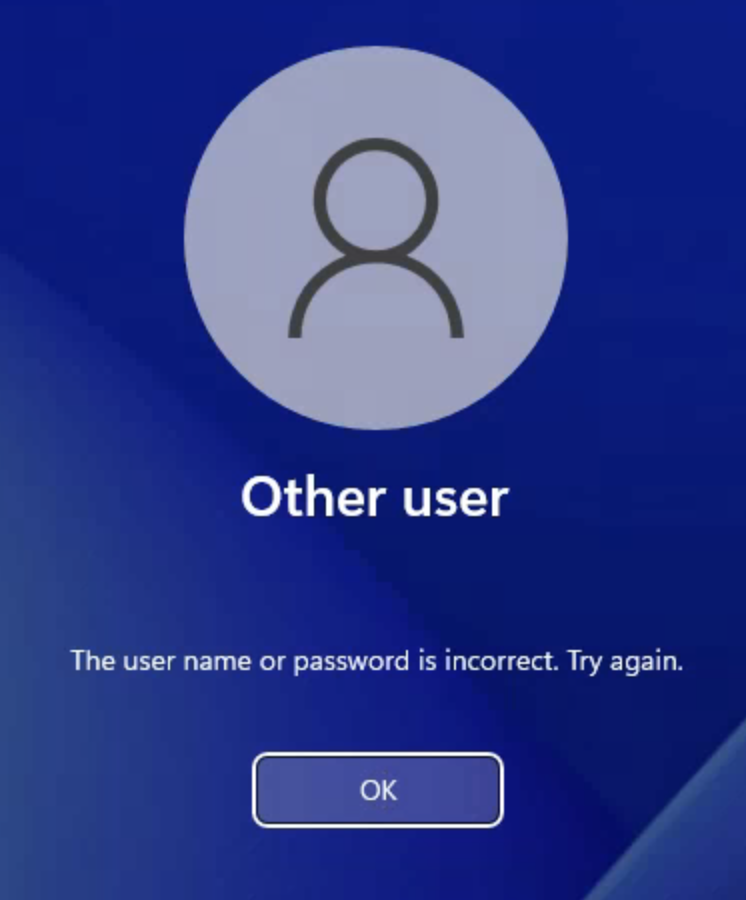
I can easily rdp into the machine if I open the RDP port and add a public ip which I DONT WANT.
In the machine everything seems fine ...
What else have I checked.
- networking
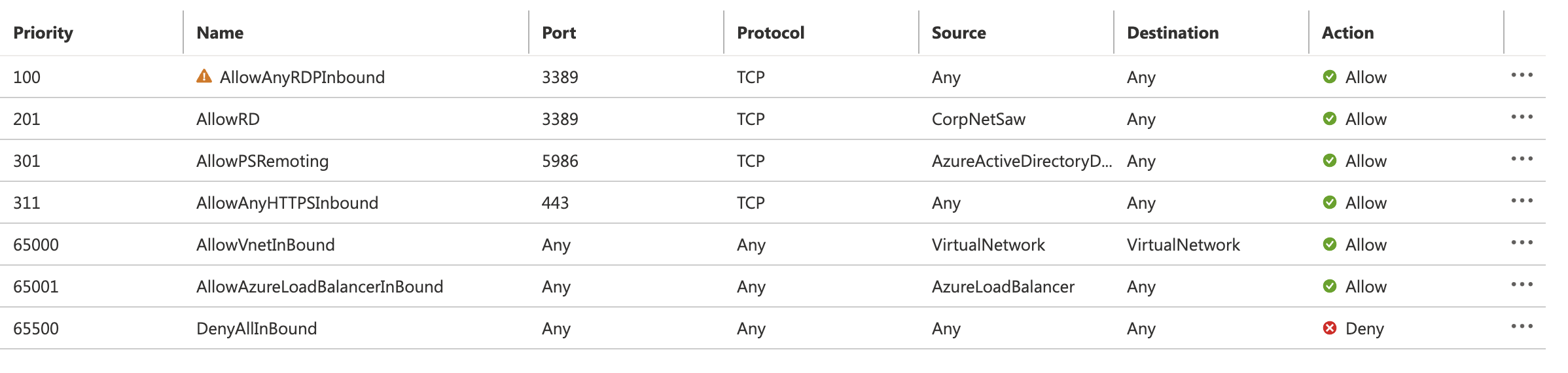
- user privileges -> till global admin role
- user credentials for sure !
Really running out of ideas here any help is appreciated.


