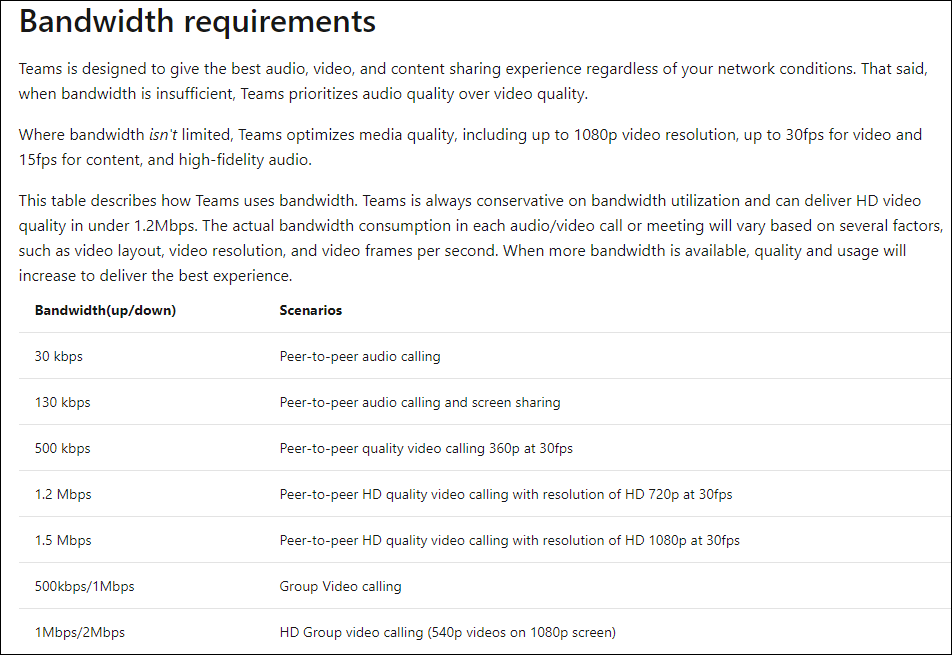Hello.
I am currently teaching each week from home, using MS Teams. When I am just using the audio function, it works fine but when I am screen sharing a PP presentation, apparently my voice is completely distorted or completely inaudible altogether. This is obviously rather awkward when trying to conduct a lesson!
I have checked my connection speed - download is 12.7mbps and upload is 0.88mbps.
Could it be the upload speed that is the problem? There is sometimes another device using Teams to conduct a phone call but usually no screen sharing or video for that one. But could this second device be causing the problem?
I am using a near-new i7 laptop with no other programs running at the time (other than Teams and PP), so this shouldn't be the problem.
Many thanks in advance for any suggestions.
Sam