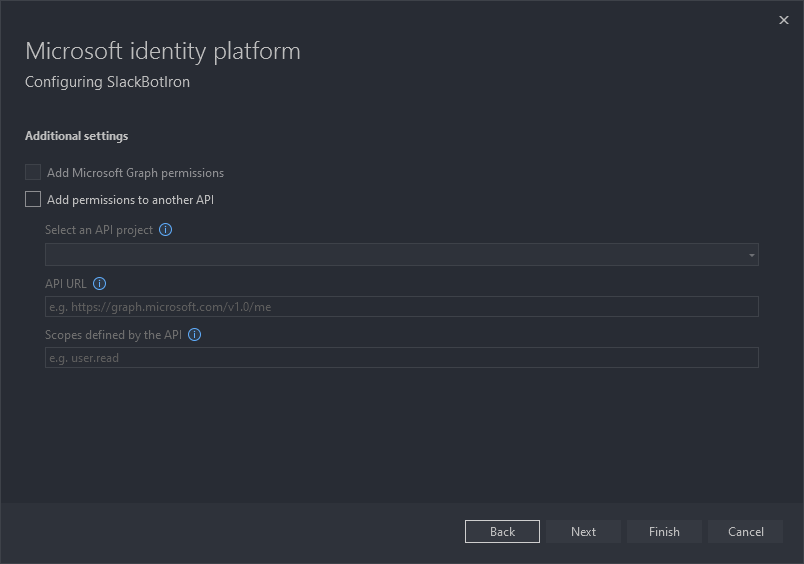
Steps to reproduce:
- Create a B2C directory
- Open Visual Studio, create a new .NET 7 Web App
- For authentication, select Microsoft Identity Web
- Select your new B2C directory when prompted
- Create a new app registration from the Microsoft Identity Web VS dialog
- Click "next" and you will see the above dialog and you will not be able to add graph api permissions with no explanation.
You can also go to your new app reg in the portal after you do this and manually add graph perms... so why is it disabled in the UI?
Visual Studio Version Information:
Microsoft Visual Studio Community 2022
Version 17.4.0
VisualStudio.17.Release/17.4.0+33103.184
Microsoft .NET Framework
Version 4.8.04084
Installed Version: Community
Visual C++ 2022 00482-90000-00000-AA805
Microsoft Visual C++ 2022
ADL Tools Service Provider 1.0
This package contains services used by Data Lake tools
ASA Service Provider 1.0
ASP.NET and Web Tools 17.4.326.54890
ASP.NET and Web Tools
Azure App Service Tools v3.0.0 17.4.326.54890
Azure App Service Tools v3.0.0
Azure Data Lake Tools for Visual Studio 2.6.5000.0
Microsoft Azure Data Lake Tools for Visual Studio
Azure Functions and Web Jobs Tools 17.4.326.54890
Azure Functions and Web Jobs Tools
Azure Stream Analytics Tools for Visual Studio 2.6.5000.0
Microsoft Azure Stream Analytics Tools for Visual Studio
C# Tools 4.4.0-3.22518.13+7856a68c109b22de70e07580018fec601e944f46
C# components used in the IDE. Depending on your project type and settings, a different version of the compiler may be used.
Code alignment 15.1.118.0
Code alignment helps you present your code beautifully, enhancing clarity and readability.
Common Azure Tools 1.10
Provides common services for use by Azure Mobile Services and Microsoft Azure Tools.
Entity Framework Core Power Tools 2.5
Adds useful design-time EF Core DbContext features to the Visual Studio Solution Explorer context menu.
GitExtensions 1.0
Git Extensions is a graphical user interface for Git that allows you to control Git without using the command-line
GitHub Copilot 1.14.0.1 (v1.14.0.1@c80f05666)
GitHub Copilot is an AI pair programmer that helps you write code faster and with less work.
GitHub Copilot Agent 1.14.5744 (v1.14.0)
Microsoft Azure Hive Query Language Service 2.6.5000.0
Language service for Hive query
Microsoft Azure Stream Analytics Language Service 2.6.5000.0
Language service for Azure Stream Analytics
Microsoft Azure Tools for Visual Studio 2.9
Support for Azure Cloud Services projects
Microsoft JVM Debugger 1.0
Provides support for connecting the Visual Studio debugger to JDWP compatible Java Virtual Machines
Node.js Tools 1.5.40817.1 Commit Hash:66443775f9f3b1d8f8fee47af5002828b346688d
Adds support for developing and debugging Node.js apps in Visual Studio
NuGet Package Manager 6.4.0
NuGet Package Manager in Visual Studio. For more information about NuGet, visit https://docs.nuget.org/
Razor (ASP.NET Core) 17.0.0.2246202+61cc048d36a3fc9246d2f04625988b19a18ab8f0
Provides languages services for ASP.NET Core Razor.
SQL Server Data Tools 17.0.62207.28050
Microsoft SQL Server Data Tools
Test Adapter for Boost.Test 1.0
Enables Visual Studio's testing tools with unit tests written for Boost.Test. The use terms and Third Party Notices are available in the extension installation directory.
Test Adapter for Google Test 1.0
Enables Visual Studio's testing tools with unit tests written for Google Test. The use terms and Third Party Notices are available in the extension installation directory.
ToolWindowHostedEditor 1.0
Hosting json editor into a tool window
TypeScript Tools 17.0.10921.2001
TypeScript Tools for Microsoft Visual Studio
Visual Basic Tools 4.4.0-3.22518.13+7856a68c109b22de70e07580018fec601e944f46
Visual Basic components used in the IDE. Depending on your project type and settings, a different version of the compiler may be used.
Visual F# Tools 17.4.0-beta.22512.4+525d5109e389341bb90b144c24e2ad1ceec91e7b
Microsoft Visual F# Tools
Visual Studio Inline Suggestions 2.2.1994.35131
Ghost text API for Visual Studio inline suggestions
Visual Studio IntelliCode 2.2
AI-assisted development for Visual Studio.
