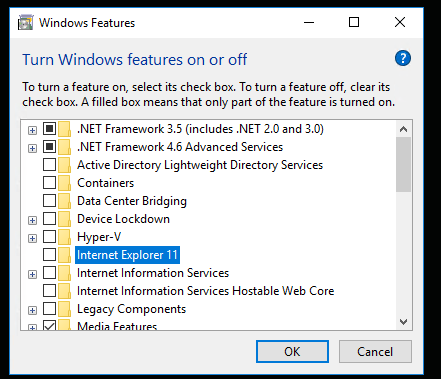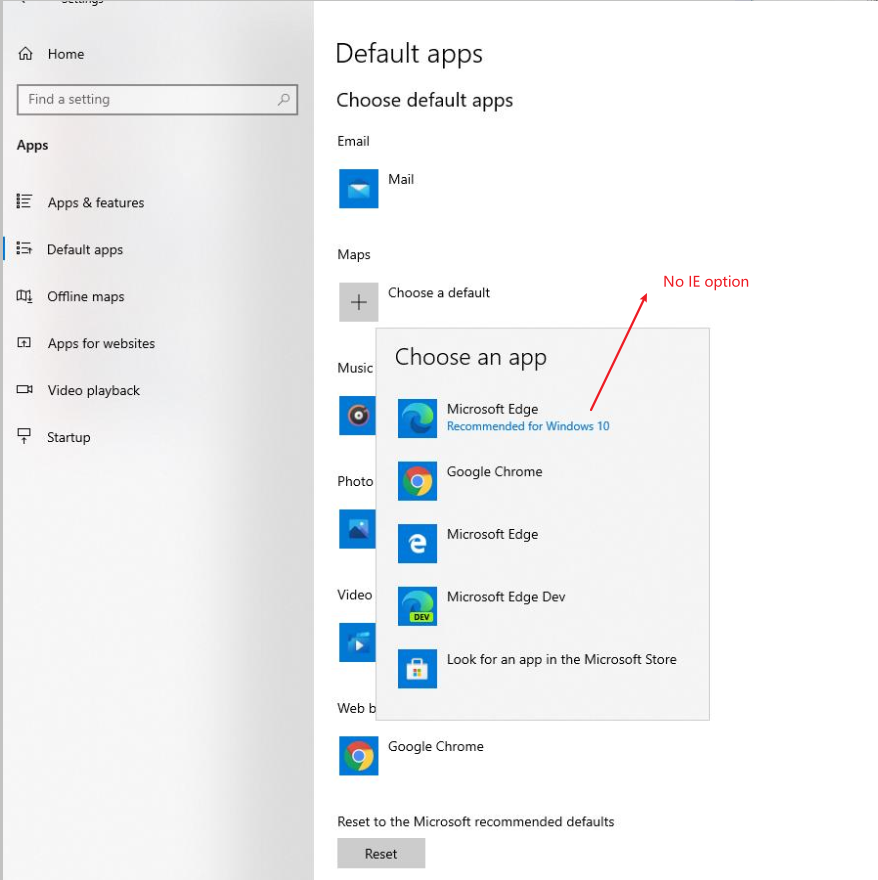Hello @Aakash Shah ,
Thank you for posting here. I am sorry for the late reply.
Do you want to remove IE from Default App option in WIN10 as below (Settings\Default apps\Web Browser\Internet Explorer)?
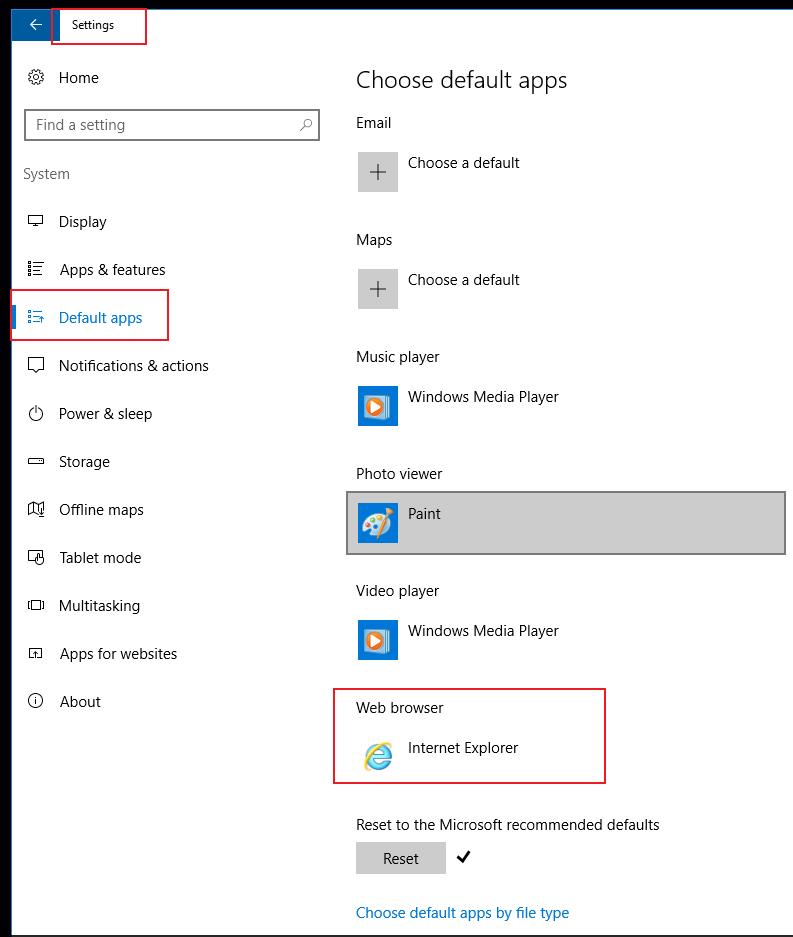
If so, we can click the Web Browser\Internet Explorer and choose another app as below.
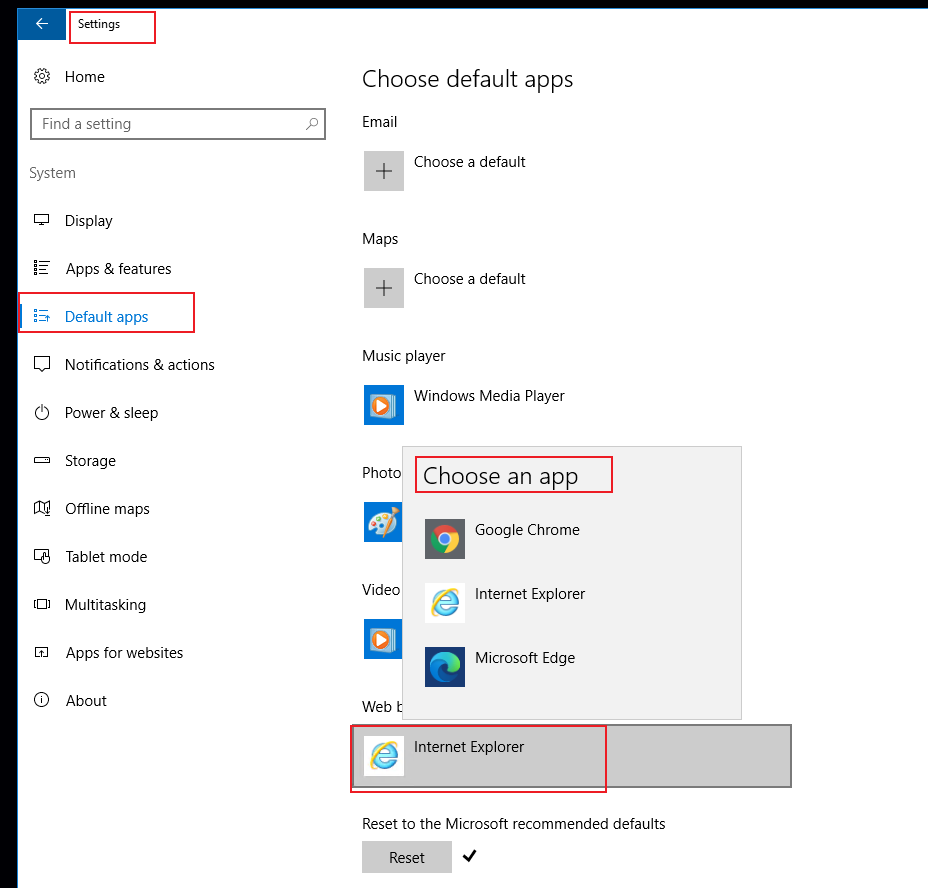
Best Regards,
Daisy Zhou